MessageButton - TakeAsh/cs-WpfUtility GitHub Wiki
MessageButton - alternative "MessageBox"
- It can be pinned on window as an icon.
- It show a text as popup with system sound.
- A text is closed automatically after several seconds, or opened infinitely.
- The popup can be opened/closed by click.
- MessageButton is not modal but modeless.
- MessageButton DON'T support buttons(OK, Cancel, Yes, No, ...).
- MessageButtons can be placed in Quick Access ToolBar, Help Pane Content, Ribbon Group.
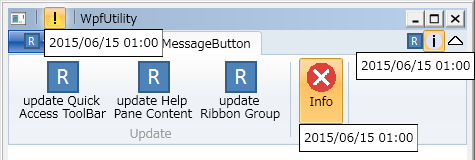
Methods
- Show(string, Icons)
Displays a message popup and icon with system sound.
Properties
-
AutoPopDelay
The period of time the Text remains visible, in milliseconds.
If AutoPopDelay <= 0, the Text remains infinitely. -
Icon
| Name | Image |
|---|---|
| Beep |  |
| Asterisk |  |
| Question |  |
| Exclamation |  |
| Hand |  |
- Size
| Name | Size |
|---|---|
| Large | 32 x 32 |
| Small | 16 x 16 |