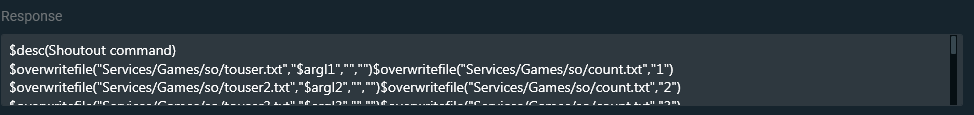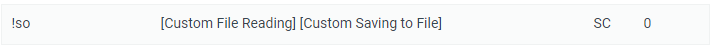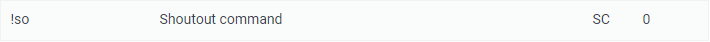Online Sync - StreamlabsSupport/Streamlabs-Chatbot GitHub Wiki
Online Sync of Songlist, Queue, Playlist, Quotes & Commands
In order to share some of the data from within the bot you can use an online sync to show these data on your Streamlabs donation page.
- Go to Settings :gear: -> General -> Scroll to "Show Chatbot tab on Donation Page" and enable it and pick which tabs you want to show.
- Do a manual sync for Commands & Quotes through Connections :bust_in_silhouette: -> Streamlabs by clicking "Sync".
- You should now see a result similar to this but with your Streamlabs link
- You can create direct links to the different pages using these links, by just replacing must13 with your Streamlabs name.
- https://streamlabs.com/must13/chatbot/commands
- https://streamlabs.com/must13/chatbot/songlist
- https://streamlabs.com/must13/chatbot/playlist
- https://streamlabs.com/must13/chatbot/quotes
- https://streamlabs.com/must13/chatbot/queue
Notes
- Songlist, Playlist & Queue update every 2.5 mins when there is a change.
- Your links will be your Streamlabs donation link with #/chatbot/pagename at the end
Customizing the description of commands on donation page
In case you don't like [Adding Points] [Custom API Reading] etc, in your commands you can add $desc(YOUR_DESCRIPTION_HERE) to the first line of a command followed by an enter which will push a custom description up to the webview. This parameter will be ignored completely and won't appear in chat.
Example command in the chatbot
Example view without $desc
Example view with $desc