Updates - StickMUD/StickMUDCrowdmap GitHub Wiki
This page will document the workflow of getting Crowdmap updates to the users. Since it is a crowdsourced map, the workflow aims to be as low tech as possible to include people of many backgrounds.
If you know what you are doing, you can certainly propose changes to the crowdmap in different ways than described here, but this is the only way you will get support uploading your changes.
Not much is needed to upload a changed map to use for everyone. You will need:
- a browser (You have one, because you can look at this page)
- a changed map (This is what you want to upload, of course)
- a Github account (It's free and lets you collaborate with people in many things in addition to code)
- a fork of the crowdmap repository (This is a server side copy in which you can do changes at your whim. The changes won't affect anyone until pulled into the main repository.)
You certainly have the first two. To get a Github account, simply sign up with the button at the top right:
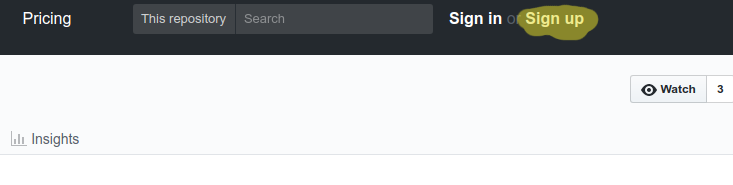
To create your fork, go to https://github.com/StickMUD/StickMUDCrowdmap and click on the Fork button at the top right:
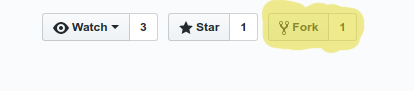
Note the URL to your copy of the repository, we will need it later. It should have the form of https://github.com/<username>/StickMUDCrowdmap with <username> being replaced by your Github user name.
After you have done this, you're ready to propose your update!
Proposing changes is done via something called Pull Request. Github uses that term for proposing that a maintainer pulls changes into a main repository. The Pull Request has those changes attached and the maintainer can check the changes for completeness, style and if they are within the scope of the project. All those things can be discussed within the Pull Request and changes can be made. When everybody is happy, the maintainer can merge the changes into the main repository, from which it propagates to other developers and into releases. A technical and more thorough explanation can be found at the Github help pages.
A change in the context of the crowdmap contains of 4 parts:
- Uploading the changed map
- Creating the pull request
- Summarizing the changes
- Updating the version file
This is probably the most important step as it uploads the changed map data to Github. For this, first export your map from Mudlet with the command map save custom and rename that file to map. If you are on Windows and get a warning about file endings, you can safely ignore it.
Then log into your Github account (if you haven't done so already) and go to https://github.com/<username>/StickMUDCrowdmap/tree/master/Map (where <username> is replaced by your Github user name), which is a folder in your copy of the crowdmap repository.
Press the Upload files button right above the file listing:
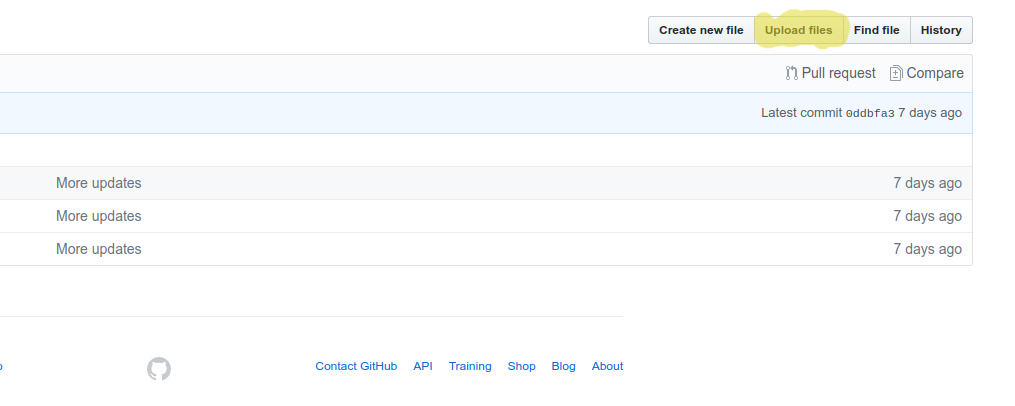
There you add your map file and wait for the upload to complete. In the Commit changes area below, make sure you tick the Create a new branch for this commit and start a pull request. button:
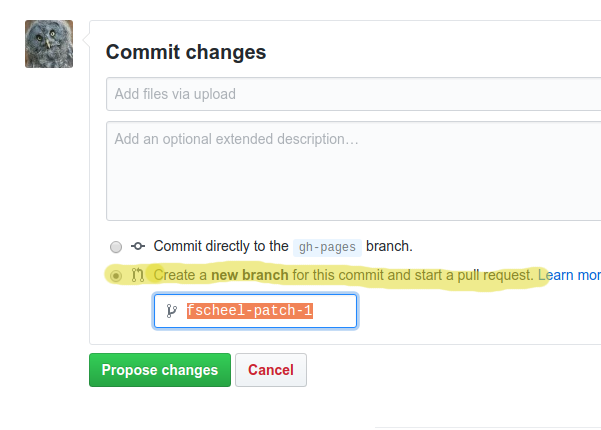
The contents of the field that appears does not matter much, however it's good custom to choose a descriptive name, so you can remember what these changes were about later.
Then click on propose changes.