Contribute to PopSauce - Staxyy/test GitHub Wiki
How to contribute to PopSauce
Website: https://jklm.fun/
Discord server: https://discord.gg/xfKHS2svzq
This guide is based on Madacelic's "Proposition Popsauce", which you can find here.
Steps
- The format of the question
- How to make a question
- How to create the file
- Questions with a picture
- How to export your questions
- List of tags
Format
PopSauce questions are JSON formatted, which is a key-value format (meaning that there is a value for each key). Here is an example:
{
"prompt": "What movie is this taken from?",
"text": null,
"source": [
"Apollo 13"
],
"shorthand": [],
"details": "",
"submitter": "Tom",
"tags": [
"Medium",
"Mainstream",
"Movies",
"1990s"
]
}
In this example, the keys are: prompt, text, source, shorthand, details, submitter and tags. Each one has its own use:
prompt: The questiontext: The question type (picture or text)source: The answer(s)shorthand: The acronyms or shorter answers (when enabled)details: An anecdote or an informationsubmitter: The name of whoever submitted the questiontags: The question’s tags (Movies, Music, etc...)
Each value has to be formatted in a specific way and JSON is very strict about it, each character matters.
Here, we have two types of values: strings and array of strings
Here is a string:
"What movie is this taken from?"
And here is a array of strings:
[
"Medium",
"Mainstream",
"Movies"
]
In a array of strings, you have multiple string. Be careful: commas, quotation marks and brackets are very important, do not forget about those.
Below, you can find the type of value for each key in a PopSauce question:
prompt: stringtext: string (or null when it’s a picture)source: stringshorthand: array of stringsdetails: stringsubmitter: stringtags: array of strings
We’ll see how to make a question with a picture in a bit. You can find the tags here.
How to make a question
Since the format is the same everytime, you can use this template as the basis of your questions:
{
"prompt": "",
"text": "",
"source": [
""
],
"shorthand": [],
"details": "",
"submitter": "",
"tags": [
""
]
}
With the quotation marks already set up, you just have to fill the blanks:
{
"prompt": "What movie is this taken from?",
"text": "Houston - we have a problem!",
"source": [
"Apollo 13"
],
"shorthand": [],
"details": "Here is a nice information about Apollo 13",
"submitter": "Tom",
"tags": [
"Movies"
]
}
And here’s what it looks like:

In this example, there was no need for a shorthand: the movie is never called A13 or Apollo, but always Apollo 13.
As for the tags, I only added Movies, but there can be more than one, and you can add the Mainstream tag for example :
{
"prompt": "What movie is this taken from?",
"text": "Houston - we have a problem!",
"source": [
"Apollo 13"
],
"shorthand": [],
"details": "Here is a nice information about Apollo 13",
"submitter": "Tom",
"tags": [
"Movies",
"Mainstream"
]
}
We've added a new tag to the array, so do not forget the comma between the tags, though not after the last one:
This is correct:
"tags": [
"Movies",
"Mainstream"
]
This isn't:
"tags": [
"Movies",
"Mainstream",
]
How to create the file
In order to export your question before you send it to one of the Editeurs PopSauce (Game content editors), you’ll have to save it in a file with a .json extension.
I’d advise you to install Visual Studio Code (vscode), the software we’ll use in this tutorial.
As you install it, make sure you have the following checkboxes ticked:

Once installed, create a "PopSauce questions" folder, and open it with vscode:

Now, you can start typing your questions.
First, create a new .json file:

WARNING : filenames must follow a specific rule: they have to be typed in camelCase. This means that the first letter must be a lowercase character, and each new word must start with a capital letter, with no space between. For example, Forrest Gump’s filename will be forrestGump_1.json. A Hat In Time will be aHatInTime_1.json.
Here’s what it’ll look like:

You can insert your question from the last step in the file:
{
"prompt": "What movie is this taken from?",
"text": "Houston - we have a problem!",
"source": [
"Apollo 13"
],
"shorthand": [],
"details": "Here is a nice information about Apollo 13",
"submitter": "Tom",
"tags": [
"Movies",
"Mainstream"
]
}
Then, save it (you can use the CTRL + S shortcut).
Your first question is done !
WARNING: if you create several questions on the same subject, you need to add _2, _3, etc. at the end.
Here is an example with Animal Crossing questions:
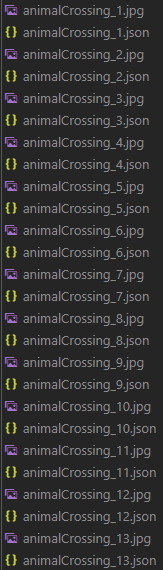
Pictures
If you want to create a question based on a picture, you’ll have to type null in the text key.
{
"prompt": "What anime is this taken from?",
"text": null,
"source": [
"Naruto"
],
"shorthand": [],
"details": "Naruto wears orange clothes.",
"submitter": "Macadelic",
"tags": [
"Anime & Manga",
"Mainstream"
]
}
When the text key is null, you have to put the picture and the question in the same folder, both with the same name. If your question is about Naruto, the filename of the question will be naruto_1.json, and the picture naruto_1.jpg.
A few rules you have to follow :
- Each picture has to have the same name as the question
- The picture needs a specific extension : .png, .jpg or .svg (other extensions do not work)
- The picture’s size must be somewhere between 512x512 and 1024x1024 pixels
This is what it should look like in vsc :

And here’s an example :
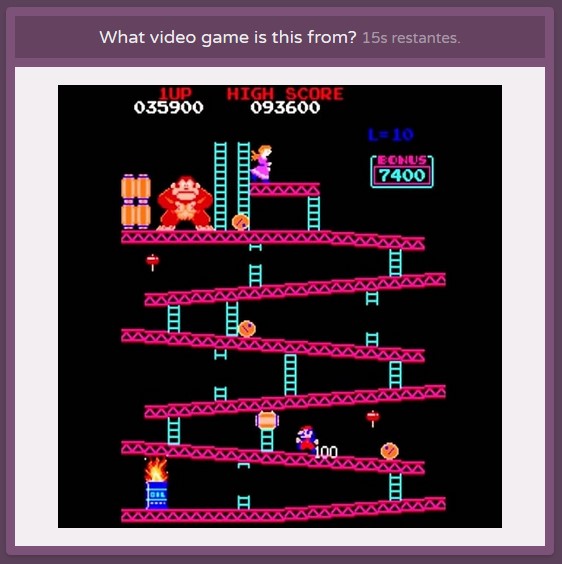
Export your question
Once you’re ready to send your questions, move them all to your PopSauce Questions folder.
We recommand that you compress the file.
This will allow you to send everything using a single questions.zip file.
To do so, all you have to do is to right click on your folder : Send to => Compressed folder. (You can also use a third party software, such as WinRAR for example).
A new file with a .zip extension will appear next to your folder, and all you have to do is send it to an Editeurs PopSauce (Game content editors) with a purple name on JKLM’s discord.
Discord JKLM: https://discord.gg/xfKHS2svzq
Tags
1940s
1950s
1960s
1970s
1980s
1990s
Animated movies
Anime & Manga
Architecture
Art
Brands
Cartoons
Comic books
Easy
Flags
French
Geography
Hard
Indie games
Internet & Memes
K-pop
Literature
Logos
Mainstream
Medium
Movies
Music
Nature
Personalities
Pokémon
Rap
Retro games
Series
Software & Apps
Sport
Streaming & Vidéo
Superheroes
TV Shows
Technology
Video games
Videos & Streams