🚀 How to Install Kerbal Star Systems 2 - StarCrusher96/Kerbal-Star-Systems-2 GitHub Wiki
Follow these steps to get Kerbal Star Systems 2 up and running in your KSP install.
🖥️ System Requirements
- KSP Version:
1.12.x - RAM: 16 GB minimum
- GPU: 1–2 GB VRAM recommended
🛑 Important: KSS2 is not distributed via CKAN.
Please do not redistribute or attempt to index this mod without permission. Manual installation ensures correct file handling and system compatibility.
📁 Step 1: Download KSS2 Files
Before installing, remove any older versions of KSS2 or Galaxies Unbound from your GameData folder.
Download the following .zip files from the KSS2 GitHub or via Discord:
KSS2_Core.zip- One or more system packs (e.g.
SystemAlphaCentauri,SystemLuhman16, etc.) - (Optional)
ContractPack.zipfor extra career contracts
🗂️ Step 2: Install KSS2
Each .zip contains a GameData folder. To install:
- Open each
.zipand drag the contents of theGameDatafolder into your mainKerbal Space Program/GameDatadirectory. - Let the files merge into a single
KSS2folder.
✅ You should end up with just one
KSS2folder inGameData❌ Do not leave folders like
KSS2_Core,SystemAlphaCentauri, etc., as separate entries.
Everything should be merged insideGameData/KSS2.
Your KSS2 folder should look like this:
🧠 Tip: Install your KSS2 star systems first, before layering on other visual or gameplay mods (like EVE, Scatterer, partmods, etc.). This helps avoid conflicts and makes troubleshooting much easier.
🔗 Step 3: Install Required Dependencies
Install all of the following mods:
- 🔗 Kopernicus (v217 or newer)
- 🌌 KopernicusExpansion-ER (for wormholes and FX)
- 🛠️ KSP Community Fixes (patches core bugs)
- 🧩 NiakoUtils
- 🌀 VertexHeightOblateAdvanced
- 🌀 VertexColorMapEmissive
🌅 Step 4: Visual Enhancements (Optional but Recommended)
⚠️ Use Volumetric EVE only.
Do not install Legacy EVE or EVE Redux — they are incompatible and will break visuals.
🔱 Core Visual Mods
- ☁️ Volumetric EVE – Volumetric clouds, auroras, geysers (paid mod)
- 🌅 Scatterer – Atmospheric scattering and oceans
- 🪨 Parallax Continued – High-detail terrain and tessellation (strongly recommended)
✨ Optional Enhancements
- 🌌 Singularity – Visuals for black holes and wormholes
- 🔥 Firefly – Re-entry visual effects
- 🌠 INSTANTIATOR – Pulsar effects
- 🔭 Distant Object Enhancement – Long-range object visibility (redundant with Scatterer)
- ✨ PlanetShine – Adds glow from nearby planets/moons
- 💡 Deferred Rendering – Enhanced lighting engine (optional)
⚙️ Step 5: Configure Your Experience
Open KSS2Settings.cfg inside the KSS2 folder to adjust gameplay settings.
🔧 Core Gameplay
-
HomeSwitch = False/AlvaSets your starting planet: keep Kerbin or start on Alva (Nova Kirbani).⚠️ Not compatible with stock-altering mods.
-
DistanceFactor = 1Scales interstellar distances. Options:0.5,1(default),10,100 -
Rescale = 1Resizes planetary bodies. Requires: Sigma Dimensions Options:1(stock),2.5,10
🌍 Expansions
Require the Alpha Centauri system to be installed.
-
PandorExpansion = True/FalseAdds Pandor, a lush habitable moon of Novin. -
BlaloExpansion = True/FalseAdds the iconic Blalo, now a polluted, ancient world. -
HabitableProximaB = True/FalseMakes Proxima b a viable homeworld.
🎨 Visual & Aesthetic
-
StarProperties = Stock/RealisticSets star sizes and visuals. -
DisableSkybox = True/FalseEnables or disables the custom KSS2 skybox. -
FlareOverride = True/FalseReplaces all other sunflares with KSS2’s own. -
StockIcons = True/FalseEnables KSS2’s custom icons in map view.
🛰️ Space Features
-
Wormholes = True/FalseActivates the interstellar wormhole travel network. -
KerbolWormhole = True/FalseEnables a wormhole linking Kerbol to Alpha Centauri. -
Anomalies = True/FalseAdds hidden deep-space content (requires Blueshift). -
Exotics = True/FalseUnlocks rare and extreme challenges in special systems.
📡 CommNet Support
InterstellarCommNet = True/FalseAdds relay stations for cross-system communication.
☄️ Asteroids
-
SunAsteroids = True/FalseEnables asteroid belts in the Kerbol system. -
ExtraSolarAsteroids = True/FalseEnables asteroid belts in KSS2 systems.
🧪 Known Issues
- ❌ Legacy EVE is not supported
- ⚠️ Green Flashes at Luhman 16 A & B – Caused by TUFX HDR. Disabling HDR in TUFX settings will fix it.
- ⚠️ Maneuver Tool Bug – KSP 1.12’s stock maneuver planner may break timewarp
→ Use KSP Community Fixes
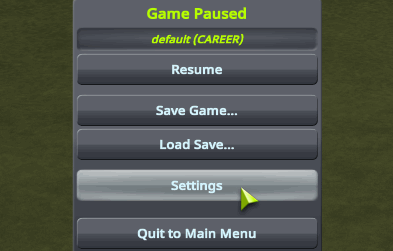
- 🌑 Dark Planet Bug – Set Texture Quality to Full in KSP settings to avoid black planets
💬 Need Help?
Join the KSS2 Discord for support, bug reports, and development previews.
