Preparing the Teensy 3.1 - Spandex/RadioMusic GitHub Wiki
##Software
- It's easiest to burn the firmware before you do anything else
- Out of the box, the Teensy can be powered over USB, but later we'll disable USB power before installing it in the module.
- It's still easy to reprogram the Teensy when the module is complete, but it requires modular power as well as the USB cable, which can be fiddly.
###How to install the Firmware
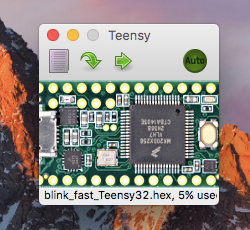
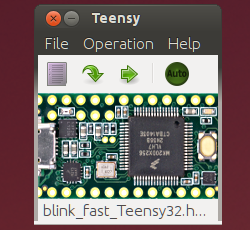
- Download the Teensy Loader for OSX / Linux / Windows
- Install and follow the instructions for your version
- Test that Loader system is working by installing the fast and slow Blink demo files on your Teensy and seeing the LED flashing
- If you have any trouble, check the Teensy Troubleshooting page. Make sure you have a proper USB cable, not a cheapo charging-only cable. Kindle cables work well!
- If all is well, download and install Latest Radio Music Firmware Hex File
##Hardware
- The Teensy3.1 is a tiny board that normally comes without any pins
- There are a couple of things to do before installing it on the module
- If you are a little out of practice with your soldering you may want to leave these steps until after the main build - Radio Music Build Document.
###Cut the USB power trace
- When installing a Teensy with external power, you need to cut the tiny power trace between these pads on the underside of the board. The stock board is fully powered over USB.
- Just cut the trace, and use a multimeter to check there is no longer any connection between the pads


###Adding the pins
- This module requires the Teensy to have 29 pins attached
- These go down both sides, with one extra pin in A14/DAC (so the sound can get out!)
- If your module came with pins around all three sides, that's fine.
- The SMT pads on the bottom of the Teensy are not used in this project


- If you have a spare breadboard, you can use it to hold the pins and the Teensy while soldering

- You can also use stackable headers in these pins. This would make it possible to use the headers as an expansion port for the module, but makes the overall module a little deeper.