How to mod Freeman Guerrilla Warfare - SolidJuho/SolidFGWMods GitHub Wiki
I wanna first note that modding is NOT SUPPORTED, so you are going to risk all of your game files and saves by doing this. There is 4 steps to getting into modding FGW. (This tutorial is for Windows versio of the game.)
1. Gather softwares.
I am using 5 diffrent softwares for making mods for this game:
- Notepad++ Downloads(https://notepad-plus-plus.org/download/v7.5.4.html)
- dnSPY Downloads(https://github.com/0xd4d/dnSpy/releases)
- ILSpy Downloads(https://github.com/icsharpcode/ILSpy/releases/tag/v3.0.1)
Following softwares are not required for .dll modding.
- DevXUnityUnpacker
- Unity Asset Bundle Extractor
Most importantly: LEGIT COPY OF FREEMAN GUERRILLA WARFARE
2. Create library of files for easier usage.
Making local library is optional, but extremely highly recommended
Start ILSpy and remove any files there can be by default. Like image under.
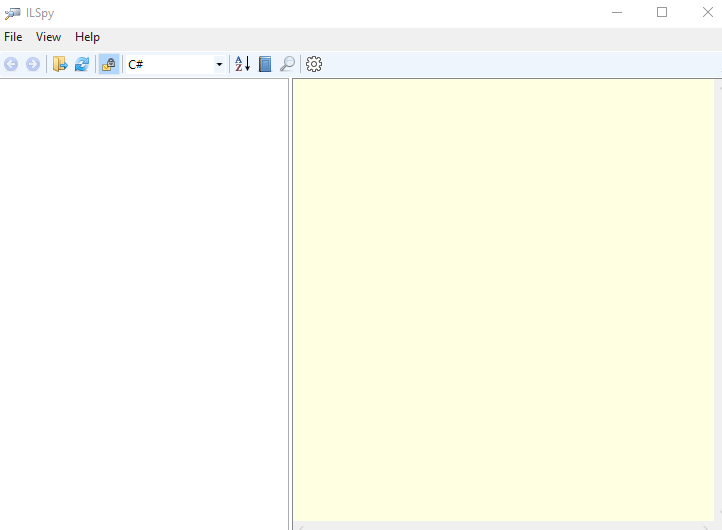
- Open FGW directory and then Freeman Guerrilla Warfare_Data and then open Managed.
- Create backup of Assembly-csharp.dll for easier usage in future.
- Open file Assembly-CSharp.dll
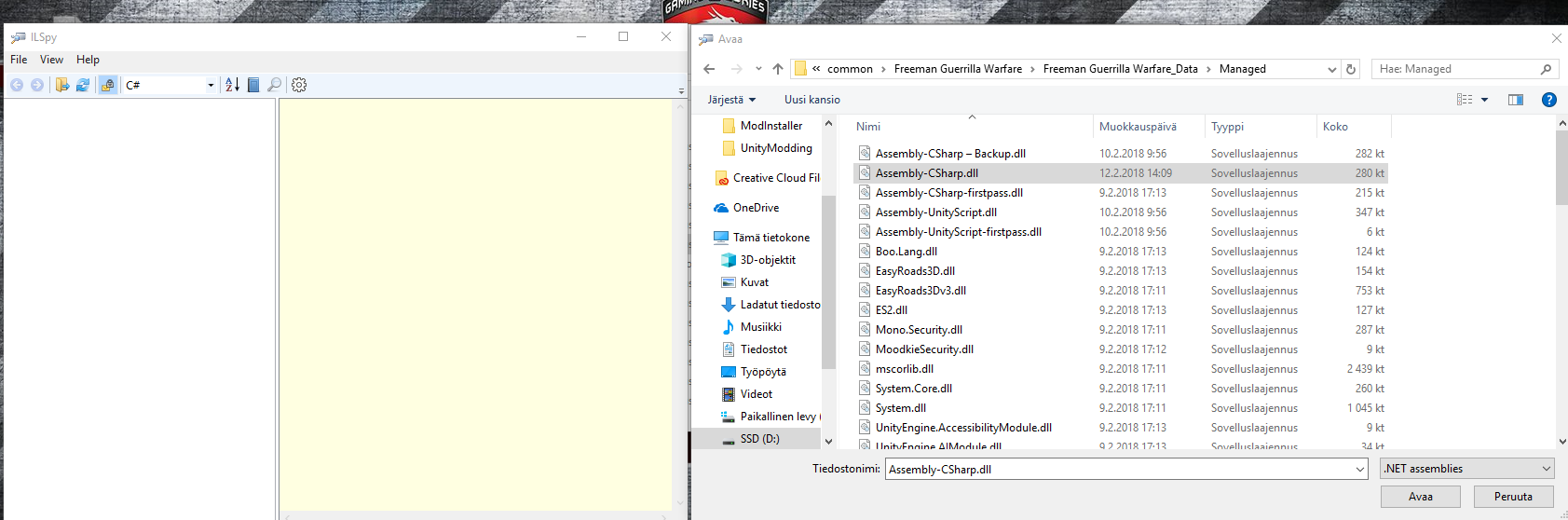
Then you press File -> Save Code... and save it in folder example at desktop. Then you should have whole library of almost all scripts.
Start your Notepad++ and press Ctrl+f, and choose Search from files.
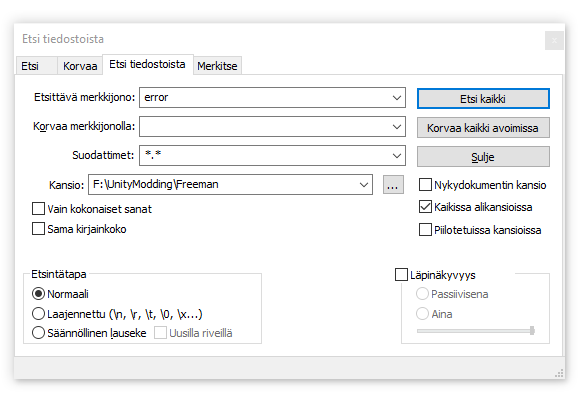
Now you are ready to use your library while making mods.
3. Modding CSharp files.
Launch your dnSpy software.
Open file Assembly-Csharp.dll. If you didn't make backup while making library, MAKE IT NOW!
You are now ready for modding, If you still haven't understand how does modding work, i have tutorials on next page. Click HERE to move tutorial
Also
My most optimal modding setup. It has everything required, dnSpy, Notepad ++ and easy shortcut for making sure its working correctly.
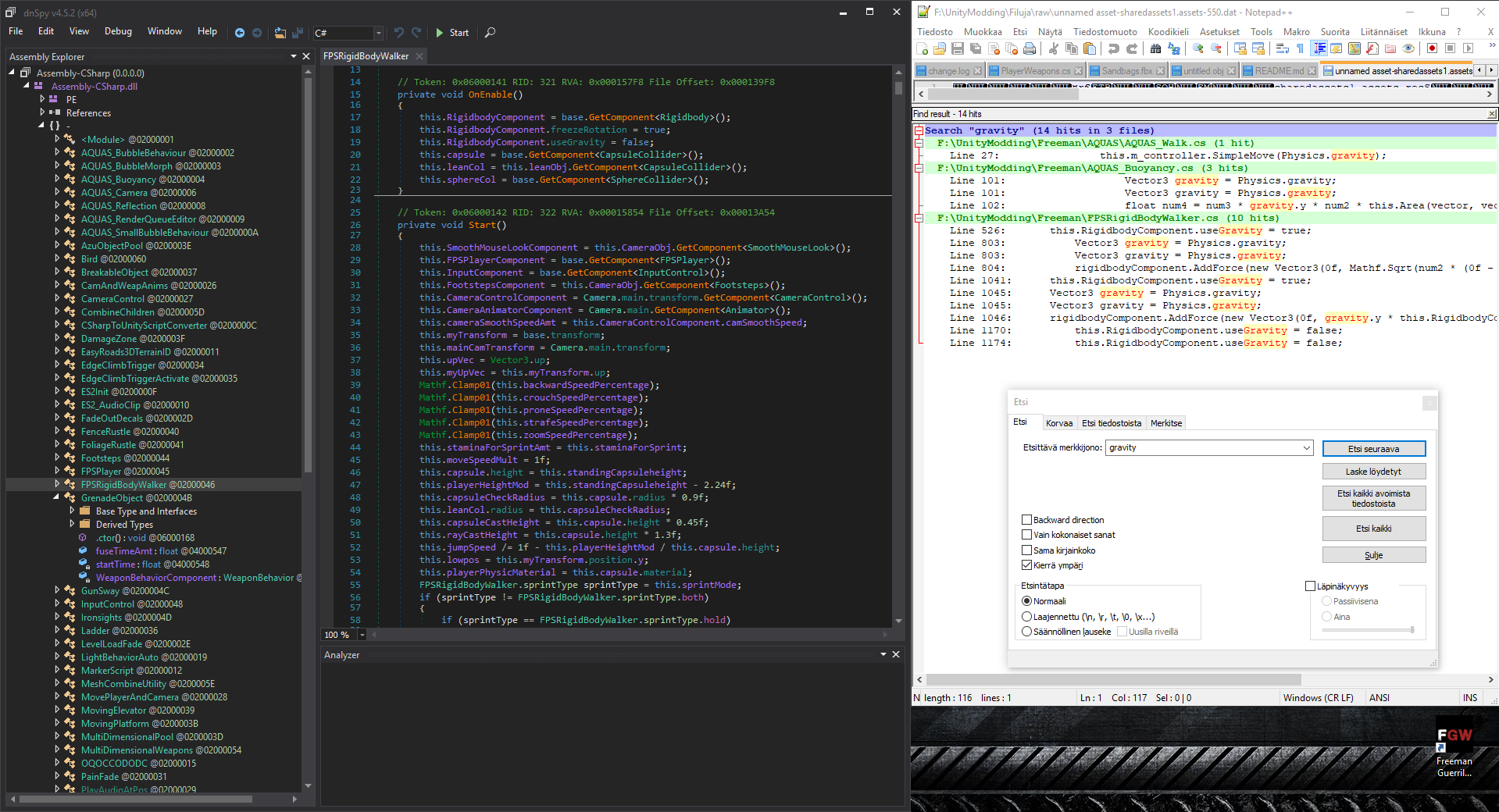
4. Modding Assets/How to get custom flags
DevX part is optional, but it allows you to visually preview what kind of texture it is.
Open up DevX program and place there resources.assets or sharedassets1.assets
Find file you want to replace. (Flags are numbered, example 12 is one flag. NOTE: One of those had flags available for players, second one of those assets contained other factions/misc flags only, make sure you have opened right one.)
Open Unity Asset Exporter
Open resources.assets or sharedassets1.assets.
Find file name that you found with devx unless you already know what you are looking for. (View -> Search by name, It is very concern you type name there fully and right. You can also use * if you dont know end of the file name)
Select it and plugins
Export to PNG and modify the flag
Open plugins menu again and select "Edit"
Select lowest option "Load" and select your modified flag.
Save it from File -> Save
Launch your game and have your bread flag waiting for selection!
