Customize the DUI Squad Radar - Sniperhid/1tac_misc GitHub Wiki
Customize the new squad radar to your liking
Settings of interest:
- Compass Style sets what the big round radar thing looks like. Classic mimics STHUD, the mod we used before
- Refresh Rate: how often the info is updated. You might want to set this to a value greater than 0 (but probably less than 0.5) if you need to conserve framerate
- Icon Scaling & Icon Style: should both be fairly obvious
- Color Scheme: affects icons and text
- Hide while ACE Interacting: recommended off
- UI Scaling & Text Size: you may want to tweak these depending on the games resolution and UI scale
- Column Width: if this is high, there will be a lot of horizontal space between extra columns when there are many people in the group
- When in game, on the escape menu, open addon options.
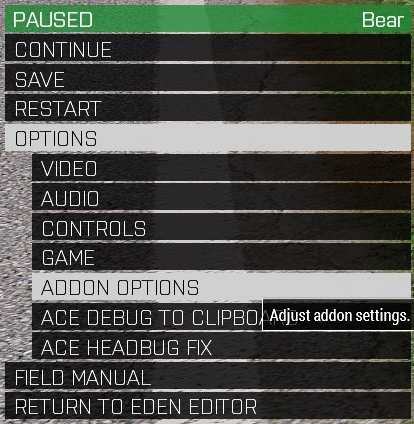
- Select the client tab at the top (or server if you are in singleplayer), then select DUI - Squad Radar in the dropdown list. The next time you open addon settings (probably while trying different settings), it will open this for you.
This is where you change stuff. The exclamation marks highlights the more useful settings.
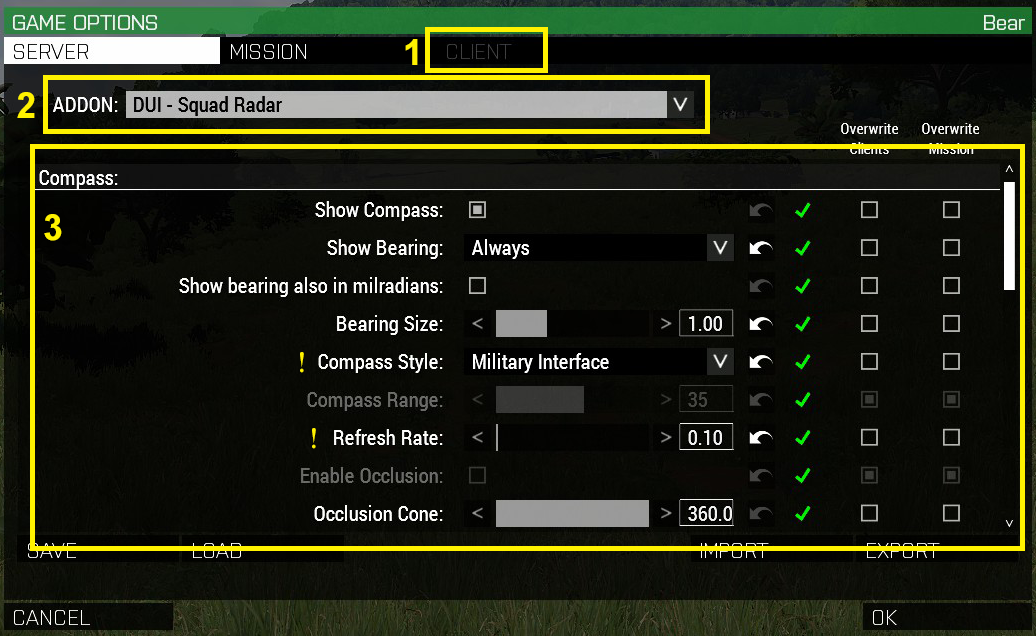
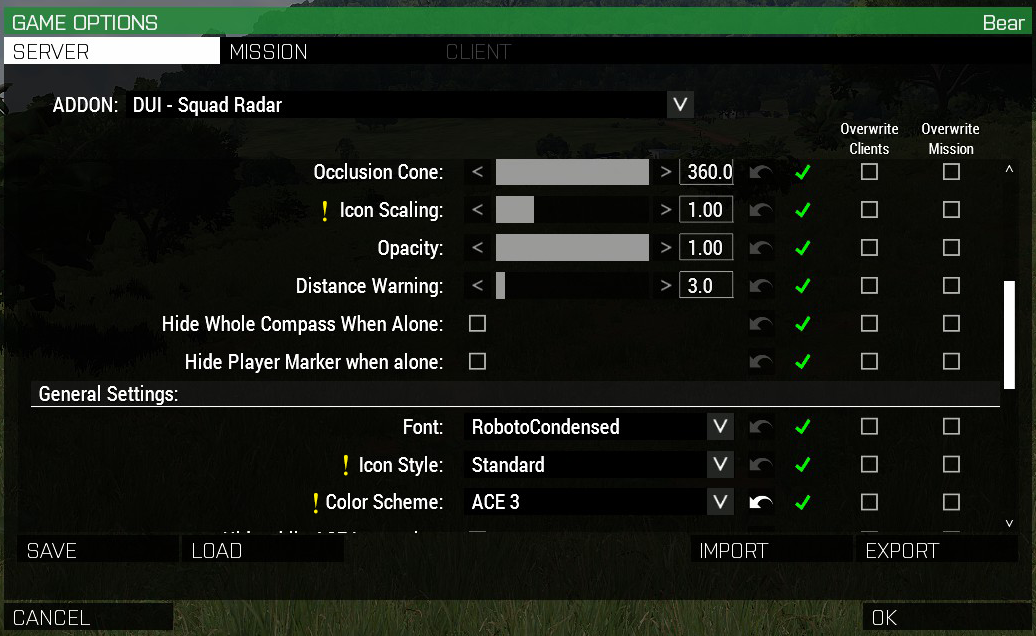
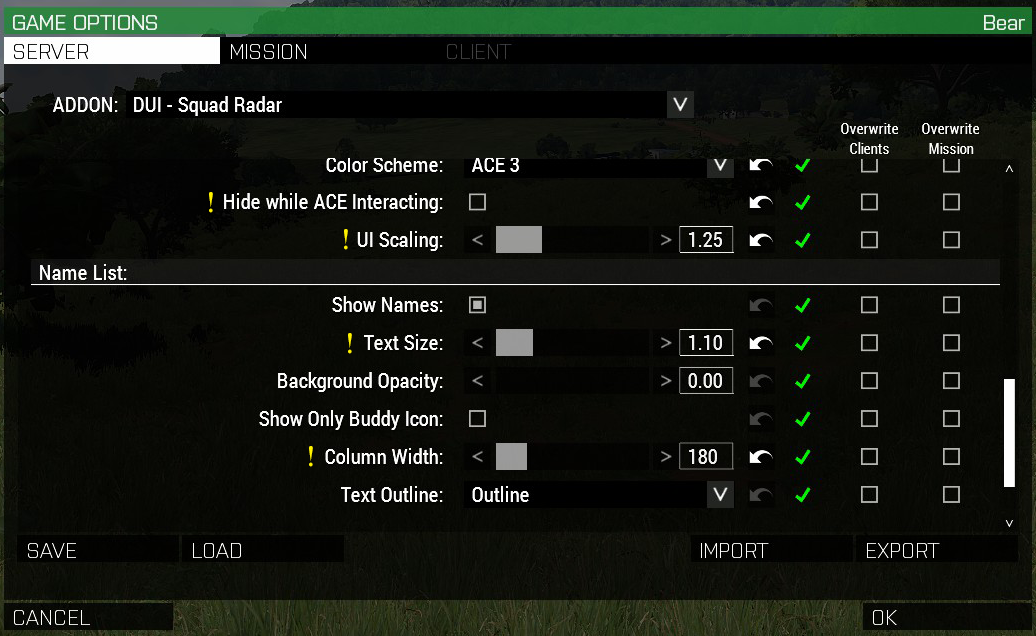
- Save with OK.
Two example configurations:

