Setting Up the Authentication Integration with Google - Sitefinity/Sitefinity-External-STS-Integration GitHub Wiki
Home / Setting Up the Authentication Integration with Google
The OAuthAuthenticationModule registers now a config section (OAEConfig) in its initialization process. This makes it easy to configure the provider's parameters for Google, Facebook and Amazon external login.
This example tutorial explains how to add Google authentication (which has a built-in support in the OpenAuth open-library, which is included in this project) to the login widget:
-
Follow the instructions on the How to integrate the OauthExternalAuthentication project with your Sitefinity instacne page.
-
Navigate to Google Developers Console
-
Click the Create Project button
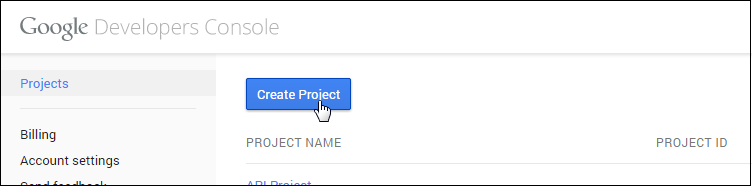
-
Set the project name and ID and click Create
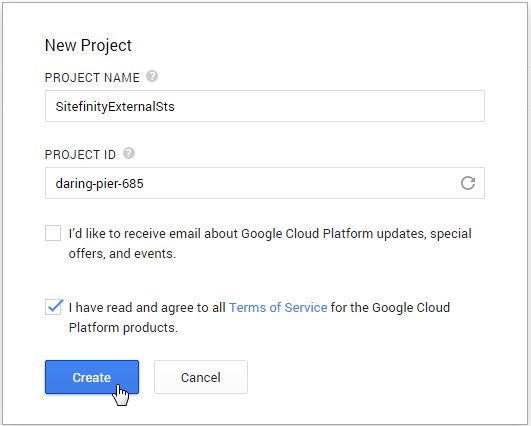
-
Wait while the project is being created
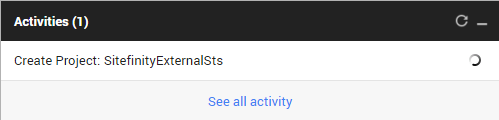
-
Once created, under APIs & auth, click the Credentials link. Click the Create new Cliend ID button
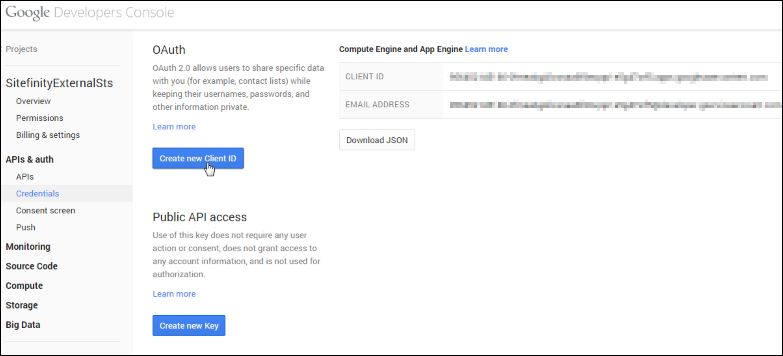
-
In the Create Cliend ID popup select the Web application radio button.
In the AUTHORIZED JAVASCRIPT ORIGINS field enter the base URL of your Sitefinity instance:http://<server>/
In the AUTHORIZED REDIRECT URI field enter the SWT URL of your Sitefinity instance:http://<server>/Sitefinity/Authenticate/SWT
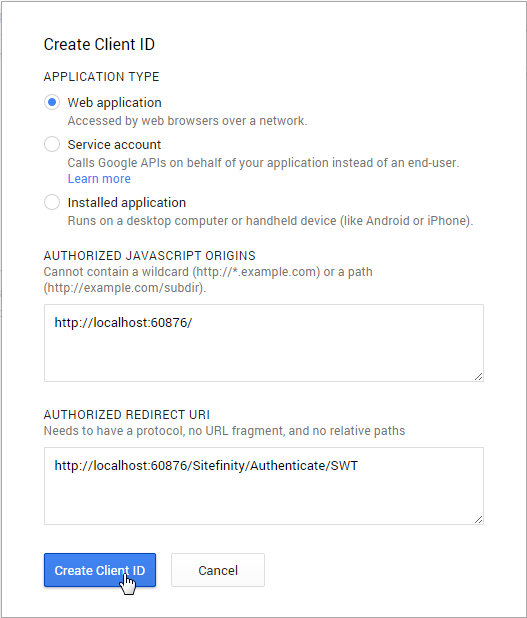
-
The Client ID and Client Secret created for the web application are needed for configuring Google's authentication on the next steps.
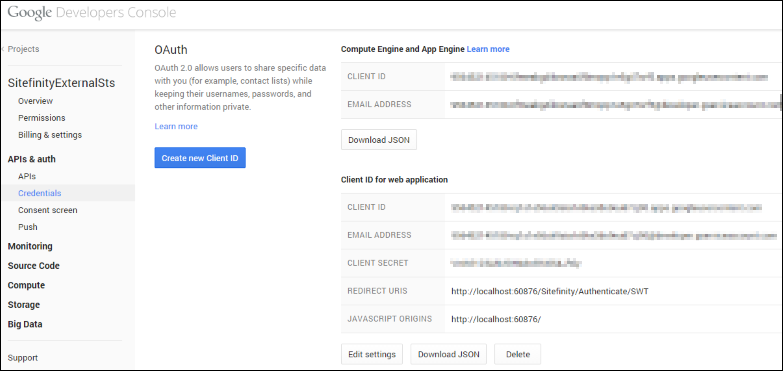
-
Log into Sitefinity's backend with an administrator's account and navigate to Adminitration > Settings > Advanced. Scroll down the tree to OAE.
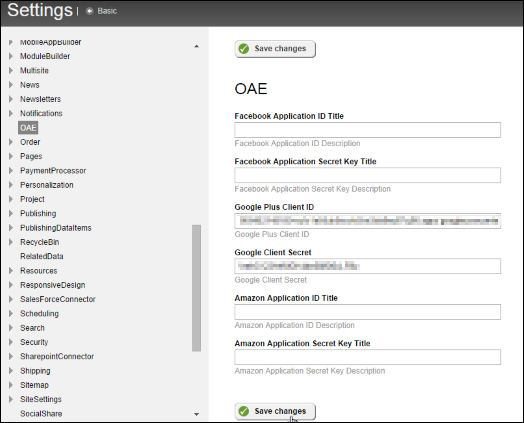
From the previous step, Copy the CLIENT ID into the Google Plus Client ID field and the CLIENT SECRET to the Google Client Secret field and click Save Changes. -
Restart your Sitefinity application.
-
Navigate to Login Page and click on the google link:
You will be redirected to Google. -
Sign in and Accept the account creation.
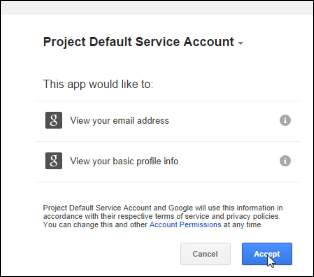
-
Approve, and you will be redirected to the user's profile page.
