Setting Up the Authentication Integration with Amazon - Sitefinity/Sitefinity-External-STS-Integration GitHub Wiki
Home / Setting Up the Authentication Integration with Amazon
The OAuthAuthenticationModule registers now a config section (OAEConfig) in its initialization process. This makes it easy to configure the provider's parameters for Google, Facebook and Amazon external login.
This example tutorial explains how to add Amazon authentication (which has a built-in support in the OpenAuth open-library, which is included in this project) to the login widget:
-
Follow the instructions on the How to integrate the OauthExternalAuthentication project with your Sitefinity instacne page.
-
Navigate to Login with Amazon and sign up for the service with your credentials.
-
Click Register new application
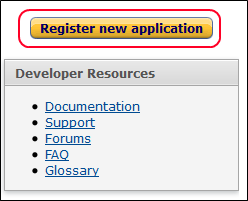
-
Fill the form

-
Modify the Web Settings. The allowed Return URLs should be:
{your_host_address}/Sitefinity/Authenticate/SWT
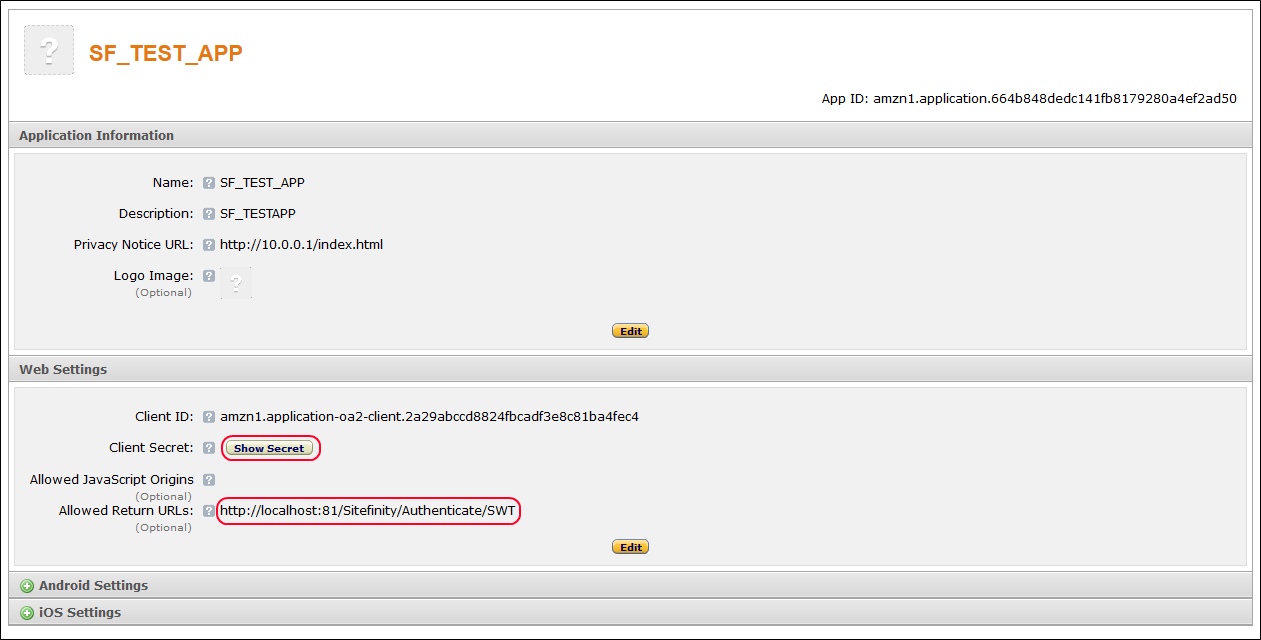
-
Log into Sitefinity's backend with an administrator's account and navigate to Adminitration > Settings > Advanced. Scroll down the tree to OAE. To enable Amazon's login on the sample's widget, Fill in your Amazon application ID and secret key.
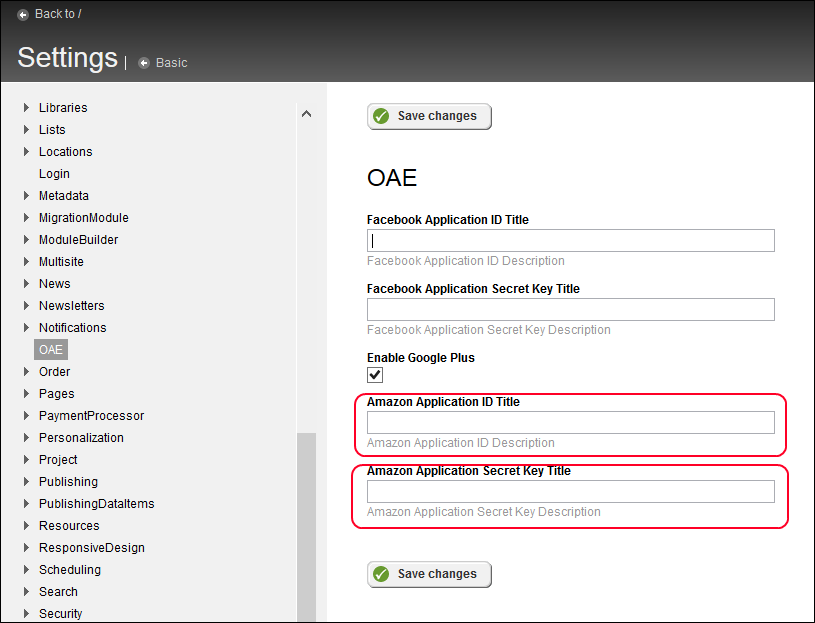
-
Restart your Sitefinity application.
-
Navigate to Login Page and click on the Amazon link:

-
You will be redirected to Amazon to fill your login credentials.
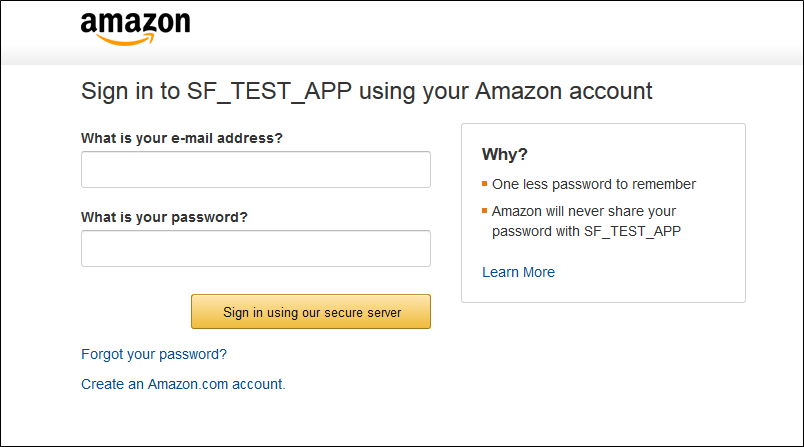
-
Click Yes, Allow to grant Sitefinity access the Amazon application.
