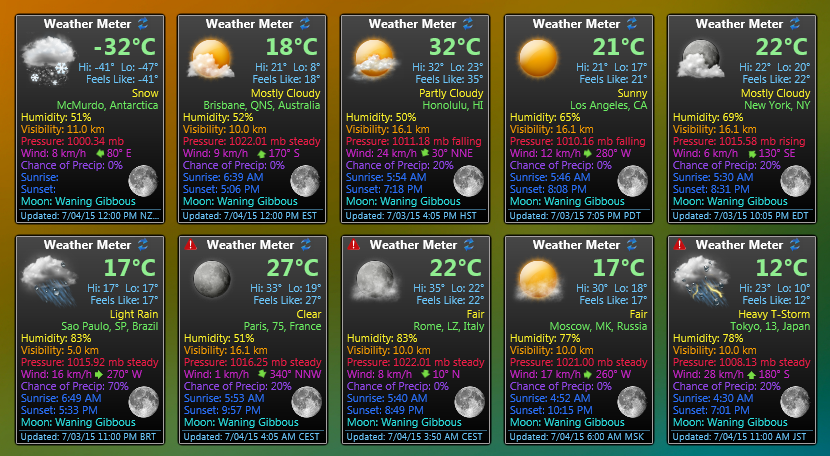HOW TO Configure the Weather Meter to show multiple locations - SilverAzide/Gadgets GitHub Wiki
You can easily configure your Gadgets to show the weather in multiple locations simultaneously. To do this you simply make copies of the Weather Meter folder with different names, as follows:
- Navigate to your Gadgets installation folder, typically
C:\Users\<username>\Documents\Rainmeter\Skins\Gadgets. - Create additional Weather Meter folders under the Gadgets folder; for example, "Weather Meter (London)", "Weather Meter (New York)".
- Copy all the files and subfolders from the main Weather Meter folder into the new folders.
- Right-click the Rainmeter icon in the system tray and select the Refresh all option to refresh Rainmeter.
- Select the new Weather Meter gadgets and configure each one for the location of your choice. Please note that while each gadget is independent, they do share common settings, so changing the units of measure or appearance of one gadget will change all gadgets.