How It Works - Shin-Aska/DosboxStagingReplacerForGOGGalaxy GitHub Wiki
Definition of Terms
Here are a list of terms that must be acquainted to a developer when contributing to this project.
- PlayTask - The term used internally on Gog Galaxy for Custom Executable and Arguments
Project Structure
The codebase is organized into the following main components:
| Module | Responsibility |
|---|---|
main.cpp |
Entry point. Handles CLI parsing and orchestration. |
services/ |
Logic for editing configs, updating databases, and managing backups. |
interfaces/ |
SQL models, result parsing, and abstract interfaces. |
helpers/ |
Utilities for file scanning, install locating, and backup handling. |
libs/ |
External/third-party dependencies (if any). |
Core Components
GogGalaxyService
Handles reading from and writing to the GOG Galaxy SQLite database.
- Disables original PlayTasks
- Inserts new DOSBox Staging launch tasks
- Retrieves game and user metadata
ScriptEditService
Modifies .conf files for compatibility with DOSBox Staging.
- Disables
fullscreen - Resolves
autoexecrelative paths
FileBackupService
Creates .bak backups of important files and supports restoration.
Helpers
DirectoryScanner– Lists and filters files in directoriesInstallationFinder– Locates GOG Galaxy and DOSBox installationsInstallationVerifier– Verifies installation paths are validDataExporter– Exports results (e.g., JSON)
SQL Abstraction Layer
SqlService (abstract base)
Defines a generic database interface, connection management, and query execution.
SqlLiteService
SQLite-specific implementation using sqlite3, includes query binding and execution.
StatementParser and SqliteStatementParserFactory
Map SQL statement results into typed C++ model objects.
Class Diagram
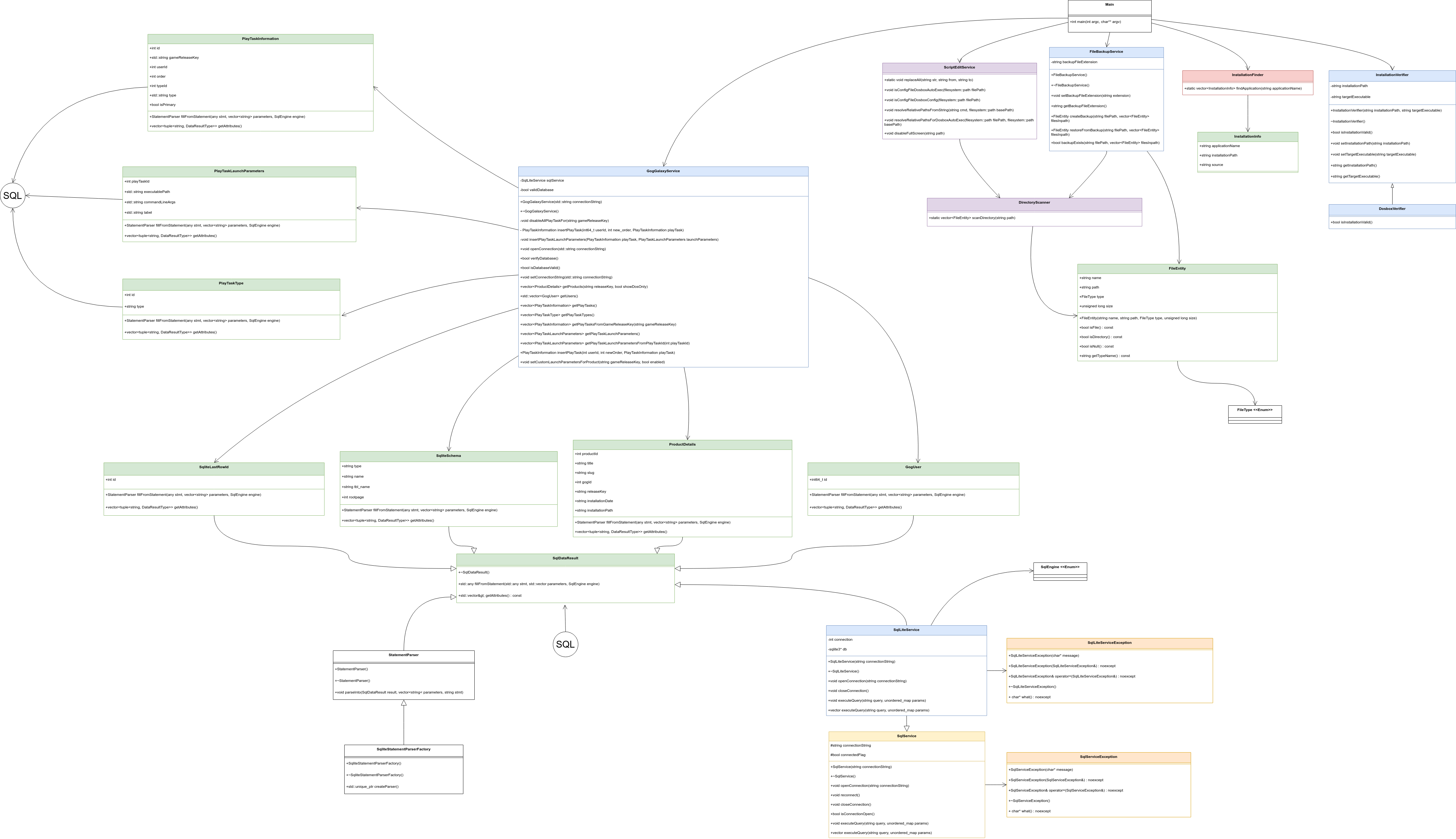 For an editable version, you can download the .drawio Diagram here
For an editable version, you can download the .drawio Diagram here
Gog Galaxy database structure
Gog Galaxy stores its settings and information in an SQLite database. This is stored on C:\ProgramData\GOG.com\Galaxy\storage folder as galaxy-2-0.db.
The following tables are what this project considers important for its purpose:
User- The ID for GOG User. This is inferred to be created when the user has logged inPlayTaskTypes- Represent Play Task Type for the PlayTask. We normally need this table to determine the value of the Task Type that signifies it is a Custom Type (which is the one used when you create a custom executable or argument)PlayTasks- Represents the Custom executable or arguments. This table just maps the game and the number of custom argumentsPlayTaskLaunchParameters- This is where it is stored the path of the executable and the arguments of that custom executable or arguments.ProductSettings- This is where settings of a Product is stored. This table is important particularly because of the customLaunchParameters column because by settings this to true, the Gog galaxy client expects that the user has set new custom executable or argument for the game
Flow: Replacing GOG’s DOSBox
When you run the tool with --replace, it performs the following operations:
- Scan Installation
- Uses
InstallationFinderto locate DOSBox Staging or any other DOSBox builds - Confirms the validity of the applications by checking if specific executables exists for the application in question
- Once verified, will save the path of the executables for reference later
- Uses
- Connect to Database
- Loads the
galaxy.dbSQLite file usingGogGalaxyService - Does checking if the game exists by checking if it is installed
- Loads the
- Update PlayTask
- Inserts new launcher entries using
GogGalaxyService - Points launch paths to DOSBox Staging
- Inserts new launcher entries using
- Patch Configuration
- Finds each game’s
.conffile viaDirectoryScanner ScriptEditServicedisablesfullscreen, cleans upautoexecpaths
- Finds each game’s
- Save and Exit
- Finalizes all changes
File Modification Process
The tool edits the configuration files typically located at <game_install_dir>/dosbox*.conf
The editing logic includes:
- Disabling
fullscreen=true - Cleaning
autoexeclines to work with DOSBox Staging. This is done by replacing relative links such as..to its absolute path value
The way it verifies if the files are AutoExecConfig and Config files is that it reads the files in question and searches for the following content
- For Dosbox Config, it searches if both [sdl] and [dosbox] exists in the file
- For Dosbox AutoExec, it searches if [autoexec] exists in the file
The search is case insensitive.
The logic is centralized in ScriptEditService.
Cross-Platform Considerations
- Primary target: Windows (GOG Galaxy)
- Development tested on: Linux (for analysis, file editing)
- File path separators and filesystem logic are abstracted for cross-platform compatibility
Although this project is mainly targeted to Windows, it has been abstracted enough that it can be compiled on Linux. I strongly believe that this can also be compiled on MacOS but I currently do not have a Mac machines that can run the latest version of MacOS.
I just did it this way in an event that GOG releases a Linux version of their Galaxy launcher. 🤞