CPR and Defibrillation - SIMLabHAW/SIMLab-Emergency-Simulator GitHub Wiki
On this page the simulation of the cardiopulmonary resuscitation (CPR) mode is explained in further detail together with the provided options for defibrillation training.
Cardiopulmonary resuscitation (CPR) is an emergency procedure which consists of a combination of manual chest compression and ventilation to patients in cardiac arrest. This measure is taken in order to maintain viability and in the best case, restore cardiac activity. As this is a common procedure regarding emergency situations, this feature is simulated in the ES.
For more information about CPR, simply follow one of the links below:
In order to activate the modification of the ECG and etCO2 wave according to how they would appear in a real CPR, the trainer must switch on the button on the right of the ECG input fields as demonstrated below.
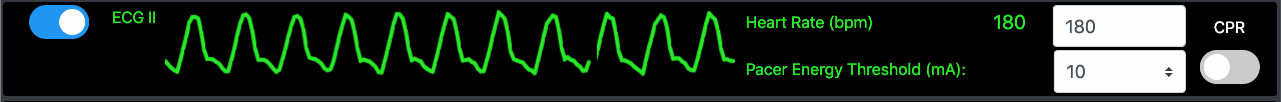
The image below shows how the resulting ECG- and etCO2 waveforms are modified from the trainee's point of view.

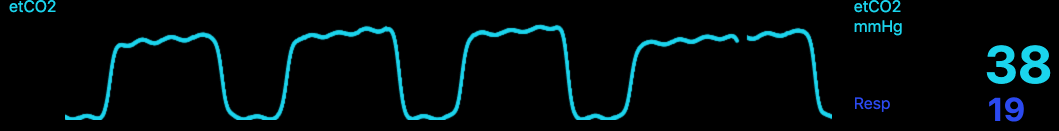
CPR often includes defibrillation as an important step. This is a medical technique which is applied in emergency cases where the patient suffers from life-threatening arrhythmias with no pulse such as asystole. It is also used in less urgent cases which require the reversion of the heart's rhythm back to a healthy sinus rhythm as for example atrial fibrillation, ventricular fibrillation or -tachycardia.
For more information on defibrillation, simply follow one of the links below:
When using the ES, the trainer has the option to select the post-shock pathology simulated for the trainee as described on the General Features page. If the provided default parameters do not suffice, adaptions can be made manually by clicking the gear wheel next to the post-shock pathology. Thereby, a pop-up menu opens up which provides the option to specify the values individually. In addition, the targeted defibrillation threshold can be adjusted by the trainer in 50 J increments.
When the trainee identifies a shockable pathology, different settings for the defibrillation mode can be chosen in the therefore provided settings field on the right hand side of the screen. First of all, the applied amount of energy can be set by pushing the minus or plus symbol. Thereby, the modification increases or decreases in 50 J increments respectively. Next, the "CHARGE" must be pressed. This initiates the charging process which is implemented by a window with a charging bar that pops up. During the charging time, controlling any other buttons is inhibited. Then, the thunderbolt key must be activated in order to release the shock. In addition, the trainee has the option to use the "SYNC" mode. When selected, the button lights up in green color. All of the described steps are displayed in the image below. In this example, the post-shock pathology was set to the default sinus rhythm.

Furthermore, the ES provides a pacer simulation. If this mode is simulated, the "PACER" button lights up in green and the pacing pulsing is added to the ECG waveform. The energy can be adjusted in 10 mA increments by using the minus and plus symbols on the right and left of the currently simulated value. Likewise, the frequency in bpm can be modified.
Related pages:
