6. Summary - SAP-samples/teched2022-AD265 GitHub Wiki
In the first exercises, you have seen the basic steps to integrate a remote service like
- Importing an API definition
- Expose the remote service
- Delegate queries to the remote service
- Mash up the remote service with local services
- Optimize performance by adding on-demand replication
- Mock the remote service for local development
Check out the cookbook about Consuming Services for more.
You have also learned about integration packages
- How to build packages for Node.js
- Which content types you can add to them (CDS models, code, etc.)
- About options to publish packages
- How to use packages in a CAP Node.js application
Check out the Reuse and Compose guide for more.
You might want to save your work so that you can continue later on. Do this by
- Committing your changes:
git add -A && git commit -m 'Workshop changes' -
Forking this repository to your personal GitHub account. Then change the remote URL of your local repo accordingly:
git remote set-url origin <ForkURL> - Pushing the commits with
git push
Check out the complete version of the application in the final branch of the repository: git checkout final
This branch:
-
Shows you the final stage of the application, plus
-
Augments the imported BusinessPartner model, e.g. adds missing ON conditions
-
Integrates business partner addresses on top
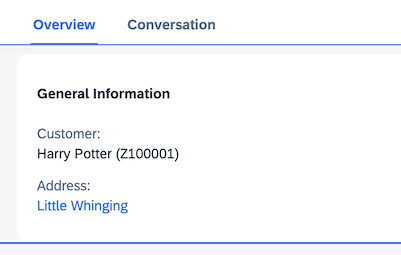
Deploy the application to SAP BTP. See the deploy guides for more.
Note that you need an SAP BTP trial account here.