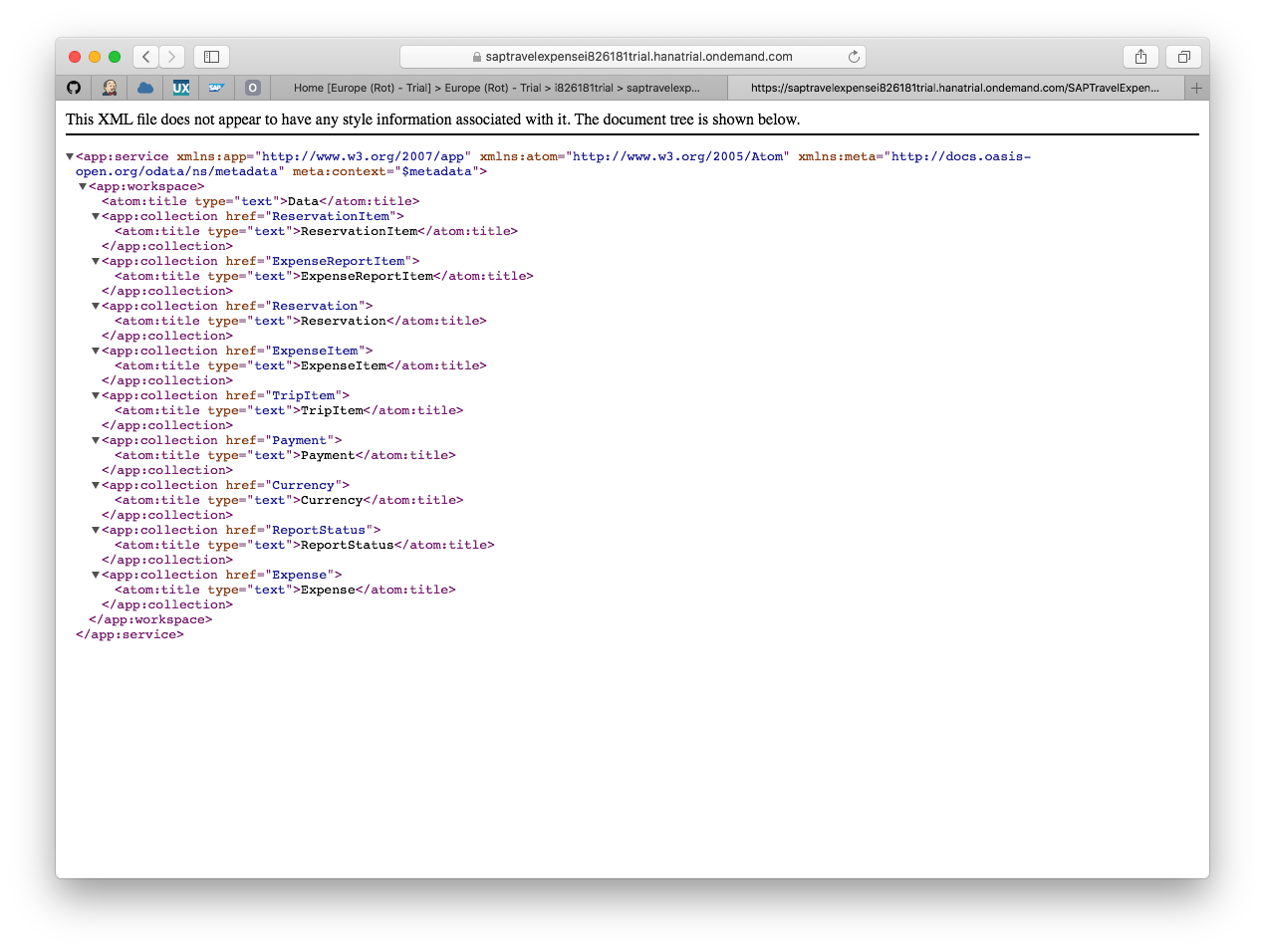Install SAPTravelExpense war - SAP-archive/fiori-for-ios-workshop GitHub Wiki
This guide will help you install the SAPTravelExpense.war.
Open the SAP Cloud Platform cockpit
Select the Neo Trial Infrastructure 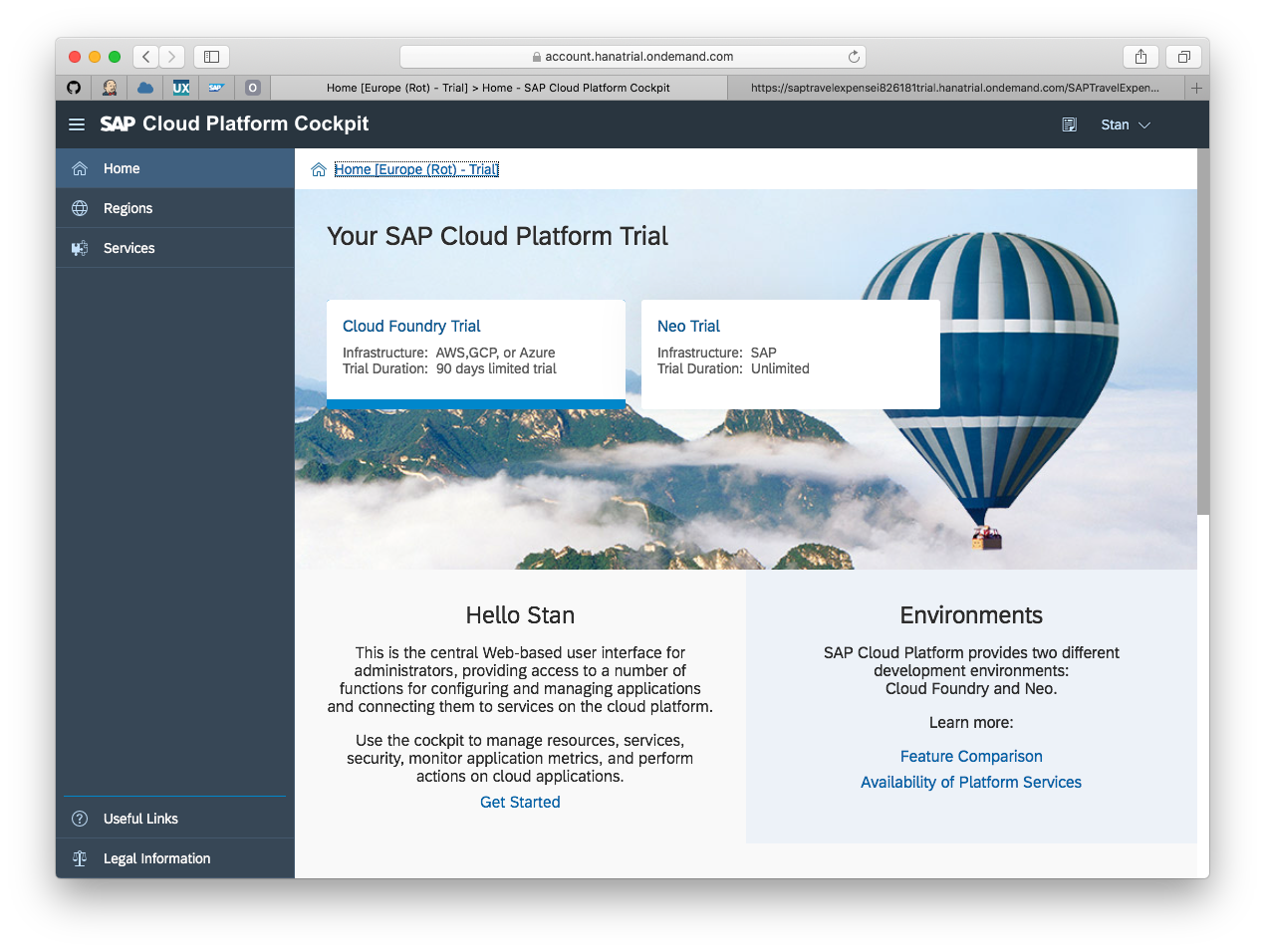
In the left navigation, explore the tabs to navigate to Applications > Java Applications 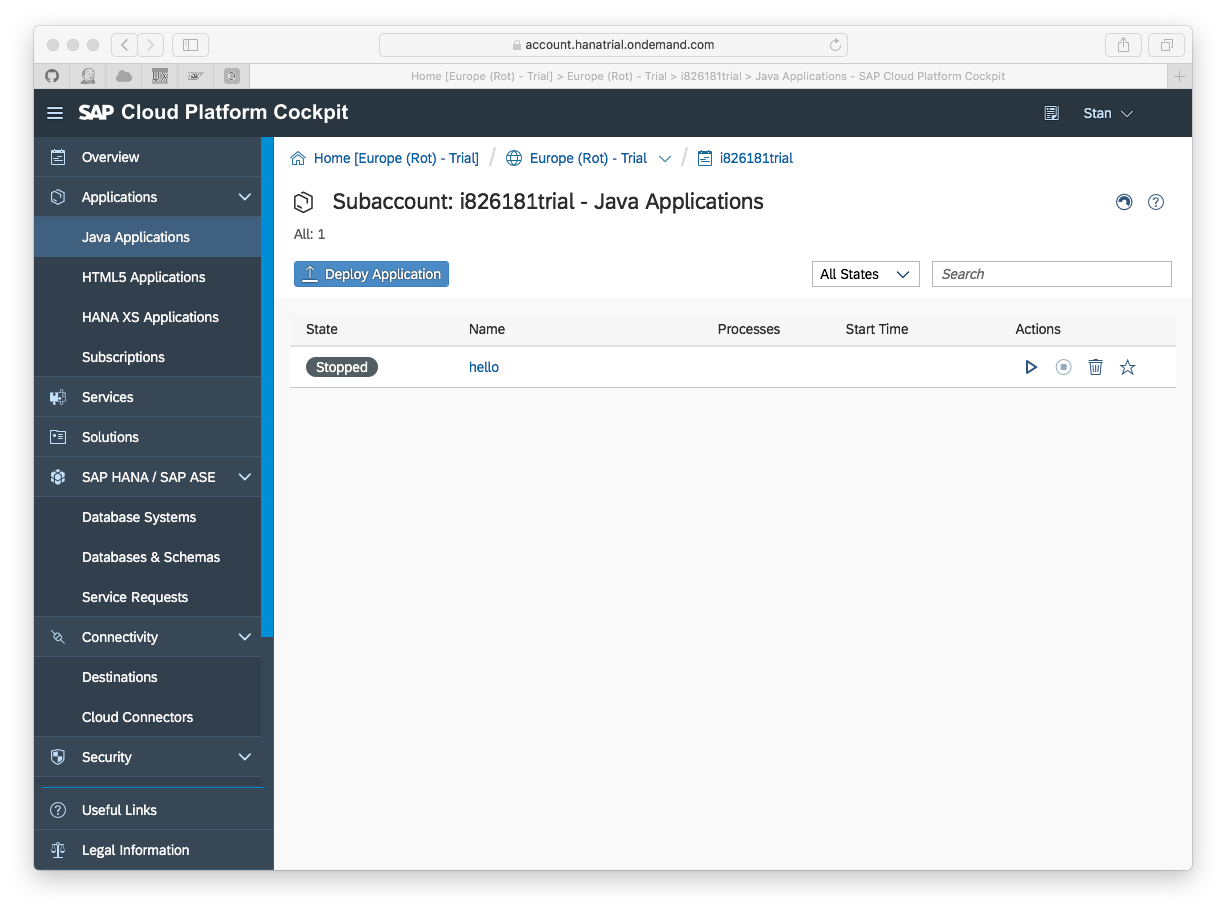
Click on Deploy Application, to deploy the sample backend application. An Update Application form will display. On the Update Application undefined form, set the following properties:
a) **WAR File Location**: Select the **SAPTravelExpense.war** in the root of the repository.
b) **Application Name**: **saptravelexpense**
c) **Runtime Name**: **Java Web Tomcat 8**
> Other defaults may remain untouched.
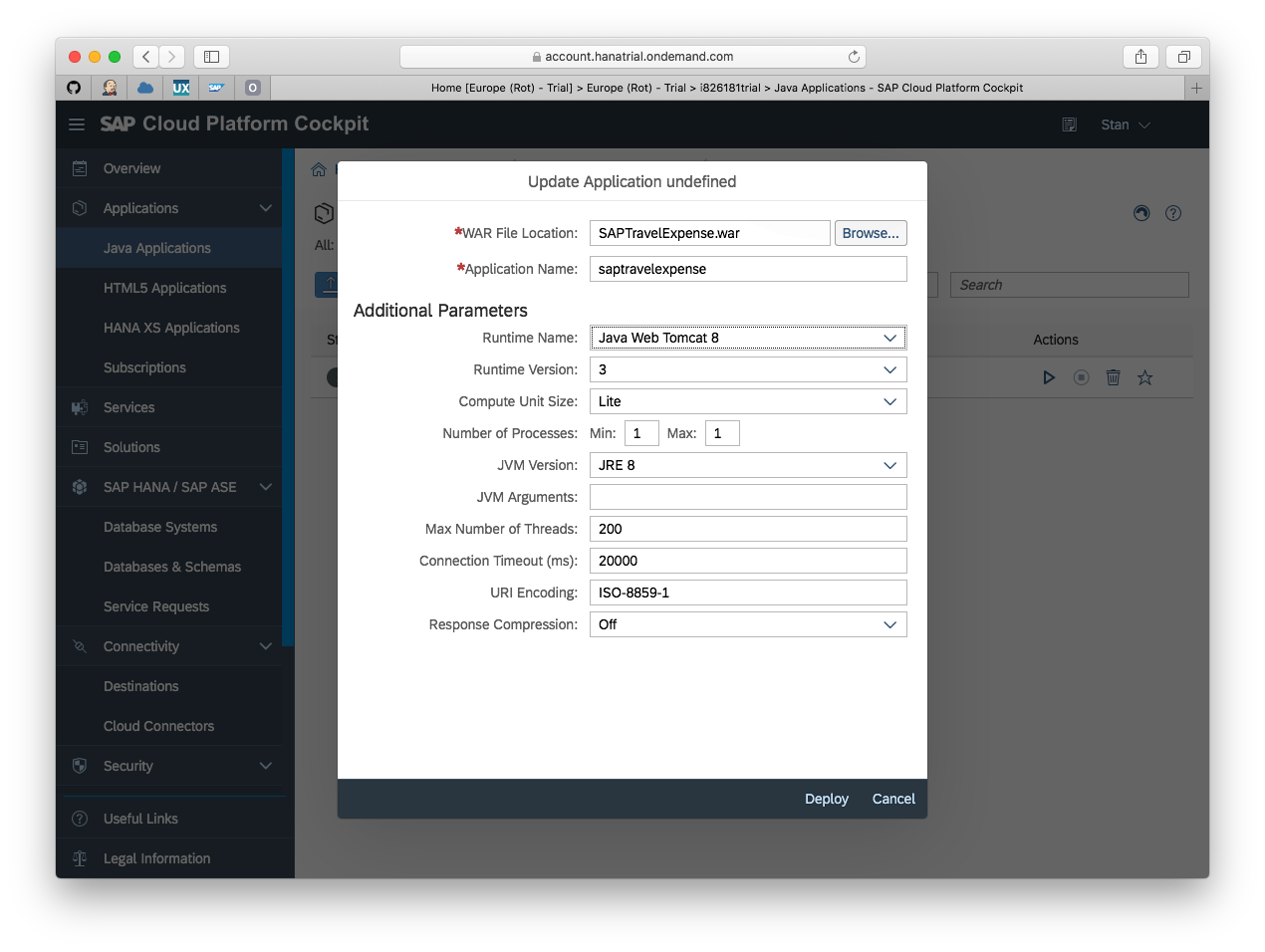
On successful deployment, you'll be prompted to start the service in order to activate it. Click on Start to start the OData service.
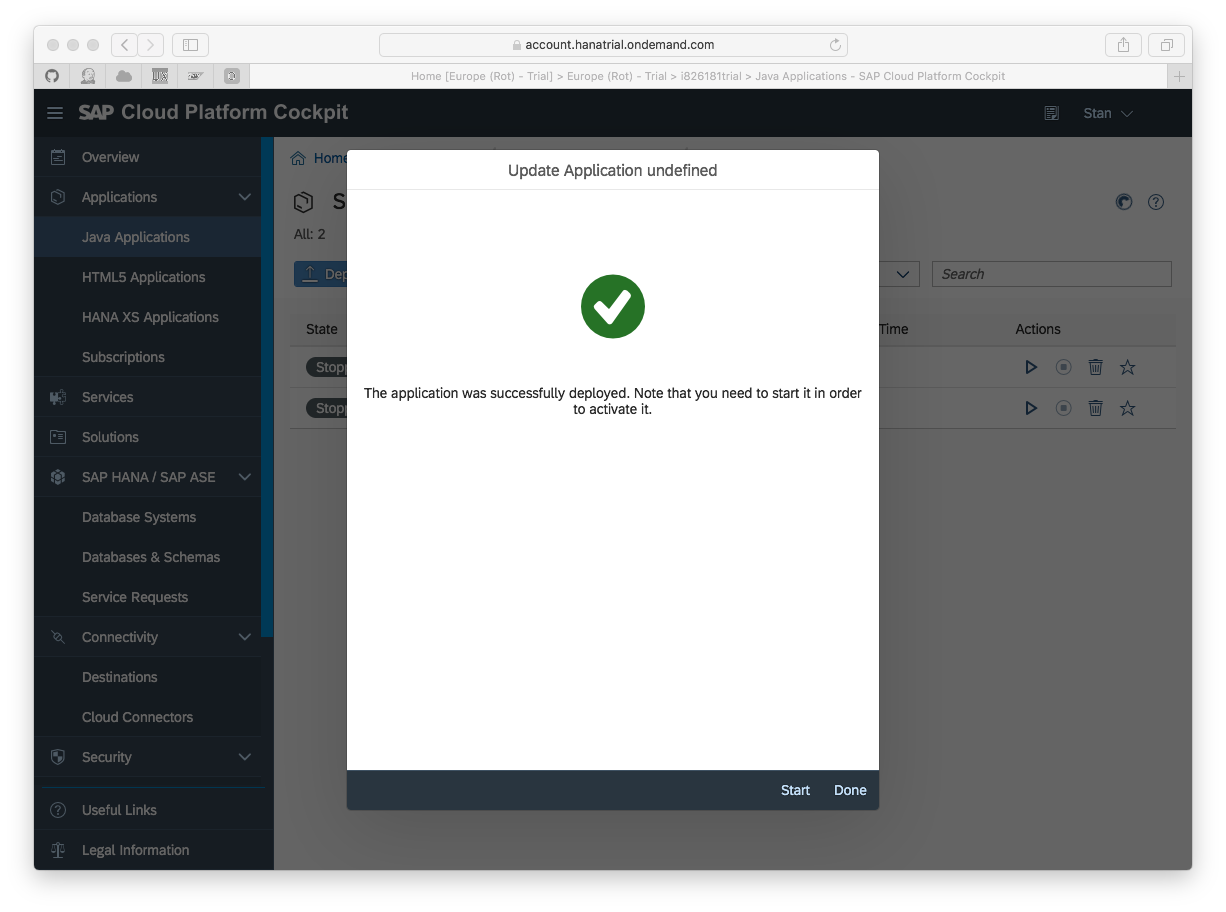
This takes ~ 1 minute, and when complete, the service state for the application will reflect Started.
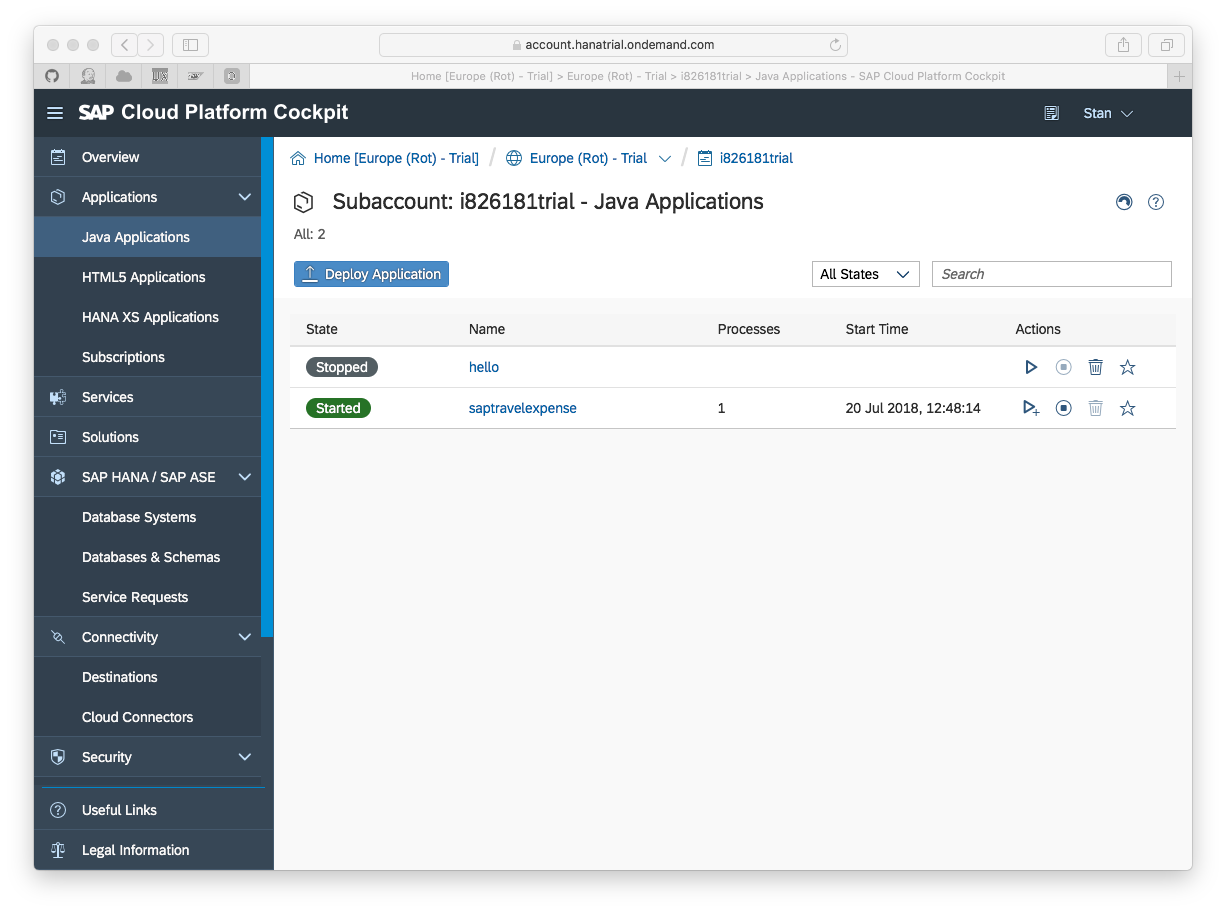
Once status shows Started, click on the Applications URL to launch the OData root
Click the link for the saptravelexpense Java Application, to navigate to the Overview page for the application. Under Application URLs, click the url link beginning with https://saptravelexpense<#...#>. 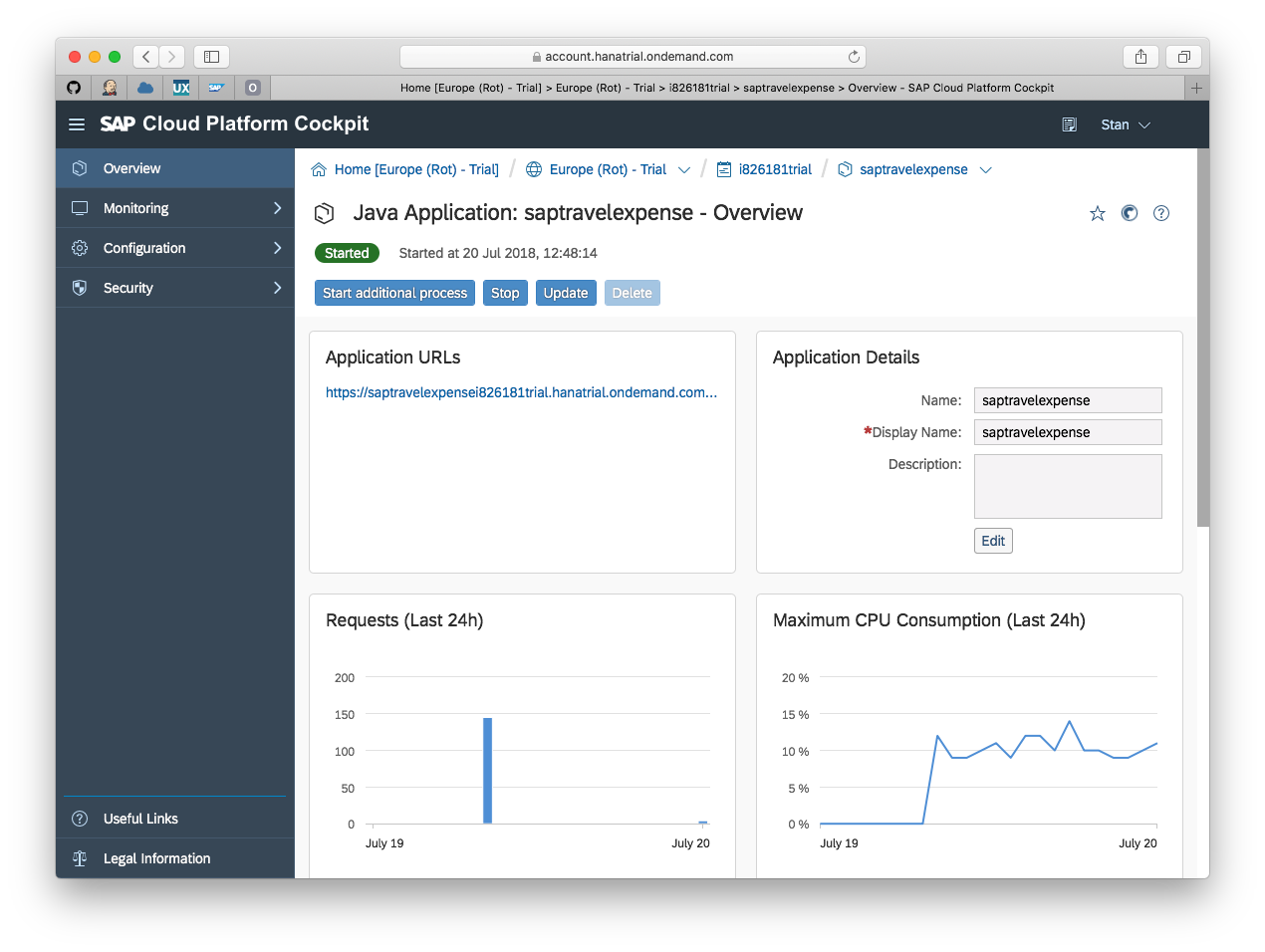
The OData Root should open in a new tab: