UI - RedPillStudios/Last-Resort-Project GitHub Wiki
Page Content
Game Workflow
Start and Main Menu
When the player enters the game, the first screen it can see is the NEO-GEO logo and the model of the machine in which is playing. This screen is actually a video where every element appears with a transition effect while the video goes forward. Clicking on the next image will redirect you to a video showing all the introduction from Neo-Geo logo until Main Menu.
Just after this image, the main menu shows up (the first element is the game title appearing with a transition effect, and then, all the elements together). Is an insert coin screen with the credits that the player has, the title of the game: "LAST RESORT", the SNK logo and a copyright text. The insert coin text twinkles.
.png)
Then, if the user waits without entering any coin, a gameplay video will be shown. It can be seen how the game is, as if someone is playing. This video is very useful in to give an idea of what the user is going to pay for.
.png)
As soon as there are enough coins to play, after pressing the shoot (or main) button, the player is transferred to the tutorial screen, where the game shows the main controls like moving and shooting.
.png)
In Game Screens
After the tutorial, an introductory video will show up to make the player feel how the action starts. If a second player wants to join, there must be at least 1 credit and, by pressing start, it will enter the game with his mate. With two players, nothing changes, only that there are 2 ships controlled by the users.
.png)
If the player's ship is destroyed but he has more lives to spend, the following screen emerges and he can keep playing from the last checkpoint in few seconds. This screen also appears when there's a change of stage after winning the previous one.
.png)
Back to the Main Menu
From the main gameplay screen, it appears the following screen if the ship of the user (or the ship of both users) is destroyed and no more lives remaining. If the player has enough credits and press continue it will play again from the beginning of the stage. Else, it will move to the "Game Over" screen. The countdown is the seconds (9) available to put more coins -if there aren't enough- and to press the shoot button to continue.
.png)
As we said, if the player is not able to continue from the previous screen, a "GAME OVER" will appear before being redirected to the high scores table. An animated GAME OVER screen also appears after the credits when the player wins the entire game.
.png)
.png)
Then, the player is moved back to the main menu
.png)
Level/Game Completed
If the level is passed, the player's ship will move automatically to the center of the screen and it will appear the "Stage Completed" screen before the next stage.
%20-%20copia.png)
After completing the entire game (in order to accomplish that the player must pass through the five levels twice), the story is coming to an end and this little final will show up.
.png)
.png)
Then, the credits will start rolling
.png)
.png)
.png)
Heads Up Display Analysis

- Green Color: Life points, quantity of times that the player's ship can be destroyed before the "Continue?" screen (at the left) and the player's current points (at the right). Those are restarted if you lose all life points.
- Yellow Color: "Charge bar". Bar to control how strong is the ball is thrown (a measurer to a special attack).
- Blue Color: Amount of credits left.
- Violet Color: Record of points registered by a player (in this case "Ice" with 218 200 points).
UI Navigation Map
Finally, you can see the screen flow (or navigation map) in the next image. Also, you can see the pdf here. We recommend you to download the pdf as there are some screens clickable.
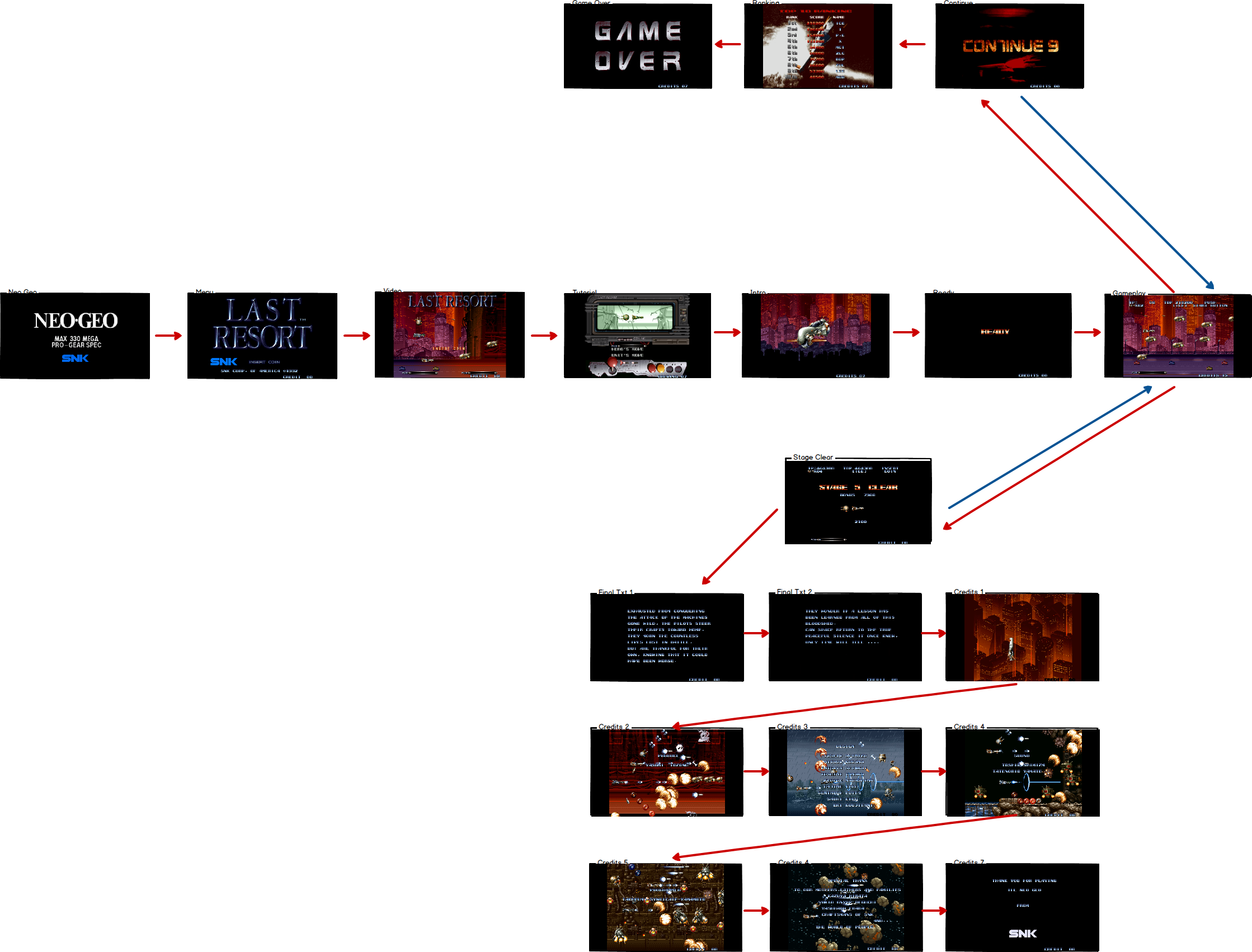
We don't own any of the information or images of this wiki. Last Resort and all of the content used for the wiki is the property of SNK. Every piece of content is used and can be used by anyone for non-commercial projects.
.png?raw=true)