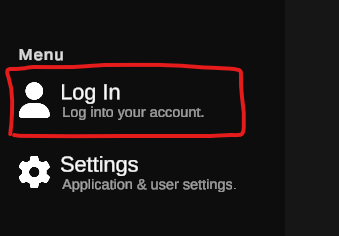Create an Account with Reach - ReachCloudDevelopers/MetaverseCloudEngine.Unity.SDK GitHub Wiki
From Unity Editor
- Select the "REACH Explorer" tab from Unity. And navigate to "Windows > Account".

- Then click on "Don't have an account?"

- Enter your account information and press "Register" when finished.

- After finishing the email verification, you may now log in via the login screen!
From the App
- Navigate to the REACH Explorer app.
- Select the "Log In" button.
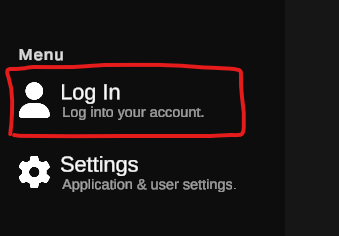
- Click on "Don't have an account?"

- Enter your account information and press "Register" when finished.

- After finishing the email verification, you may now log in via the login screen!