How to Clone - RaphaelGodlis/Sensand GitHub Wiki
How to Clone
Once Sourcetree is set up you'll need to clone the Sensand repository from Github. To do this select the clone/new button in Sourcetree.
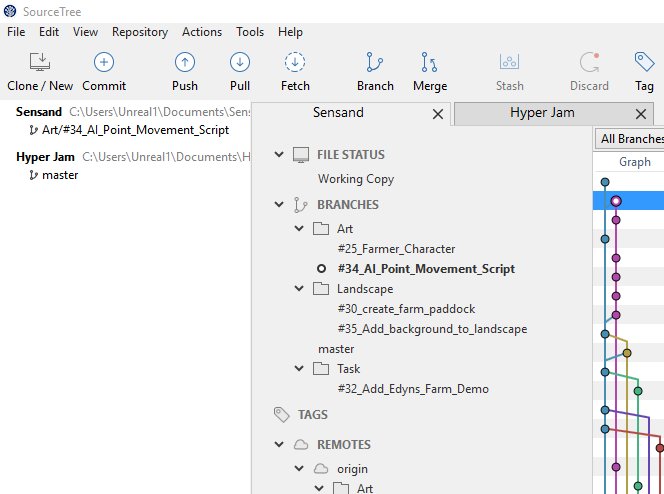
It should lead you to this image:

To get our repo specifically either type in the URL or copy it from the Sensand Github page. Once you have the repo and destination folder, it should start cloning (this will take a while). While waiting you should get acquainted with [Working in Sourcetree]], [UE4 and Waffle.