How to use and play Widescreen ShadowTH on Reloaded II Mod Loader - RaphaelDrewBoltman/Widescreen-ShadowTH GitHub Wiki
This mod has compatibility with Reloaded II, the universal mod loader created by Sewer56/Sewer56lol. To use this port you first need to follow the instructions below.
- Go to your Dolphin Emulator and right-click in your Shadow The Hedgehog game:

-
Go to the Filesystem, right-click in the Disc icon/"Disc - GUPE8P" and then click in "Extract Entire Disk...":

-
After that, you'll have to create a folder called "SHADOWTHEHEDGEHOG". Make sure the new folder is next to your Dolphin.exe:
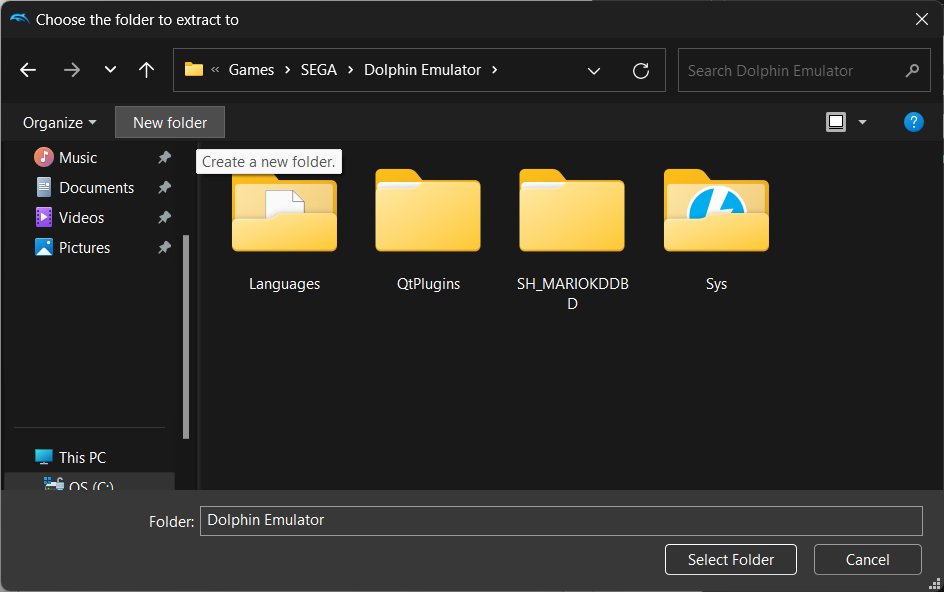
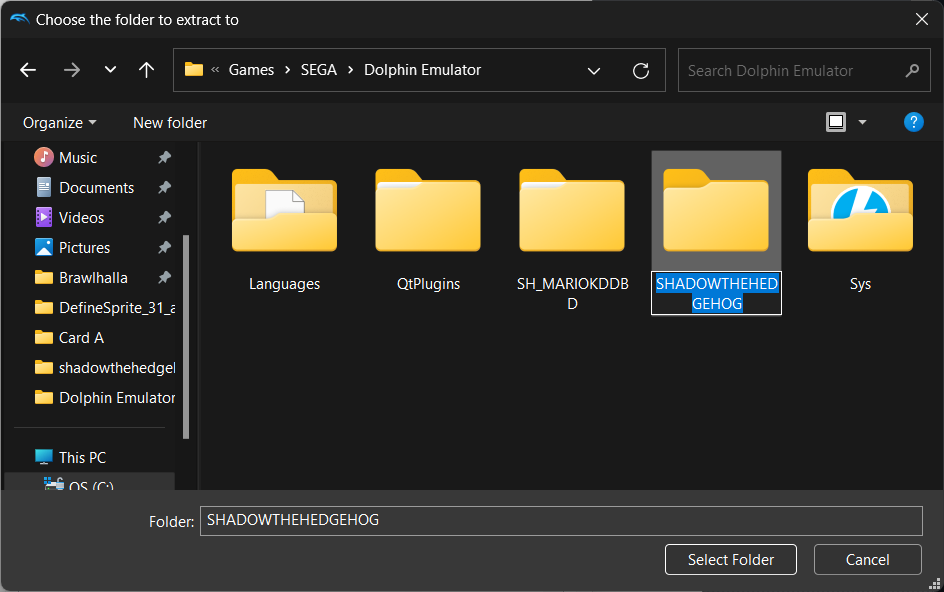
-
Wait until the process is finished:

-
Open Reloaded II and add your "Dolphin.exe" to the mod loader:
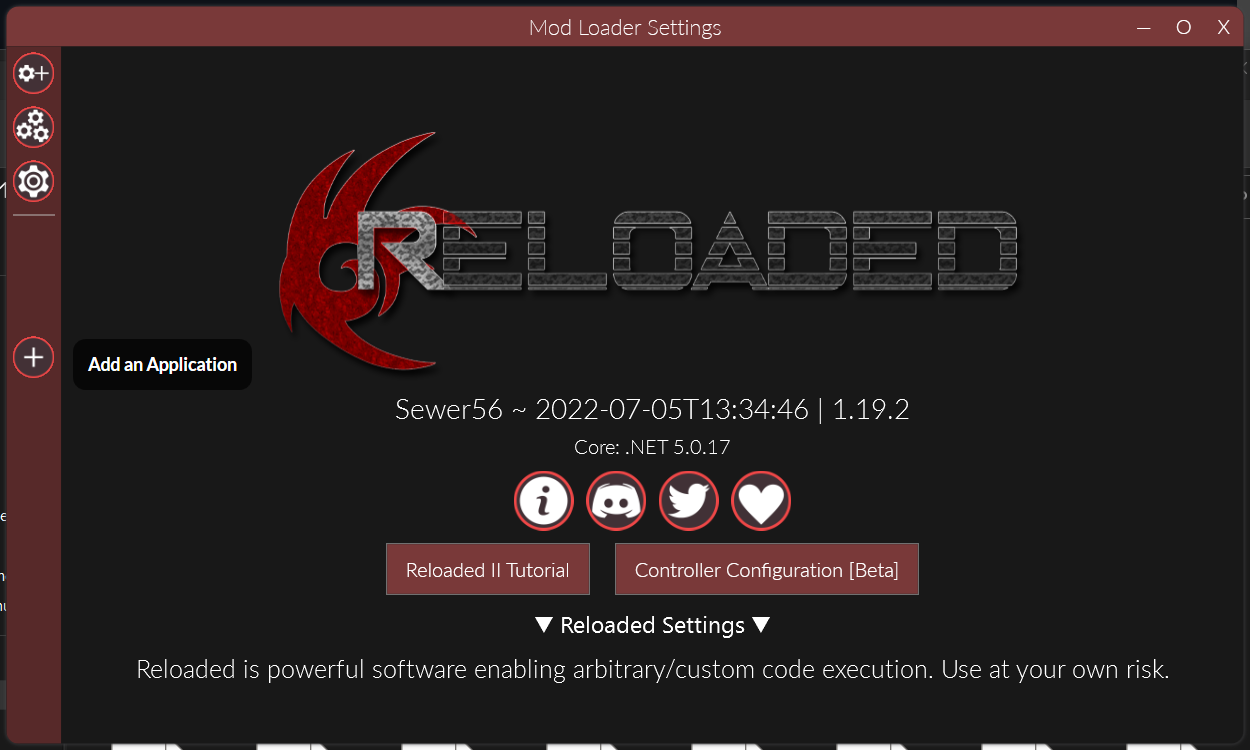
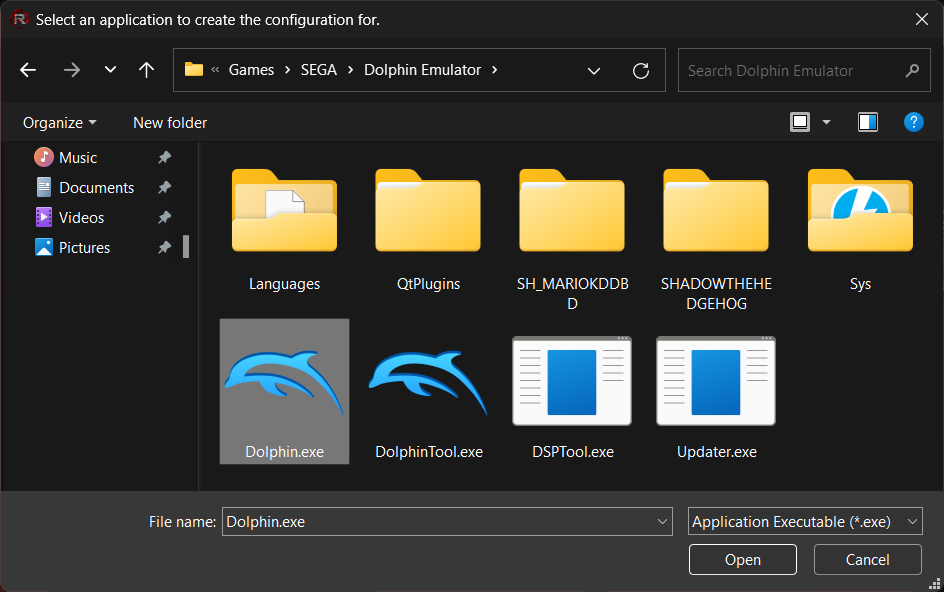
-
Click on "Edit Application" and add the following Argument Command:
-b -e "Your Dolphin Emulator folder location\SHADOWTHEHEDGEHOG\sys\main.dol"
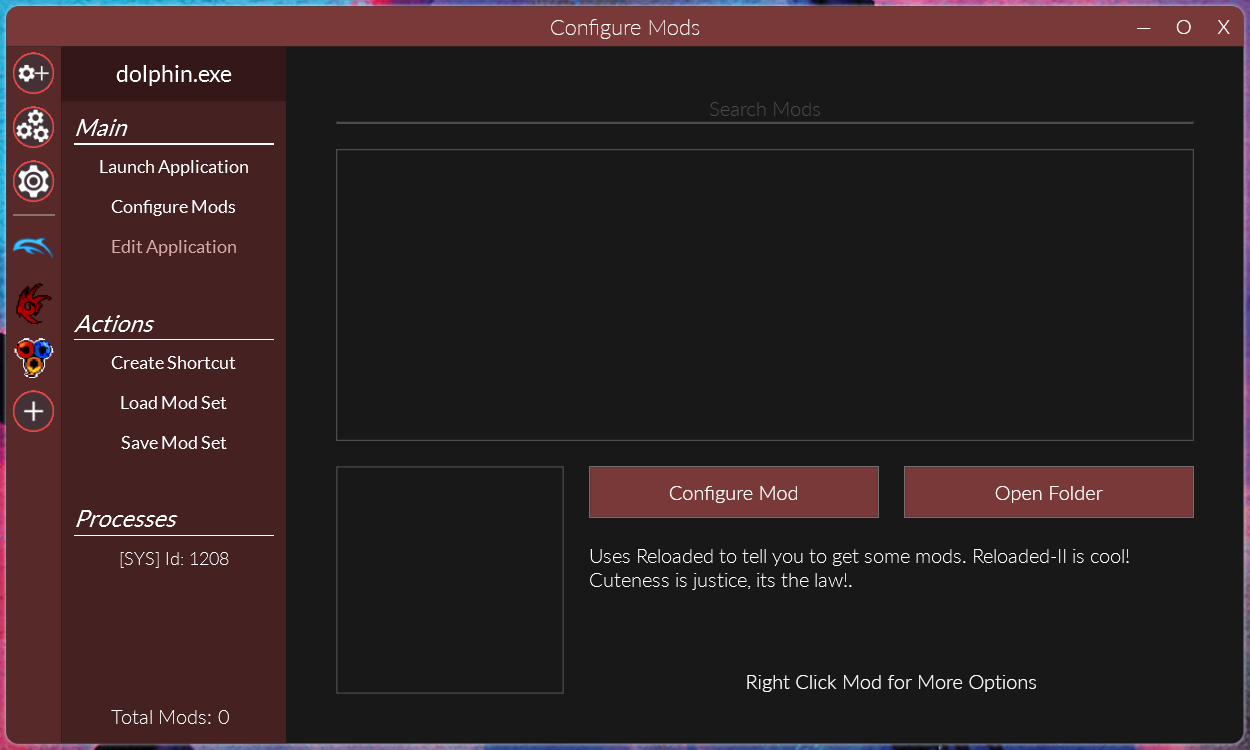

-
Download "shadowthehedgehog.guis.widescreenrevamp" and extract with the same name as in the zip file in Reloaded's "mods" folder:

-
If the mod is not in the game's list, go to the Manage Mods tab on Reloaded II, search for the mod and enable the option for "dolphin.exe" or in this case for Shadow The Hedgehog:

-
Enable the mod by going to your game tab on R-II and check the box:

-
Go back to Reloaded II's "mods" folder and go to the extracted folder (named shadowthehedgehog.guis.widescreenrevamp). Inside you'll see a text file with Gecko Codes, you need to put those in your game's Gecko Codes tab on Dolphin Emulator:

-
Save everything and have fun playing Shadow The Hedgehog with Reloaded II support!