Search_lib Testing - Radhu903/Git_Learning- GitHub Wiki
Tester1: Radhu Ladani
OS: Windows 10
Date: 19th April 2021
search_lib.py
-
Download PAPERS into PROJECTS , find SECTIONS and index with (DICTIONARIES) into a searchable KNOWLEDGEBASE and analyse for new INSIGHTS.
- The scheme is:
search SECTIONS in PROJECTS with (DICTIONARIES and/or PATTERNS) with (DISPLAY and/or ANALYSIS) options
- General code syntax:
python search_lib.py --dict --sect --proj-
--dictgives main core dictionaries ['activity', 'country', 'disease', 'compound', 'plant', 'plant_genus', 'organization', 'plant_compound', 'plant_part', 'invasive_plant'] -
--sectto extract only the sections of interest ['abstract', 'acknowledge', 'affiliation', 'author', 'background', 'discussion', 'empty', 'ethics', 'fig_caption', 'front', 'introduction', 'jrnl_title', 'keyword', 'method', 'material', 'octree', 'pdfimage', 'pub_date', 'publisher', 'reference', 'results', 'results', 'sections', 'svg', 'table', 'title', 'word'] -
--projgives number of hardcoded corpora / projects including ['liion10', 'ffml20', 'oil26', 'oil186', 'cct', 'disease', 'diffprot' 'worc_synth', 'worc_explosion', 'activity', 'hydrodistil', 'invasive', 'plantpart']
-
Running Search_lib(pyami) in commandline
- Open
search_libfile at specific path to my case:C:\Users\DELL\Radhu\openDiagram\physchem\pythonom command line. - Run python search_lib.py --help
C:\Users\DELL\openDiagram\physchem\python>python search_lib.py --help
running search main
usage: search_lib.py [-h] [-d [DICT ...]] [-s [SECT ...]] [-p [PROJ ...]] [--patt PATT [PATT ...]] [--demo [DEMO ...]] [-l LOGLEVEL] [--plot] [--nosearch] [--maxbars [MAXBARS]]
[--languages LANGUAGES [LANGUAGES ...]] [--debug DEBUG [DEBUG ...]]
Search sections with dictionaries and patterns
optional arguments:
-h, --help show this help message and exit
-d [DICT ...], --dict [DICT ...]
dictionaries to search with, empty gives list
-s [SECT ...], --sect [SECT ...]
sections to search; empty gives all
-p [PROJ ...], --proj [PROJ ...]
projects to search; empty will give list
--patt PATT [PATT ...]
patterns to search with; regex may need quoting
--demo [DEMO ...] simple demos (NYI). empty gives list. May need downloading corpora
-l LOGLEVEL, --loglevel LOGLEVEL
debug level (NYI)
--plot plot params (NYI)
--nosearch search (NYI)
--maxbars [MAXBARS] max bars on plot (NYI)
--languages LANGUAGES [LANGUAGES ...]
languages (NYI)
--debug DEBUG [DEBUG ...]
debugging commands , numbers, (not formalised)
- Run
python search_lib.py --demo- it gives no demo given, choose from
'diffprot', 'ethics', 'fig_caption', 'invasive', 'luke', 'matthew', 'plant', 'worcester', 'word'
- it gives no demo given, choose from
C:\Users\DELL\openDiagram\physchem\python>python search_lib.py --demo
running search main
args Namespace(dict=None, sect=None, proj=None, patt=None, demo=[], loglevel='foo', plot=True, nosearch=False, maxbars=25, languages=['en'], debug=None)
cmd sys.argv ['search_lib.py', '--demo']
interpreted from cmd arg.demo []
DEMOS
RUN DEMOS: []
no demo given, choose from dict_keys(['diffprot', 'ethics', 'fig_caption', 'invasive', 'luke', 'matthew', 'plant', 'worcester', 'word'])
END DEMO
finished search
Example queries
-
For
activitydictionary we are searching in theactivity corpus(PATH:https://github.com/petermr/CEVOpen/tree/master/minicorpora/activity)Query code:
python search_lib.py --dict activity --sect introduction method --proj activity -
Searching
activitydictionary in theoil186 corpus(PATH:https://github.com/petermr/CEVOpen/tree/master/searches/oil186)Query code:
python search_lib.py --dict activity --sect introduction --proj oil186
-
Searching
activitydictionary in both corpusoil186andactivityfor sectionMETHODQuery code:
python search_lib.py --dict activity --sect METHOD --proj oil186 activity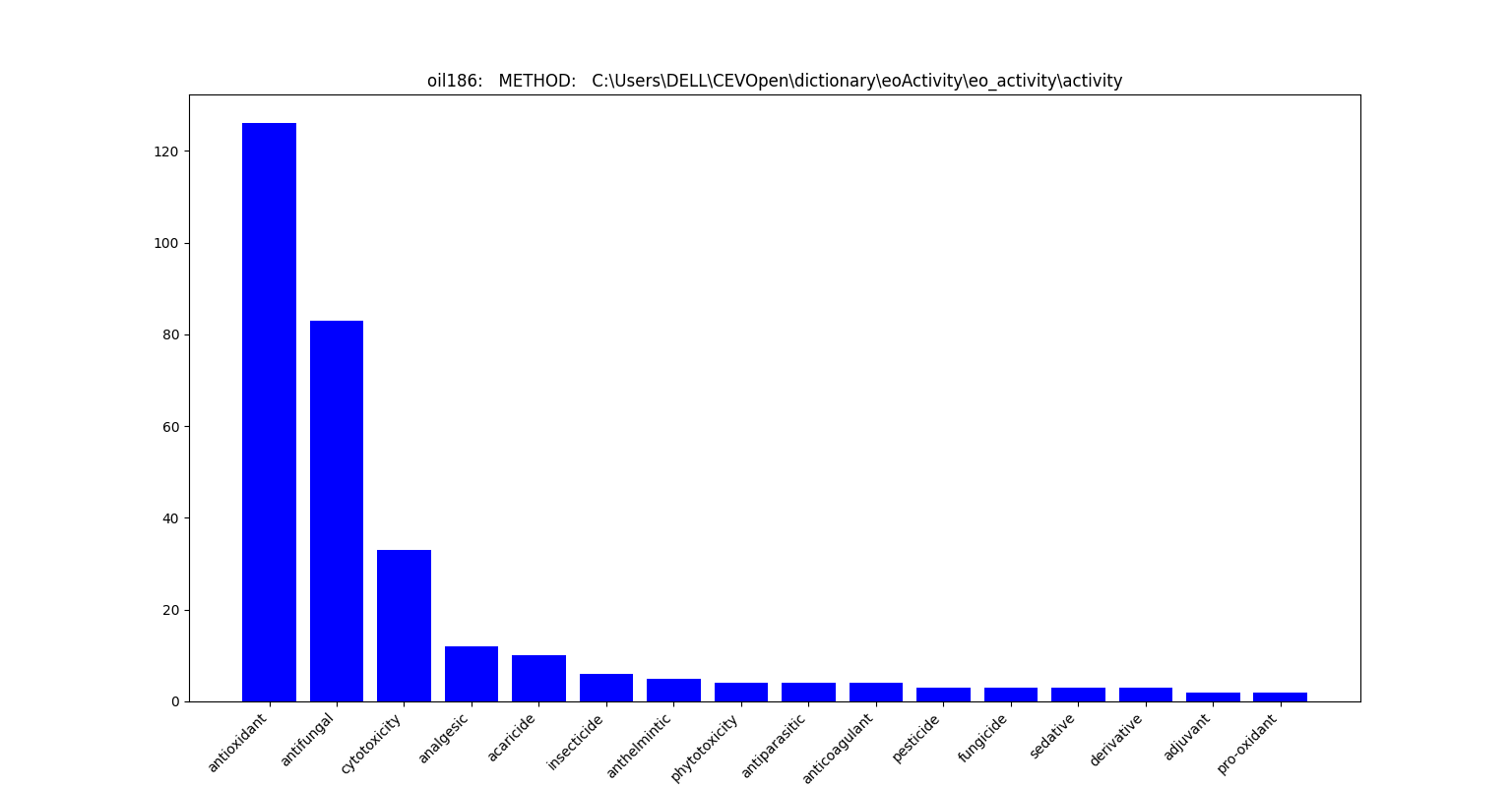

-
For
activitydictionary we are searching in theplantpart corpussectionintroductionandmethod(PATH:https://github.com/petermr/CEVOpen/tree/master/minicorpora/plantpart)Query code:
python search_lib.py --dict activity --sect introduction METHOD --proj plantpart

-
For
plant_partdictionary we are searching in theplantpart corpussectionintroductionandmethod(PATH:https://github.com/petermr/CEVOpen/tree/master/minicorpora/plantpart)Query code:
python search_lib.py --dict plant_part --sect introduction METHOD --proj plantpart

-
For
plant_compounddictionary we are searching in theoil186 corpussectionintroductionandmethod(PATH:https://github.com/petermr/CEVOpen/tree/master/searches/oil186)Query code:
python search_lib.py --dict plant_compound --sect introduction METHOD --proj oil186

-
For
invasive_plantdictionary we are searching in theinvasive corpusfor sectionmethod(PATH:https://github.com/petermr/CEVOpen/tree/master/minicorpora/invasive)Query code:
python search_lib.py --dict invasive_plant --sect METHOD --proj invasive
-
Running search_lib with
--demo lukeQuery code:
python search_lib.py --demo luke


