Flash Sonoff using Raspberry Pi - RTurala/Sonoff-Tasmota GitHub Wiki
If you have no USB-to-TTL serial converter available, but a Raspberry Pi, you can use this for flashing your Sonoff switch.
All is basically described here, but it is a little outdated: https://www.sigmdel.ca/michel/ha/sonoff/flashing_sonoff_en.html
So, I will summarize the process and needed adoptions based on the above blog, please refer there for a more detailed explanation ;)
Preparation of the Raspberry:
- Install esptool (pip needed)
sudo pip install esptool
- Prepare serial connection (This is adopted for RaspberryPi 3, before it was ttyAMA0)
sudo systemctl stop [email protected]
sudo systemctl disable [email protected]
sudo cp /boot/cmdline.txt /boot/cmdline.bak (This backups the file ;))
sudo nano /boot/cmdline.txt
-> delete "console=serial0,115200" option
- I don’t know if this is necessary, but I did it as it was mentioned here: https://spellfoundry.com/2016/05/29/configuring-gpio-serial-port-raspbian-jessie-including-pi-3/
sudo nano /boot/config.txt
-> add the line (at the bottom):
enable_uart=1
- Reboot your Pi
Wire RaspberryPi:
Connect GND, RX->TX and TX->RX as shown below. Do not connect 3,3V yet!
https://www.sigmdel.ca/michel/ha/sonoff/flashing_sonoff_en.html
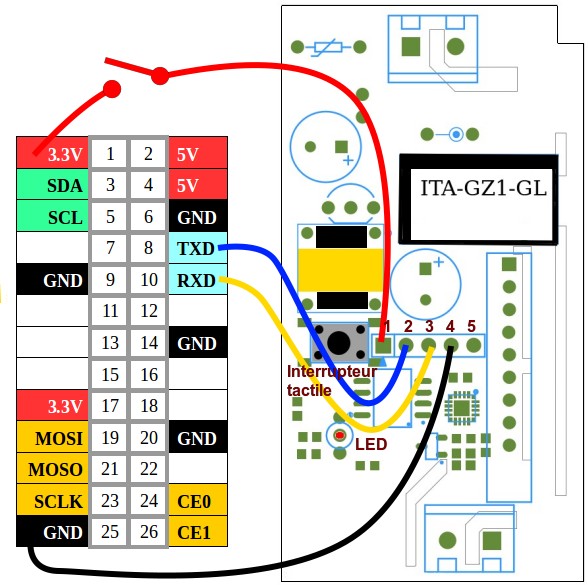
(For RaspberryPi 3 (40 GPIO pins) GND is the last pin on the left, the 39th pin.)
This is how it looks in real-life 😆
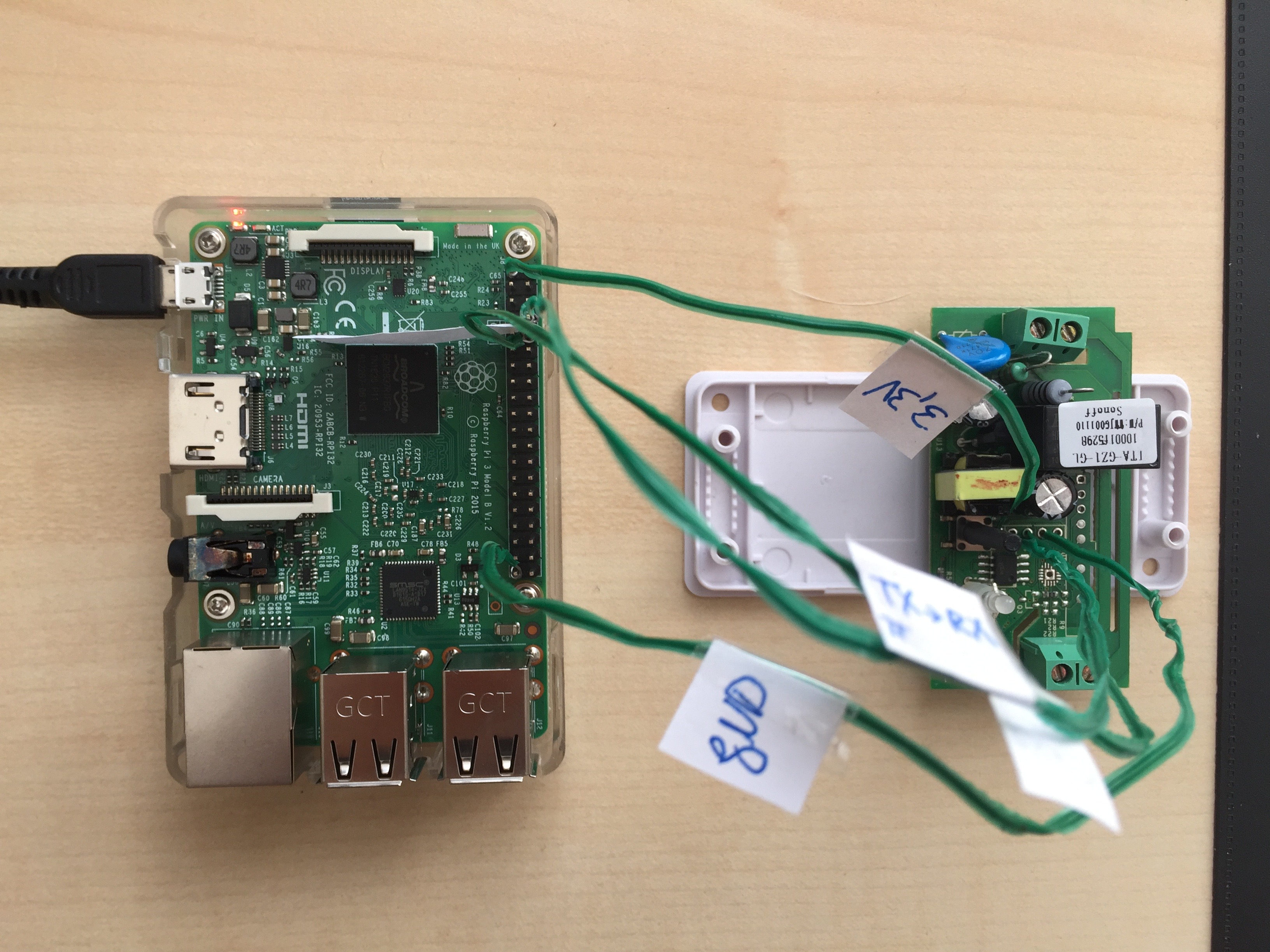
Flashing the firmware
- Erase flash memory: Connect 3,3V while button pressed to enter flash-mode:
esptool.py --port /dev/ttyS0 erase_flash
- Flash .bin, which you can download from the release-section:
Again connect 3,3V while pressing button:
esptool.py --port /dev/ttyS0 write_flash -fm dout 0x0 /path/to/downloaded/sonoff.bin
- Setup Wifi: Reboot your sonoff after flashing(toggle power wire) and run a command
miniterm.py /dev/ttyS0 115200 -e
You will see some output, after pressing enter.
Now just type in, your SSID, press enter and then type the password…
ssid yourSSID
wait until sonoff stops outputting messages (~3 seconds) and type
password yourPassword
That’s it :)
Feel free to edit, if I forgot something or changes are necessary in the future!
Sources: https://github.com/arendst/Sonoff-Tasmota/wiki/Esptool (flashing commands) https://spellfoundry.com/2016/05/29/configuring-gpio-serial-port-raspbian-jessie-including-pi-3/