Download - Qosmetics/UnityProject GitHub Wiki
Download the project
To download the project you can do two things:
- Download the source zip
- Clone the repo using git
Download the source zip
To download the source zip just head to The Main source page and click the Code v dropdown button, and click Download Zip:
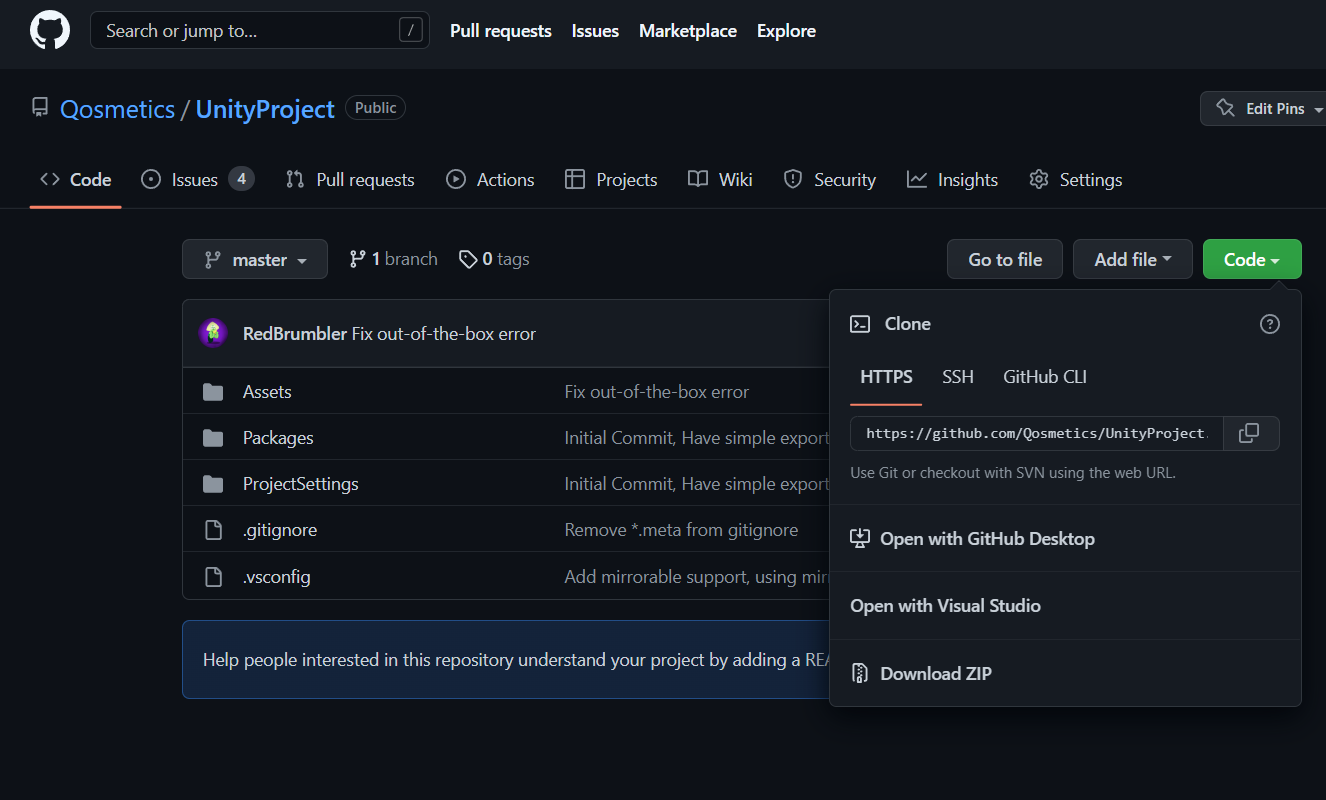
Then just unpack the downloaded zip in a location of your choosing.
Clone the repo
Alternatively you can clone the repo using git, this is recommended if you want to contribute to the unity project by PR'ing features you yourself have added.
Make sure you have git installed, and open a terminal in the folder you want to clone the project in. Cloning can then be done with the following command:
git clone https://github.com/Qosmetics/UnityProject.git
This should put the project in a folder called UnityProject in the folder you opened your terminal in. From here it's recommended to open the project using the next page in the Wiki: