General Information - QlikPreSalesDACH/Qlik-Sense-Agent GitHub Wiki
How does it work:
Qlik Sense Agent (QSA) is a 2-component solution.
- The first component is a Qlik Sense App (QSA - Metadata App.qvf). The Qlik Sense App connects to the local PostgreSQL database to gather all the information from your Qlik Sense Environment(s).
- The second component is the QSA Mashup which runs on nodejs. The Mashup will connect to the Qlik Sense App to guide the users through their use cases.
- In order to use the automated dimension and measure injection you need to install Governed Metrics Service(GMS) in your environment.
Within the Mashup the user can search for content in the entire environment. Once he has found an application he is interested in he could start into the use-cases for example he can start the self-service dialogue. A new application gets created. All data will be loaded into the new application within a binary load. At the end Governed Metrics Service will inject measure and dimension definitions.
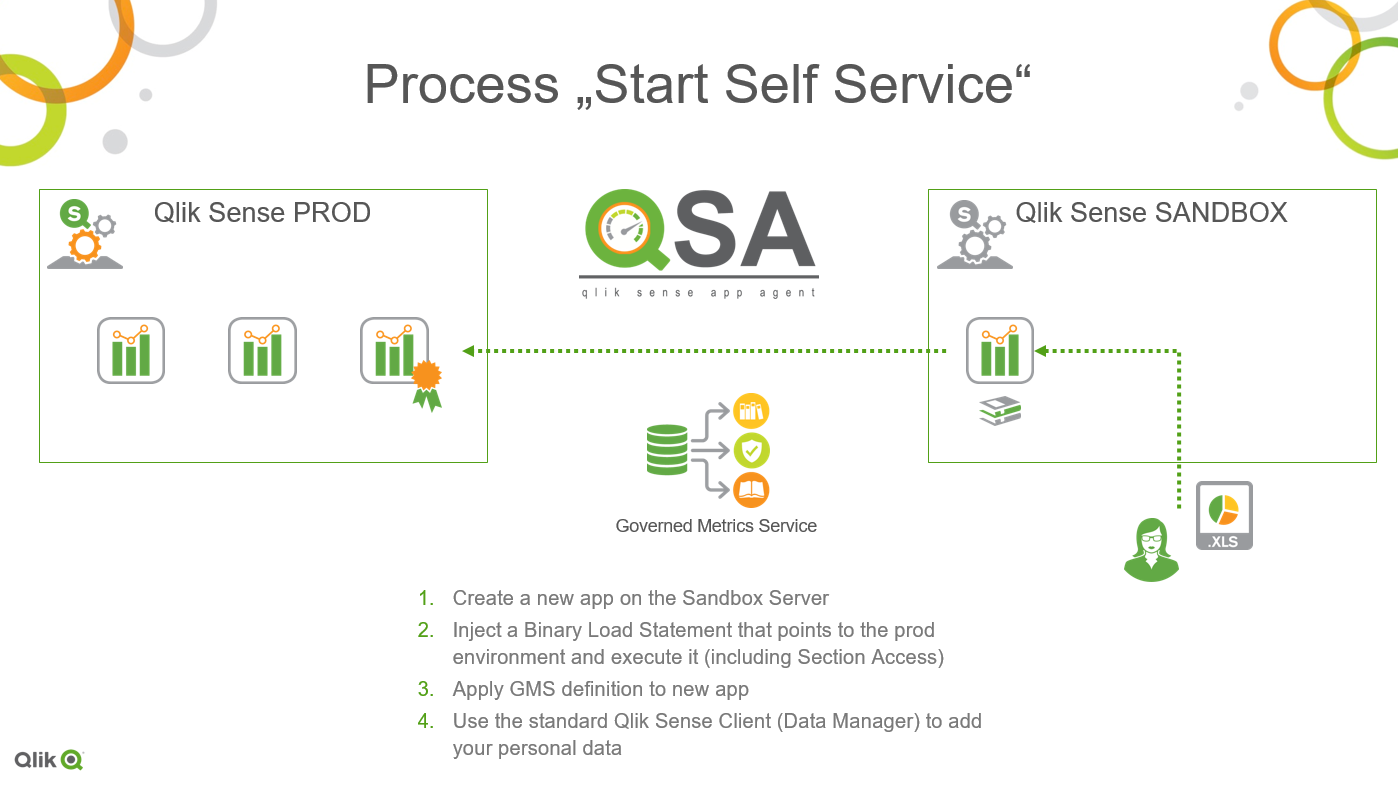
The user’s app is now connected to a qualified app and it’s using central managed kpi definitions. Now the consumer could easily enrich the data-model with other datasets.
Deployment:
QSA is running on a singler server installation but it can also be deployed in a multi-node environment.
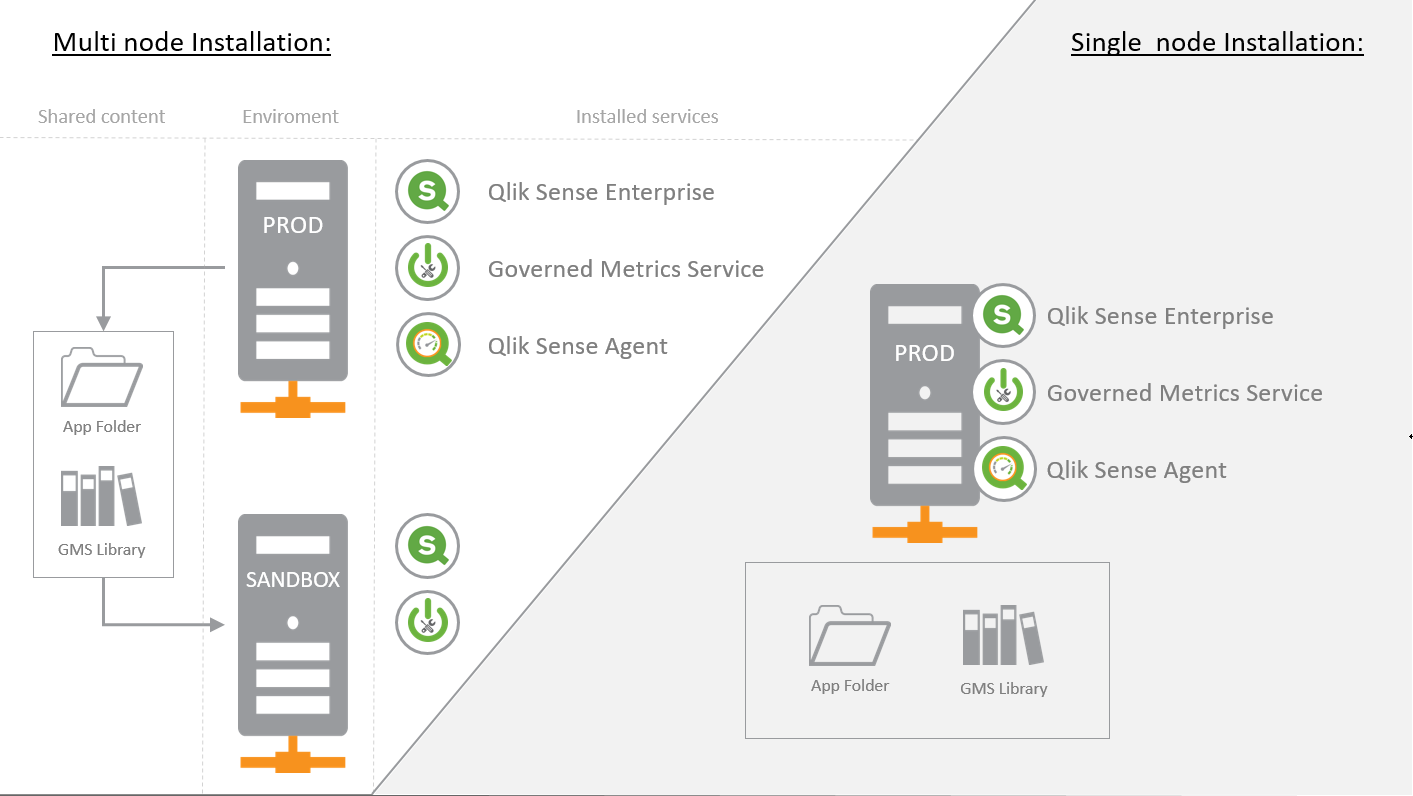
Single-node deployment
- In a single-node deployment all components are installed on the same server.
- Qlik Sense Server
- Governed Metrics Service
- Qlik Sense Agent
- To create new applications using a binary load from existing application we need to create a folder-connection and a securityrule. The securityrule should grant users read permission to the dataconnection.
- In order to work with GMS you need to set up GMS as documented
Multi-node deployment
-
In a multi-node environment we like to create self-service apps on a dedicated infrastrature (SANDBOX). To do so we need have different server configurations:
-
PROD: - Qlik Sense Enterprise - Governed Metrics Service - Qlik Sense Agent
-
SANDBOX: - Qlik Sense Enterprise - Governed Metrics Service
-
-
To create new applications using a binary load from existing application we need to create a folder-connection and a securityrule on the SANDBOX maschine. The securityrule should grant users read permission to the dataconnection.
-
In order to work with GMS you need to set up GMS as documented. Both maschines needs use the same GMS configuration(Custom Properties = ManagedMasterItems, GMS App, GMS Source DB).