Connect FluiddPi to your ioBroker Smart Home and get Telegram notifications - Prutsium/3D-Druckerplausch-Klipper GitHub Wiki
To switch off smart plugs etc. you need to get the status of the printer in your Smart Home system.
For this tutorial, we use ioBroker with already set-up Telegram adapter.
Tutorials for installing ioBroker on a Raspberry Pi (NOT your FluiddPi!), Docker, Linux, Mac etc. you can find here.
Installing Telegram adapter is described here.
Get the printer state into your ioBroker
Create a new Blockly script under Scripts.
Import the following Code (Flag-Icons on the upper right): Link
It should now look like this:
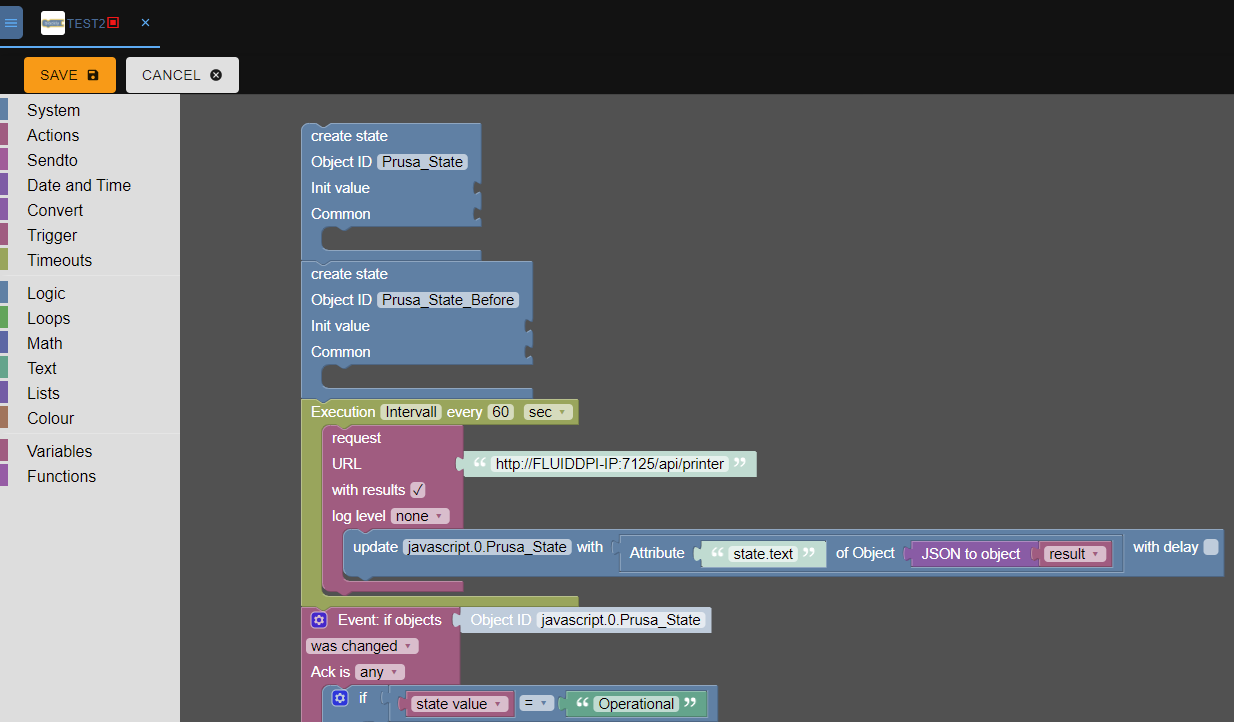
You should now change FLUIDDPI-IP to the IP of your FluiddPi. Also, the recipient of Telegram notifications has to be set - and you can change the notification message, too.
As you can see in the script, a state of a smart plug is set to Off 5 minutes after the print is finished. (On is set to False) Therefore the Hotend cools down until the printer can shut down safely.