[GUIDE] Statmods and skillmods on items - ProjectSWGCore/NGECore2 GitHub Wiki
Prerequisites
- A text editor, such as Notepad++. Notepad++ is excellent for scripting and is free.
- TRE Explorer
Introduction
When setting the attributes on an item, you may come across the need of setting a statmod/skillmod - but how do you distinguish the two?
The difference between a statmod and a skillmod is pretty vague in SWG and the categories were often mixed together by the developers. Since we don't have a screenshot of every single item in-game, we have set our own "rules" on statmods and skillmods.
List of valid statmods and skillmods
Below is a list of valid statmods. Any other modifier will be a skillmod per definition.
Valid statmods:
- Agility
- Constitution
- Luck
- Camoflage
- Stamina
- Precision
- Strength
An example of setting a statmod on an item:
object.setIntAttribute('cat_stat_mod_bonus.@stat_n:constitution_modified', 30)
Examples of skillmods:
- Block Value
- Block Chance
- Evasion Chance
- Evasion Value
- Healing Potency
- Heal Action Cost Reduction
- Assault Damage
- Rifle Damage
- Rifle Critical Chance
- ...
An example for setting a skillmod on an item:
object.setIntAttribute('cat_skill_mod_bonus.@stat_n:expertise_action_line_me_burst', 2)
Finding the "STF name" of a modifier
When we set statmods/skillmods on items, we'll want to use the "stf name" of the modifier. To do this you'll need to open up TRE Explorer.
File -> Open -> Open TRE/TOC...
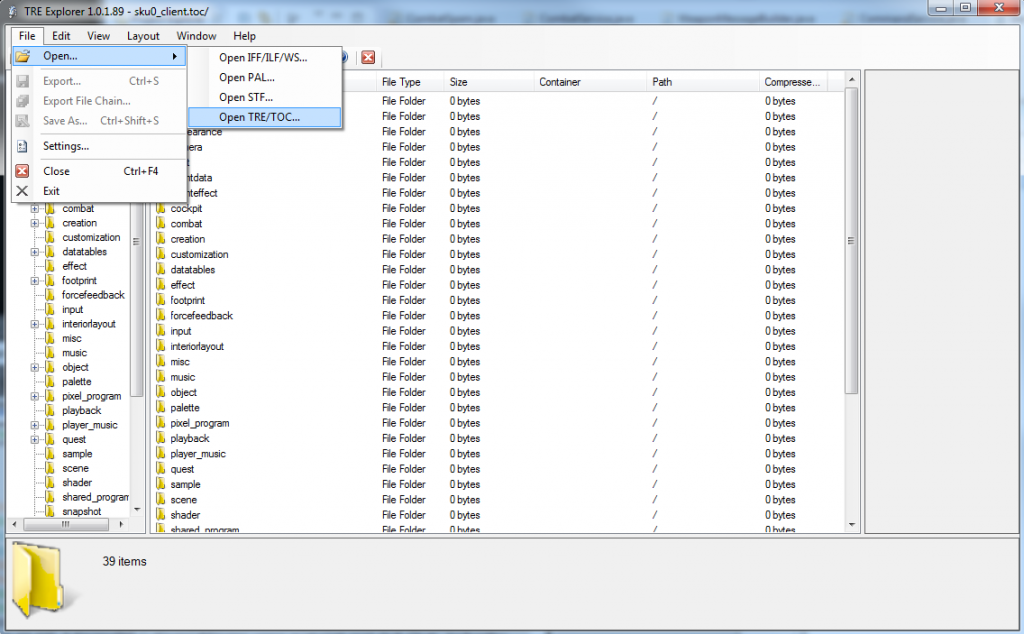
Navigate to where you've installed ProjectSWG and open the sku0_client.toc file. In my case it was E:\PSWG\ProjectSWG. Opening this file can take a while, depending on the speed of your system.
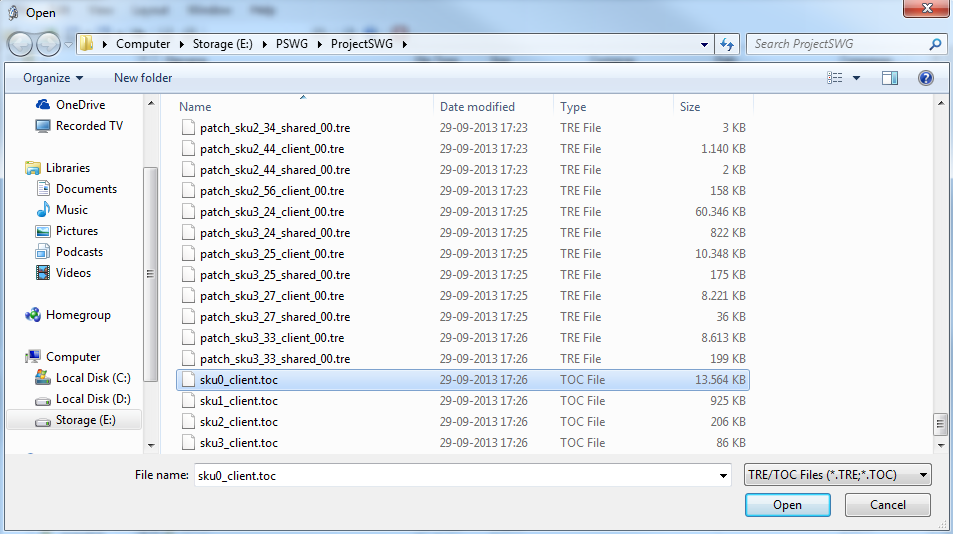
In the search field, enter "stat_n.stf" and click on the search icon to the right.
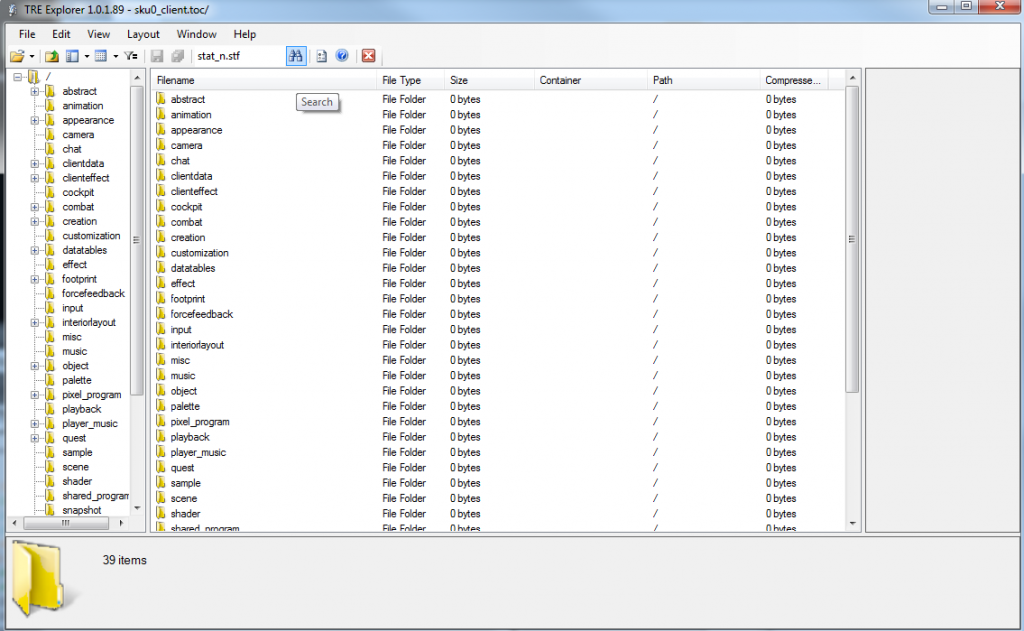
The search will return two files. One of them will be in English and the other in Japanese. Click once on the English version of the file.
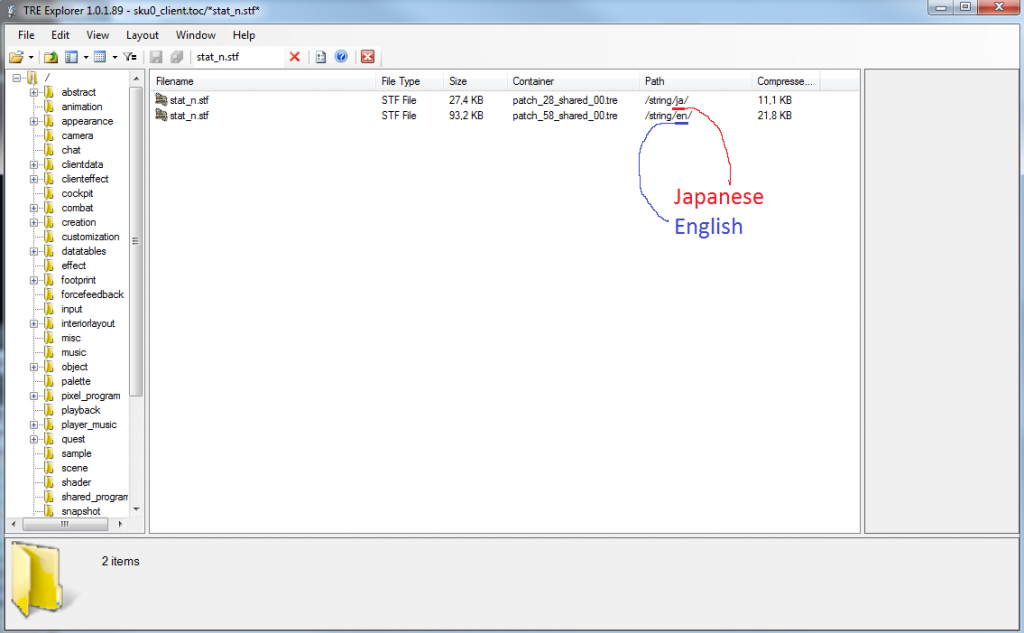
You will now see a table appear on the right-hand side of the program, containing modifier names and STF names.
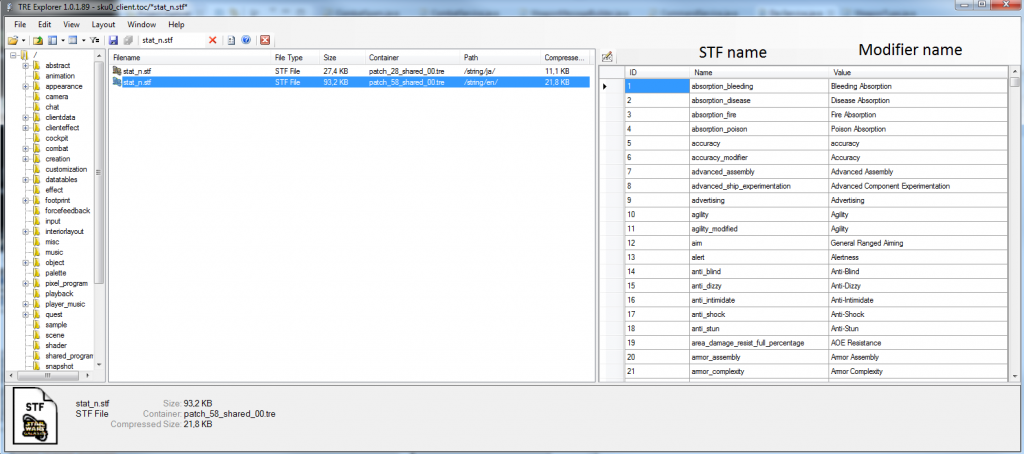
The STF name for Bleeding Absorption is absorption_bleeding
To set Bleeding Absorption: 8 on an item, do the following:
object.setIntAttribute('cat_skill_mod_bonus.@stat_n:absorption_bleeding', 8)