Developer Screen - PrismaticFlower/shaderpatch GitHub Wiki
Developer Screen
Shader Patch includes a developer screen to let mod makers tweak things like effects ingame and see the results then save them out for use in a map.
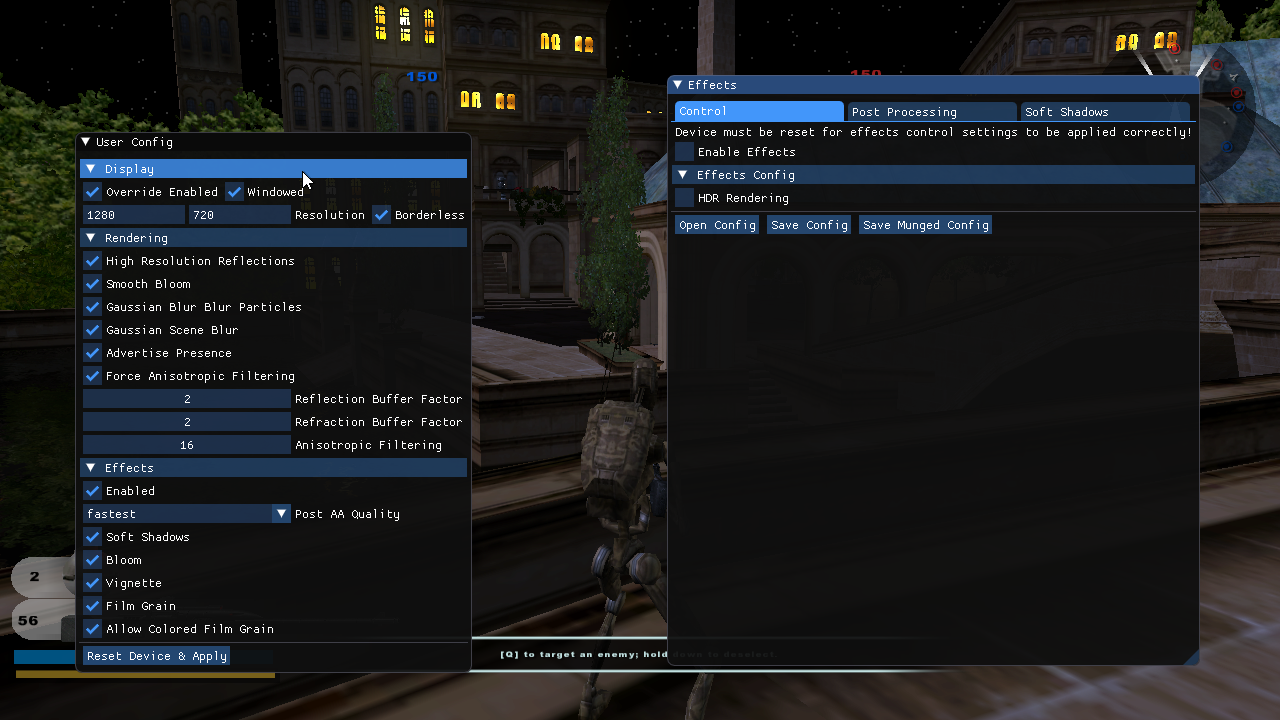
To get into the developer screen you simply have to press the key it is bound to. By default this is \ however you can change it to whatever you like. To do so you just need to find and edit this section your shader patch.yml file.
Developer:
# Toggle key for the developer screen. Giving access to useful things for mod makers and
# Shader Patch developers alike.
#
# The value identifies the virtual key that activates the debug screen, below are some common values
# for you to choose from. (Copy and paste the value on the right of your desired key.)
#
# '~': 0xC0
# '\': 0xDC
# 'Backspace': 0x08
# 'F12': 0x7B
ScreenToggle: 0xDC