Crates Rewards Items - Phoenix-Plugins/phoenix-crates-wiki GitHub Wiki
When reading the following text we assume that you already know how to work with the ingame editor. If this is not the case take a look at the In-Game Editor
To add an item as a reward just click on the option "Edit Crate Rewards", and you will find a green icon that says "Add Item".
You have two ways to add items, or through a green icon or an option in the lower right corner "Add Multiple Rewards" that allows you to add multiple rewards at the same time quickly.
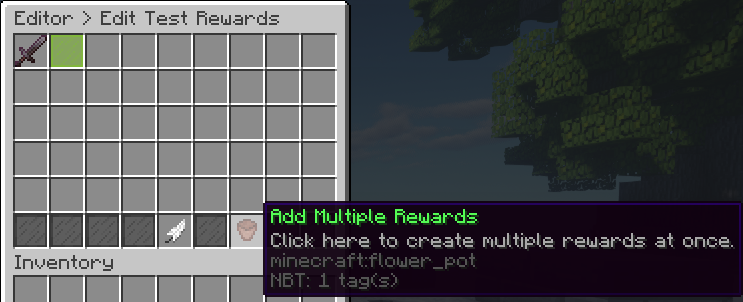
When editing/creating an item you will see the following menu:

-
In the first icon you will be able to see a sword, in that position you can add an item, currently only to show a nomherite sword is added.
NOTE: You can add any type of item since the plugin supports items with customized tags such as special items of other plugins or even crate keys.
-
In the second icon, the hopper, you will be able to control the percentage change of getting a reward and you will be able to change between 0 and 100 from left/right click.
-
In the third icon, the end portal, you can toggle virtual item option, this means that it can be an item where in reality the player will not receive the physical item so the item that you add in the first slot will only be representative. You can do is run the commands you set on it.
-
And finally in the fourth icon, the book, you can add commands that will run after a player receives the item.
Commands are useful when you want to run certain actions or that are easier through commands, such as adding a kit to the player inventory or even adding money to the player, among others.
After clicking the item you will see the following menu:

To add items just click on the green icon that will ask you to type the command in the chat.
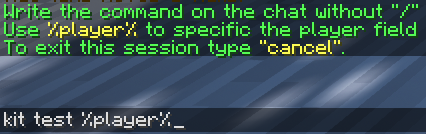
NOTE: It is important to point out that you have a placeholder in your favor. When using %player% you can set where the player name will be replaced after the command is run.