deployment - Paaspop/Paaspop-Server GitHub Wiki
Deployment guide
Down here you'll read about deployment for localhost development and for production
Localhost
Start with pulling the git repository. After pulling the project you'll notice a .env.copy in the following folders:
- adminpanel
- nginx
- uwebsockets
Copy these to .env and make sure the debug mode is set to true.
After this go into each folder individually and run the following command to install the needed packages:
npm install
After the packages are installed run the following command to install nodemon:
npm install -g nodemon
After nodemon is installed correctly install sass-loader:
npm install -g sass-loader
This will make sure that when you work on the project you don't have to restart the project for each change you make.
To start each project run
npm start
in each folder to start the different parts of the project. This should result in something like this:
uWebsockets:
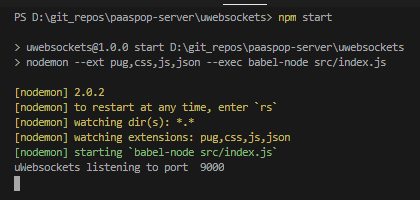
Client app:
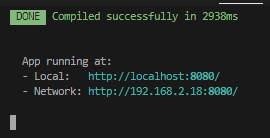
Admin panel:

MongoDB
Please don't forget to install MongoDB. This can be downloaded from here.
Logging in the admin panel
If you have not removed the adminSeeder.js from /adminpanel/server/db/seeders you can login using:
Username: admin or admin2
Password: admin
What does debug do?
- Debug mode enables a lot of console logs to see what is happening in each part of the program.
- Debug mode makes sure the client-app makes API calls to localhost:5454. Otherwhise it would make a call on the docker network in production mode.
Production mode
.env
To install the project for production mode start of by pulling the git repository. After pulling the project you'll notice a .env.copy in the following folders:
- adminpanel
- clientapp
- uwebsockets
Copy these to .env and change the following values:
- adminpanel
- DEBUG_MODE=false
- NODE_ENV='production'
- ADMIN_TOKEN= RANDOM GENERATED 32 CHARACTER TOKEN
- GAME_TOKEN= RANDOM GENERATED 32 CHARACTER TOKEN
- POINTS_TOKEN= RANDOM GENERATED 32 CHARACTER TOKEN
- WEBSOCKET_AUTOCONNECT=true
- clientapp
- VUE_APP_DEBUG_MODE=false
- uwebsockets
- ADMIN_TOKEN= adminpanel -> ADMIN_TOKEN
- GAME_TOKEN= adminpanel -> GAME_TOKEN
- DEBUG=false
For the random generated tokens I like to use this website: Passwords generator
With the following settings:

Admin seeder
If you have not removed the adminSeeder.js from /adminpanel/server/db/seeders, change the default admin/admin username and logins from this file.
Docker
If you have updated the .env files and the adminSeeder.js you can start the docker compose file.
Enter the following command to start everything:
docker-compose up --build -d
This should set the whole project in motion.