Clubs - OysteinAmundsen/gymsystems GitHub Wiki
A Club defines a users "home". For most users, they are only privileged to see data in the control panels connected to their own club.
Clubs are created when a user is created, if the given club name does not previously exist. We use a loose typeahead component to help identify previously registered clubs. Just start to type in your club name, and suggestions will pop up if we find matching names in either our database or in Brønnøysund registeret.

A club should enter all it's members. By clicking Add member (or if you like working with keyboard only, pressing '+' will always open any 'Add' dialog), you will be show a simple form asking you to enter the gymnast's name, birth year and gender.
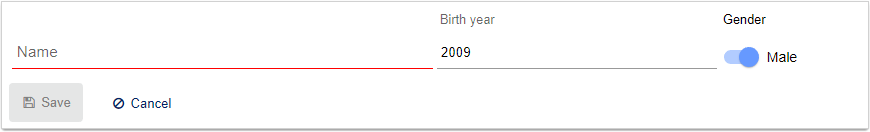
The teams section will allow the club to pre-arrange gymnasts into teams. These teams work as a blueprint, stamping out a team ready for tournaments
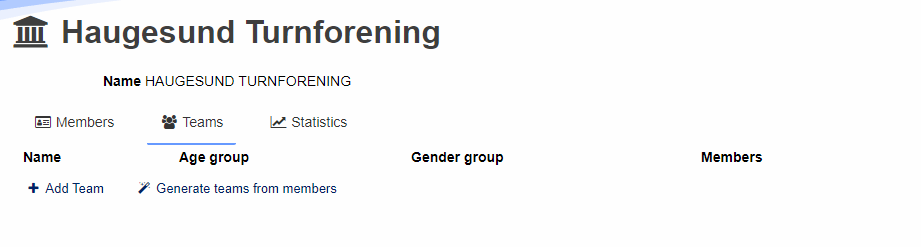
The data from the members section will make the system able to auto generate teams based on age groups and genders. After registerring gymnasts, the Generate teams from members button can be used to let the system decide how your teams are to be arranged. You can always override this, by clicking a team name.
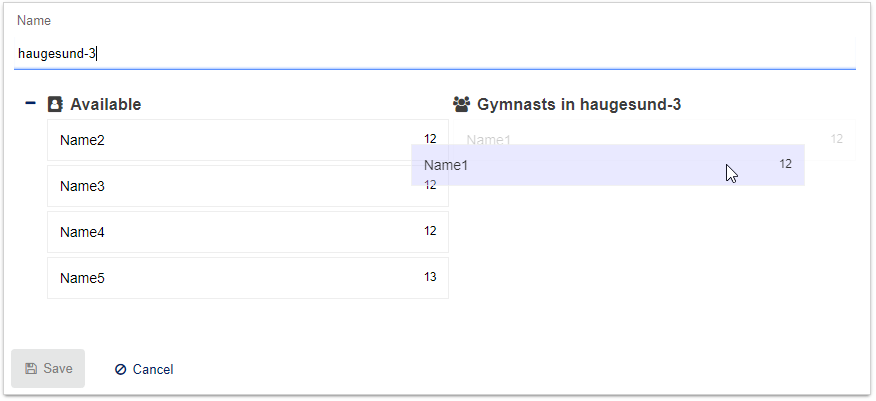
By clicking a team name or by clicking Add team, you will be shown the dialog above. This will allow you to drag available members from the left hand side, over and into the troop on the right hand side.