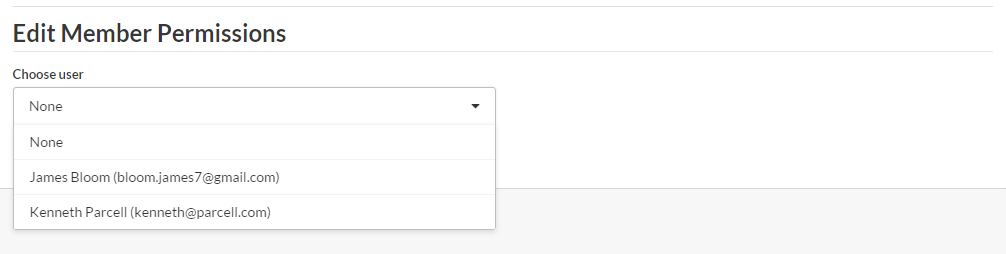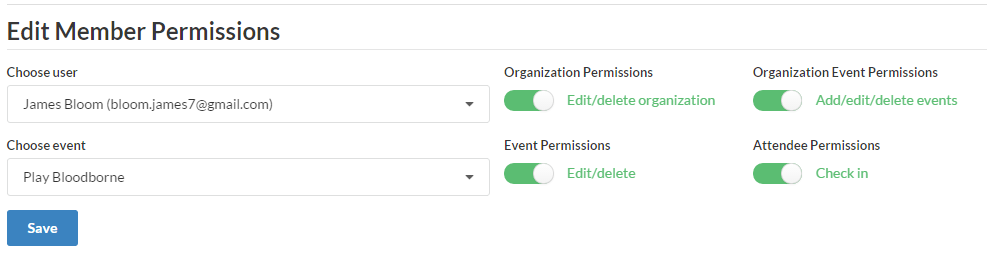Organizations - OscarMarshall/elevent-client GitHub Wiki
Organizations with payments
To be able to charge for events and activities, you must associate your organization with a Stripe account at https://stripe.com/. Then, you must add your Stripe Recipient ID to your organization.
First, navigate to your owned organizations page, and click the “Edit” Button.
Once on the organization page, you’ll see a “Stripe Recipient ID” field. Enter the ID you received with your account. Or, alternatively, you can use the sample ID rp_15ckkYAE8aWo6JnfVCZGM82P.
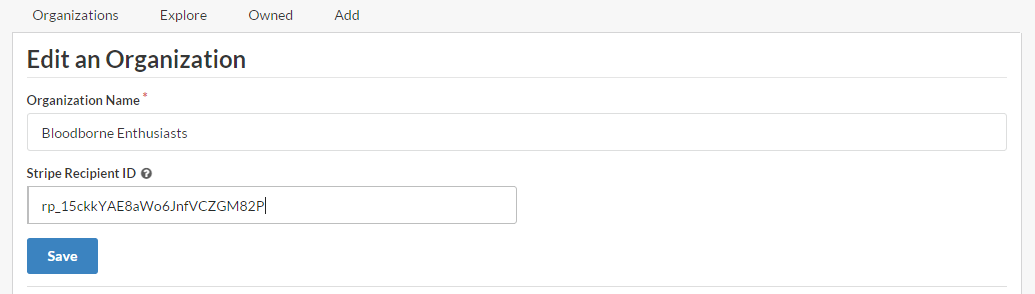
Permissions
Permissions can be used to give users organization- or event-level administrator privileges. You can assign these permissions if you are an organization admin.
First, go to your owned organizations, and click edit for the one you would like to manage.
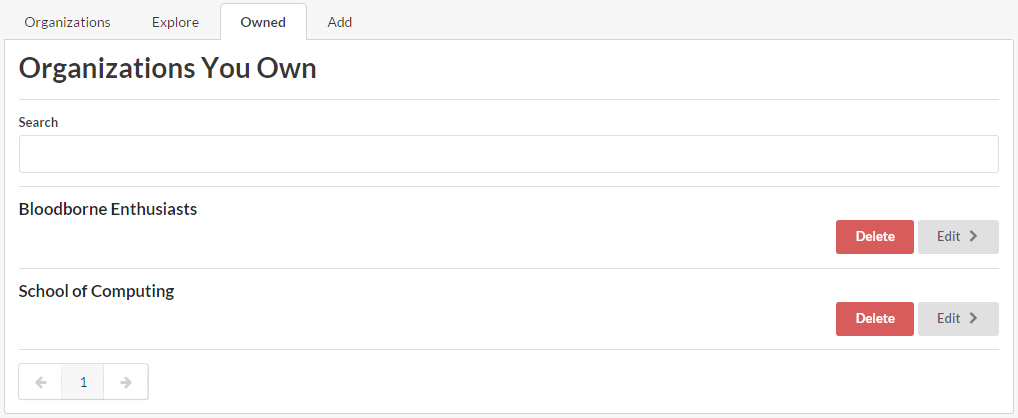
Under “Edit Member Permissions,” you can choose a user and optionally, an event, and toggle the permissions. When finished, click save.
The permissions are as follows:
Organization-level:
- Edit/delete organization - user is an organization admin. He or she can control all aspects of the organization, including editing and deleting it.
- Add/edit/delete events - user can add, edit, and delete all events under this organization.
Event-level:
- Edit/delete - user can edit and delete event and all its properties (groups, activities, attendees). User can also check in attendees.
- Check in - user can only check in attendees. He can view the event properties, but not edit them.