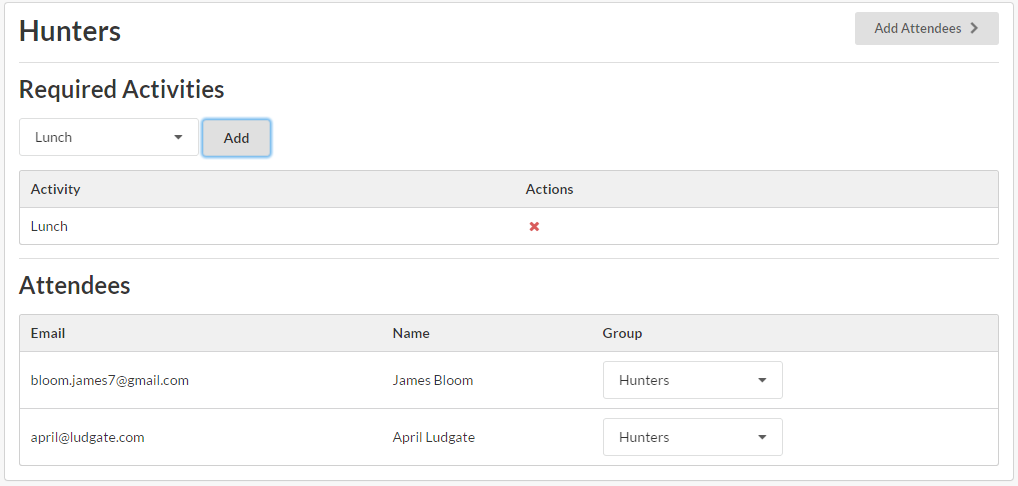Groups - OscarMarshall/elevent-client GitHub Wiki
Groups
This feature allows event organizers to group attendees into tracks with required attendance at particular activities.
To create a group, first navigate to the event you would like to edit and scroll down to the Groups section and click "Add."
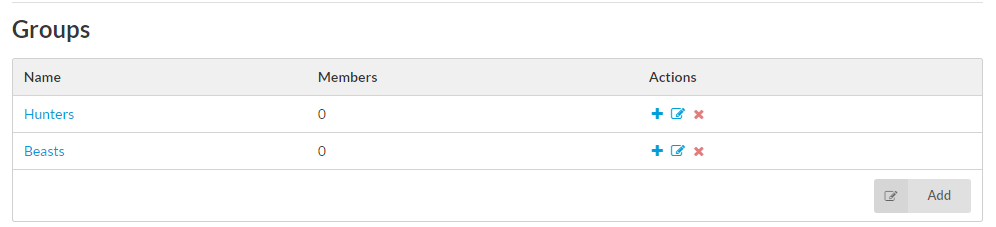
Enter a name for the group and click "Add." You will see the group added to the list of groups below.
Next, select "Assign Attendees." In the event attendees view, search for or scroll to the attendees you would like to add to your new group and assign the attendee by selecting the group in drop down box next to their name.
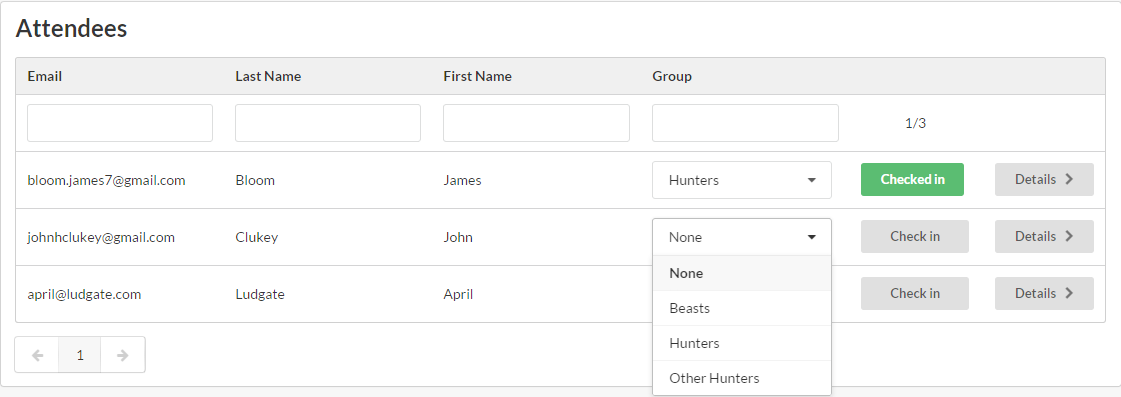
Return the event details page and click either the group name or the plus symbol under actions to start adding mandated activities. On the drop down, select the activity you would like to mandate.
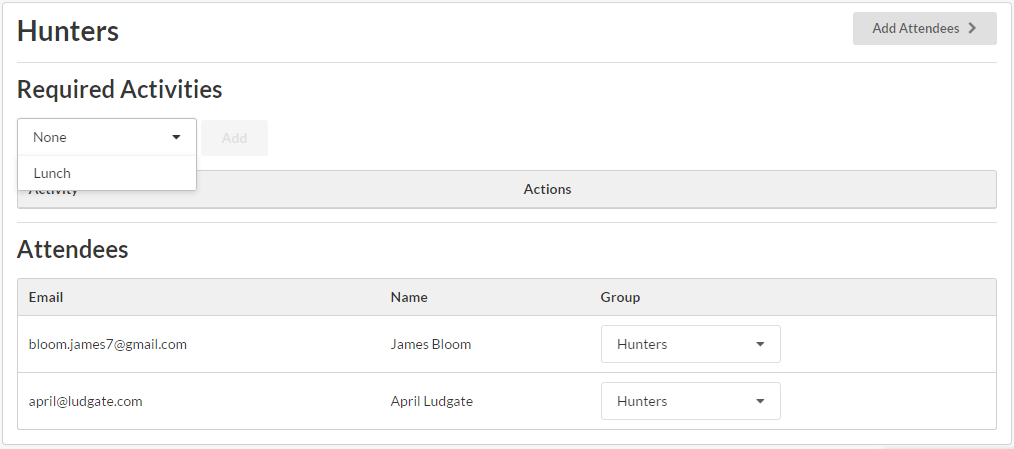
Click "Add." The required activity now shows in the group’s activity list. The group’s attendees are automatically enrolled in the mandated activities, and they may not un-enroll unless the mandate is removed or the attendee is removed from the group.