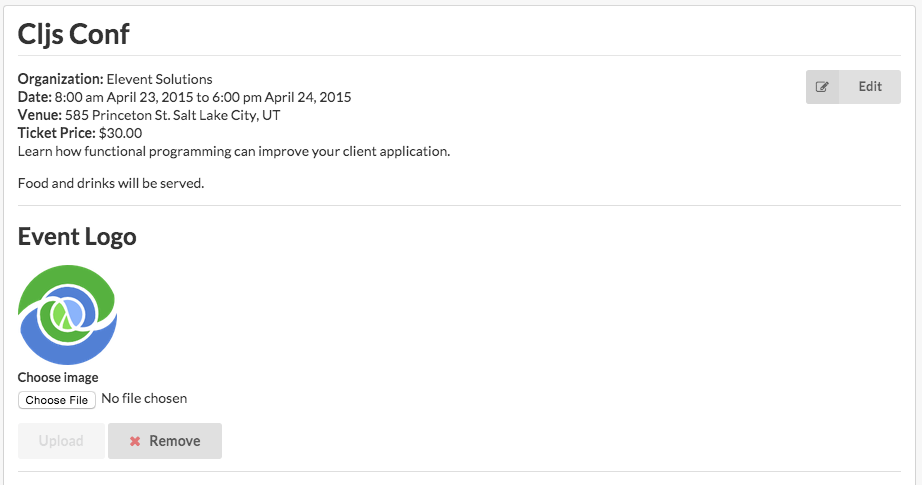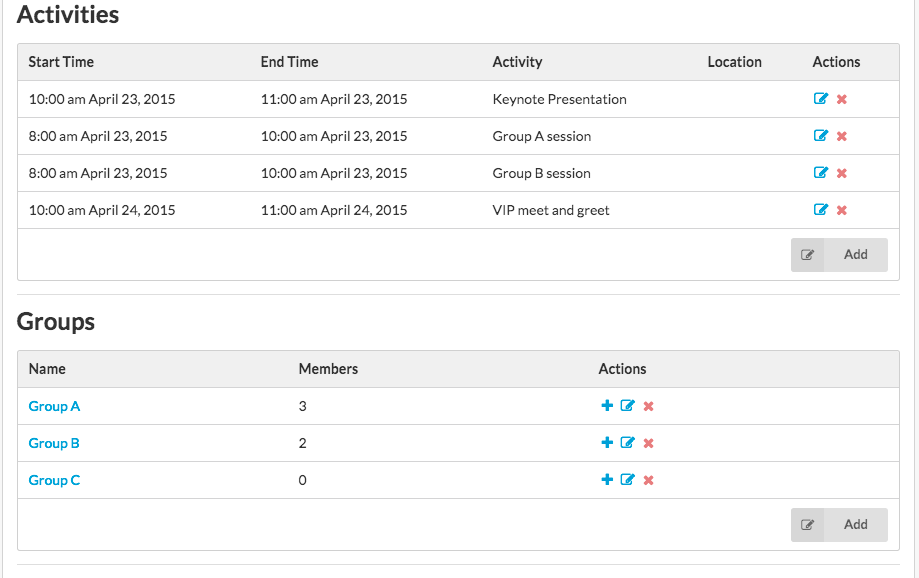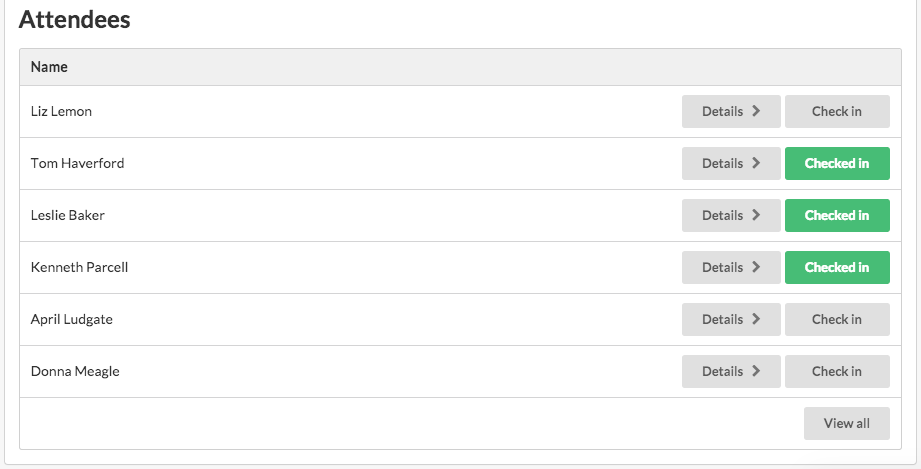Events - OscarMarshall/elevent-client GitHub Wiki
Event Creation
On the events page, you can add a new event by navigating to the “Add” tab. Here, you can enter the basic details for your event. If you want to copy the details from an event you have held in the past, choose from the “Clone From” drop down menu.
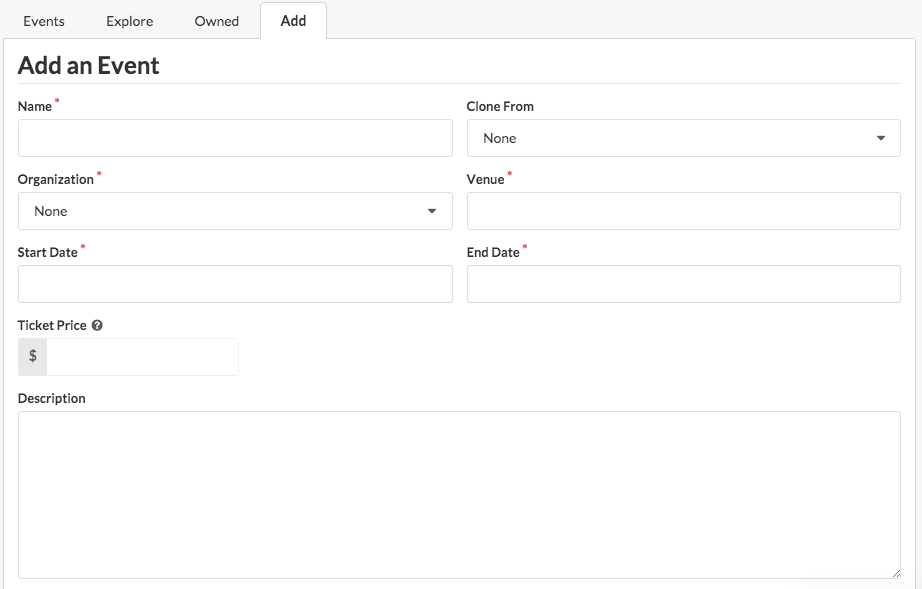
If you would like to charge a fee for your event, make sure you associate it with an organization that has a Stripe account set up (see Organization section).
After you have created your event, you will be taken to the event details page. Here, you can upload a logo to your event, add activities, manage groups, and check-in attendees.