Event Registration - OscarMarshall/elevent-client GitHub Wiki
Event registration
Explore events by clicking on the event tab, and then explore. You may browse the upcoming events or search for a specific event.
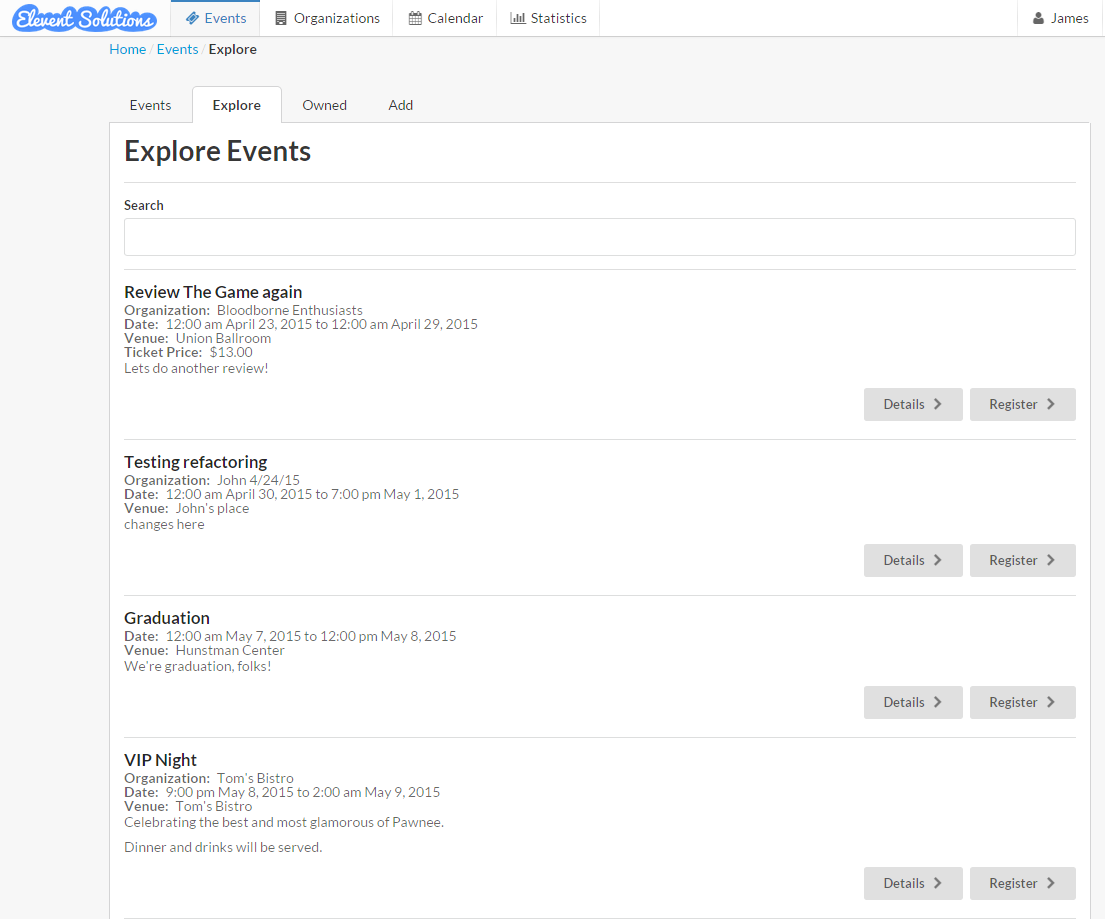
Once you find the event you want to attend, click “Register”. You’ll be taken to the event details page, where you may be asked to enter credit card information to pay for a ticket. You may use the following test card:
Card number: 4242424242424242
CVC: 111
Date: any date in the future
Once you have confirmed your card, click “Register” to complete registration.
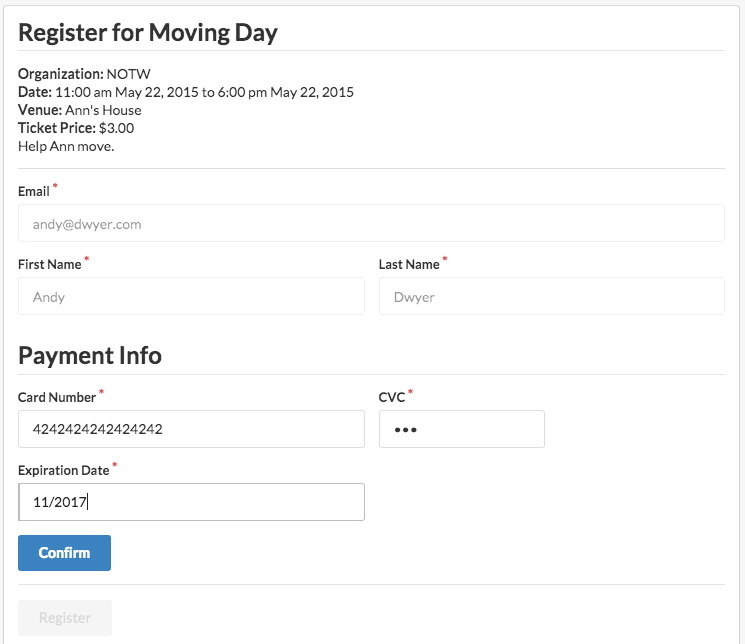
Once registered, you’ll be taken to the schedule page where you can choose which activities you want to attend.
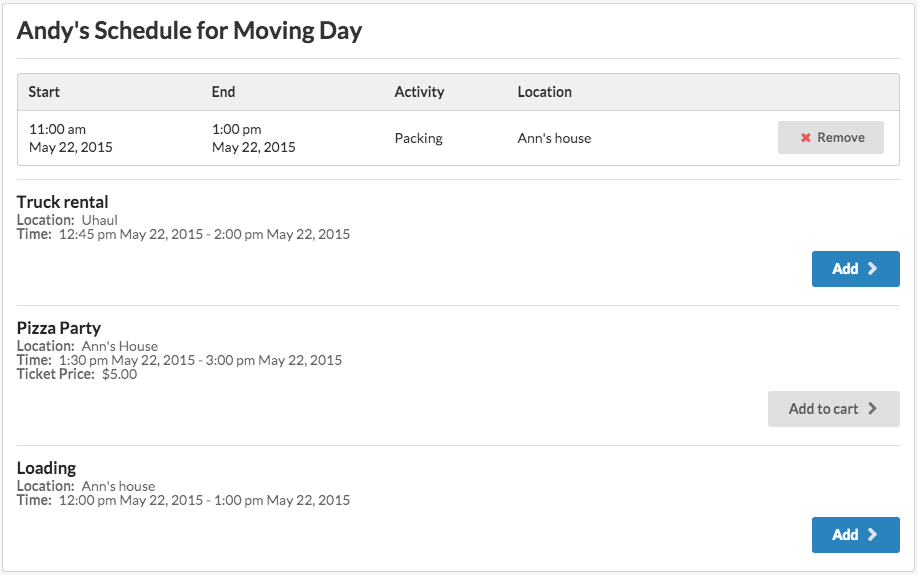
To sign up for an activity just click “Add”. If the activity requires payment, you will have the option to add it to your cart, which will appear at the bottom of the screen. Here, you can enter card details if necessary, and confirm payment and add the activities to your schedule.