Composter - OreCruncher/ThermalRecycling GitHub Wiki
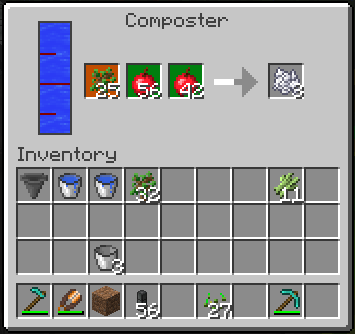
The Composter is a non-powered device that helps make crops grow. Through the magic of Composting brown material is combined with green material and some water to make bone meal. The Composter uses this bone meal to make crops grow in a 9x9 area around it. For it to operate it needs to see the sky - nothing can block it from above, and it needs to placed in a world that has a sky.
To make the bone meal 1 brown ingredient is combined with 2 green ingredients and 100mb of water. The resulting bone meal is placed in an internal slot that cannot be accessed by the player or by inventory transport systems. The bone meal does NOT drop when the block is broken. You cannot manually add bone meal - you need to have the Composter make it.
Whether an item is brown or green can be determined by looking at tool tip information. Also, if Waila is installed compost information, if any, is displayed in the information box it provides. In general anything that sounds woodish, like saplings, leaves, and sawdust is considered brown. Anything that seems squishy, like carrots, potatos, and apples are considered green.
In the picture above you can see oak saplings in the brown slot, and apples in the green slot. The slots will only accept items that match the color of the boxes. You cannot insert an item that it doesn’t want.
Water can be supplied to the Composter by one of three different ways:
- Smack it with a water bucket. This will empty the bucket into the internal water tank.
- Pump water in from another source, like an aqueous accumulator.
- Wait for it to rain. If the Composter is placed in a compatible biome the internal tank will gradually fill with water when it rains. If it is placed in a desert like biome or one where is snows all the time the Composter will not fill.
Water can be taken out of the Composter using an empty bucket, or pumped out using pipes. If you need a constant source of water use Thermal Expansion’s Aqueous Accumulator.
To supply brown and green material you can manually place directly into the Composter, attach a hopper, or use transport pipes like those from Thermal Dynamics.
The Composter has several operation states:
| Status | Description |
|---|---|
| Idle | The Composter is not doing anything |
| Active | The Composter is in the process of turning brown and green ingredients into bone meal. The arrow will progress left to right indicating level of progress. The block will give off slight illumination indicating that it is active. |
| Needs more water | The machine does not have enough water to process the brown and green ingredients in it’s inventory. Water splashing animation will play around the Composter while in this state. |
| Can’t see sky | The Composter is placed in a dimension that does not have sky, or there is a block above it that is obscuring visibility. |
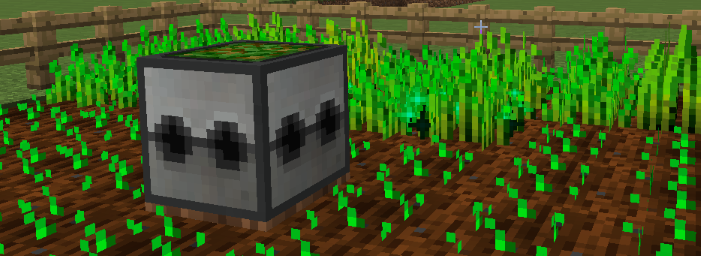
As indicated above the Composter will scan the 9x9 area around it looking for anything that can be grown using bone meal (i.e. implements the IGrowable interface). It only does this scan if there is bone meal available for it to use. Roughly, it checks 10 blocks per second, or 1 block per 2 ticks. Since there are 81 blocks in the scan area it can take 8 seconds to scan through the entire region. The image shows the Composter working planted Wheat. Notice the Waila HUD showing the wheat as having a BROWN compost value.
The Composter does not harvest crops or plant seeds. This has to be done manually, or some other method of automation needs to be used. I personally like Thaumcraft golems - they looks so productive when they do their tasks.
If for some reason you need to disable the splashing water animation you can do so by changing the configuration file:
composter {
# Control whether client displays visual effects [default: true]
B:"Enable FX"=true
}
Notes:
- The Composter internal tank can hold 8000mb of water (8 buckets)
- Two bonemeal are produced from 1 Brown and 2 Green ingredients by default.