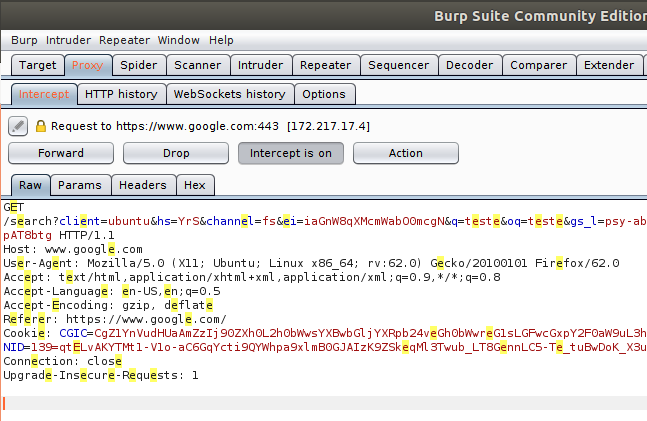Burp - Opty-Forks/SSof GitHub Wiki
The provided VM comes installed with Burp Suite Community Edition v1.7.36 that is a powerfull tool to perform web traffic analysis.
Running Burp as a web proxy is very simple in particular in the presence of the Proxy Switcher extension.
You may notice that when you open Firefox there is a small screen image either black or green on the top right corner of the browser. This means that no proxy is in place and you can access the internet directly.
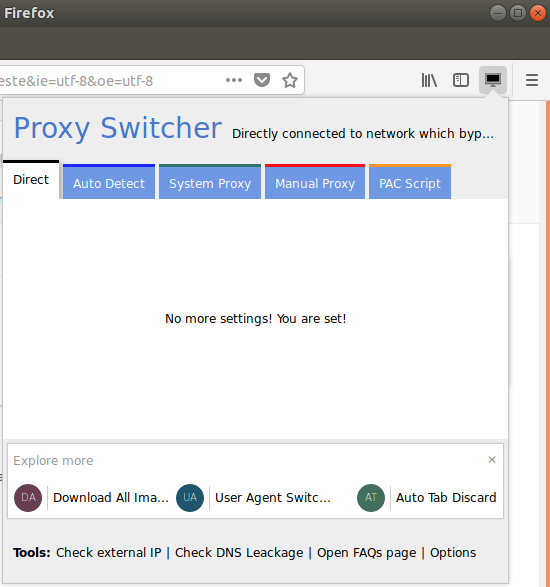
If you run Burp, you may also see that the default mode is no interception of traffic.

Intercepting Traffic with Burp
If you want to use Burp as a proxy you can easily do it by clicking in the Proxy Switcher icon on the top right corner, and selecting the option Manual Proxy.
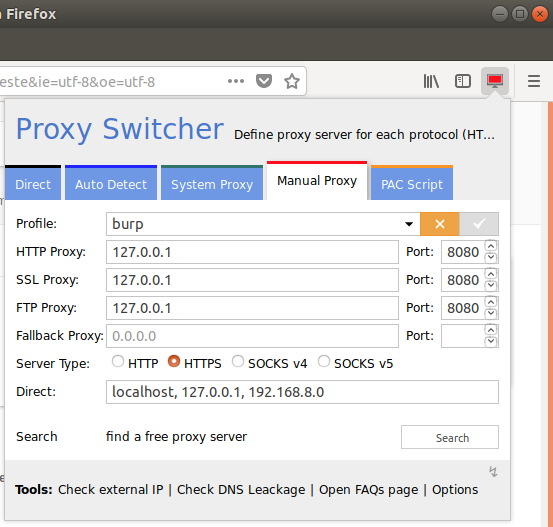
At the same time, change the intercept mode of Burp to on, in order to start intercepting traffic. Now whenever you perform a request it will be blocked and shown in Burp.