TIP: How to Enable CORS - OpenIdentityPlatform/OpenAM GitHub Wiki
Open the administrator console. In the top menu, select Configure → Global Services.
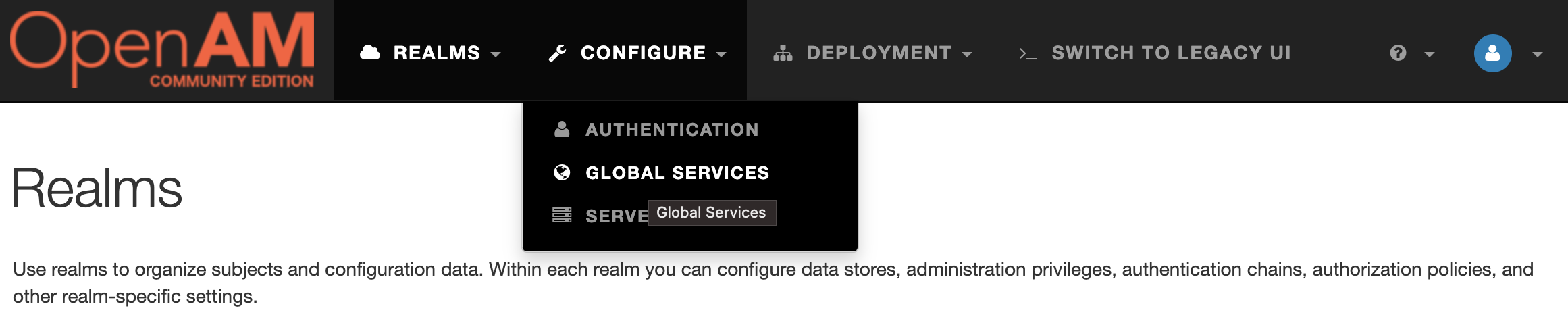
Next, go to CORS Settings and enable CORS support
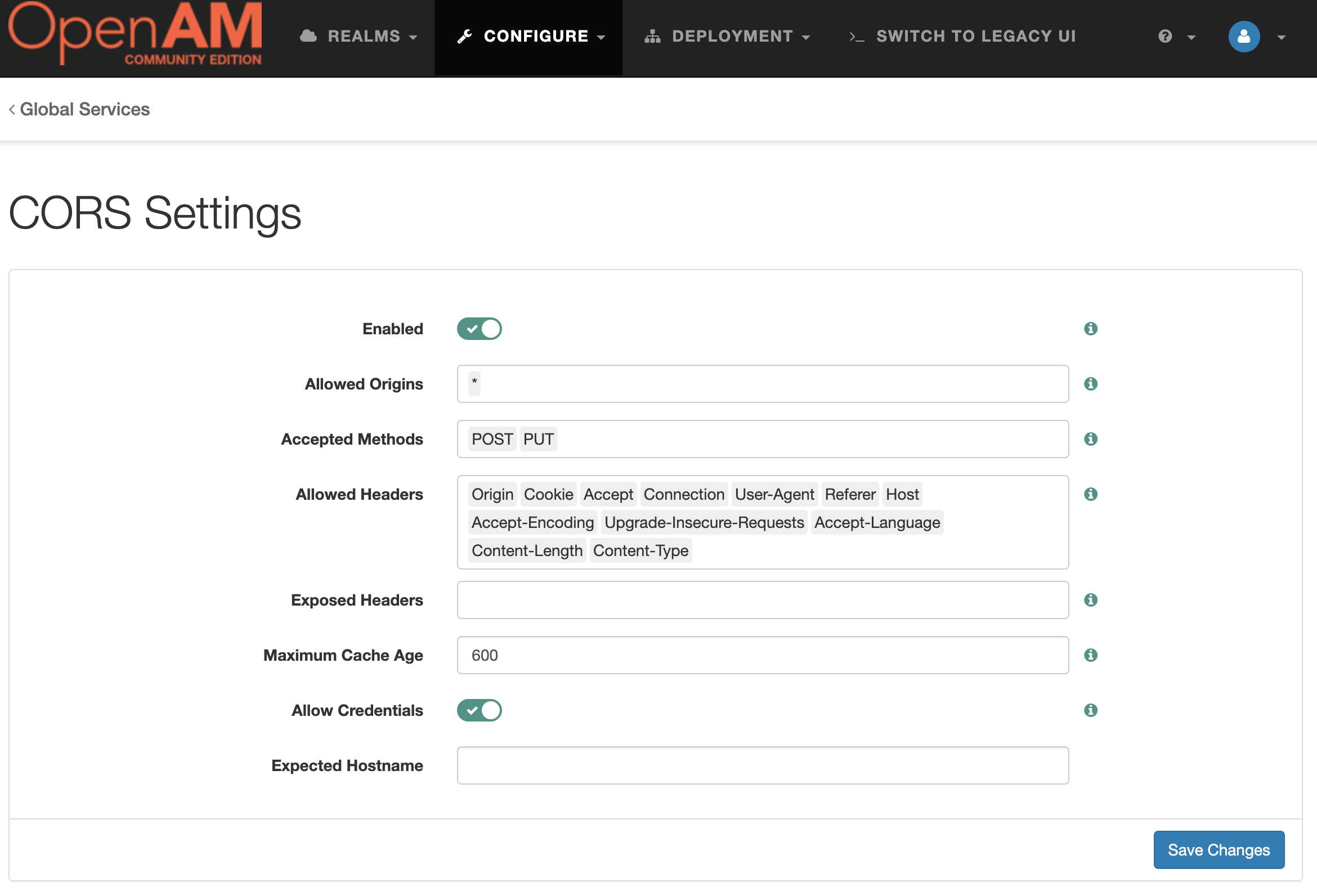
Pres the Save Changes button.
Open the administrator console. In the top menu, select Configure → Global Services.
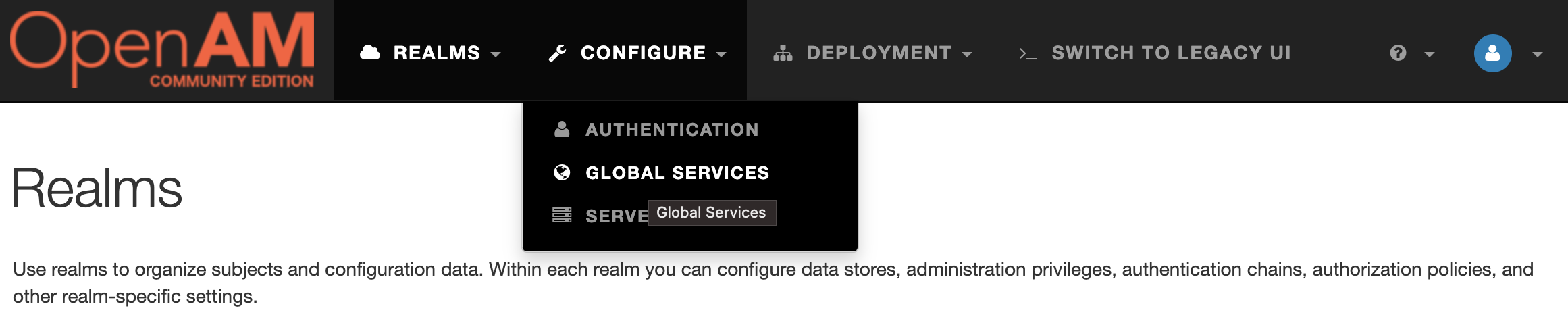
Next, go to CORS Settings and enable CORS support
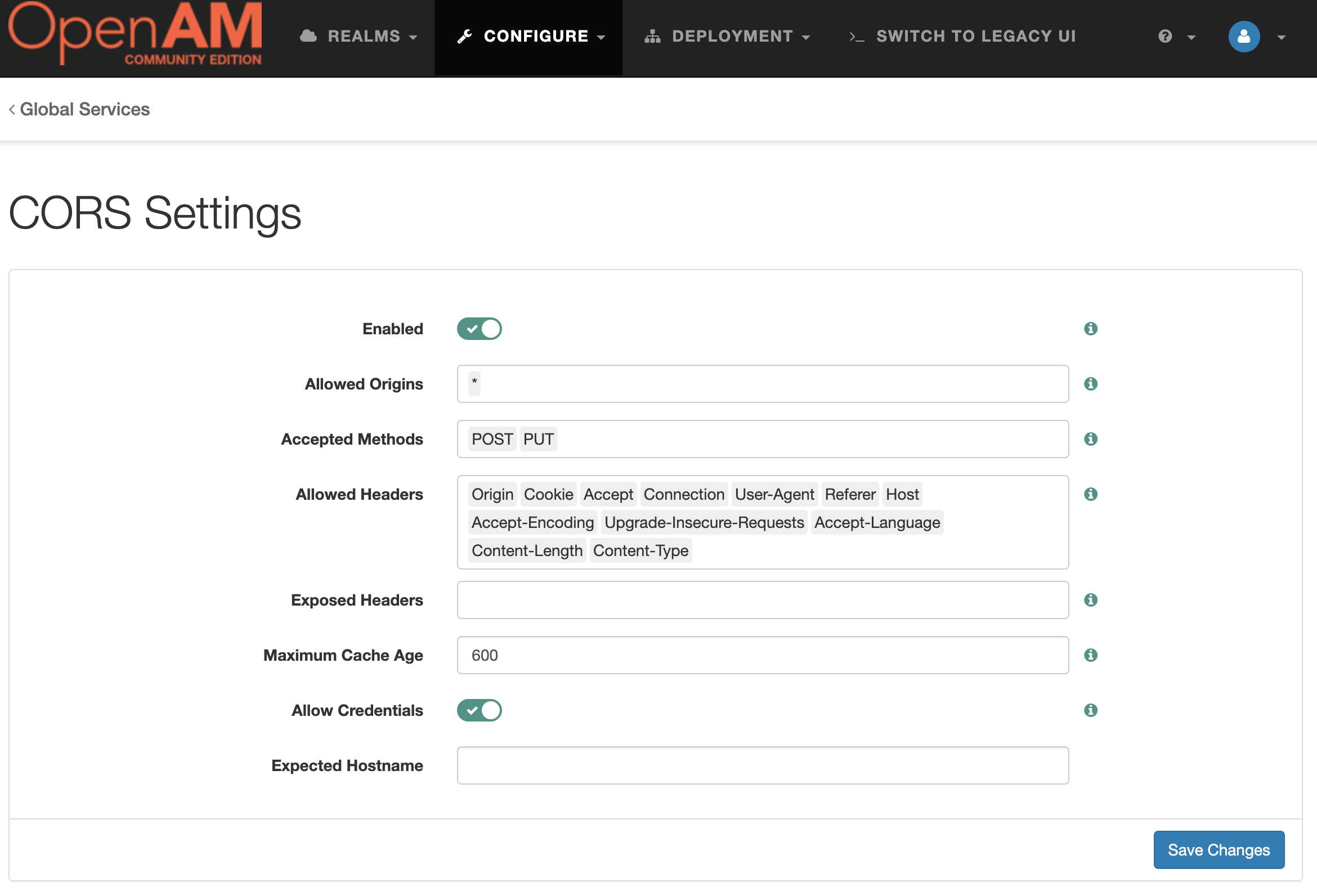
Pres the Save Changes button.