How to Setup Active Directory Authentication in a Spring Boot Application - OpenIdentityPlatform/OpenAM GitHub Wiki
Almost every organization uses Active Directory to manage employee accounts. And using existing accounts to access corporate applications is a recommendend practice. In this article, we will configure authentication in the demo Spring Boot application via an Active Directory server in OpenAM.
Let OpenAM hostname is openam.example.org, and the Spring Boot application hostname is app.example.org.
If you already have OpenAM installed, you can skip this step. The easiest way to deploy OpenAM is in a Docker container. Before starting, add the hostname and IP address to the hosts file, for example 127.0.0.0.1 app.example.org openam.example.org .
On Windows systems, the hosts file is located at C:Windows/System32/drivers/etc/hosts , on Linux and Mac it is located at /etc/hosts .
Create a network in Docker for OpenAM
docker network create openamNext, start the Docker container OpenAM Execute the following command:
docker run -h openam.example.org -p 8080:8080 --network openam --name openam openidentityplatform/openamOnce the server is up and running, run the initial OpenAM configuration. Run the following command:
docker exec -w '/usr/openam/ssoconfiguratortools' openam bash -c \
'echo "ACCEPT_LICENSES=true
SERVER_URL=http://openam.example.org:8080
DEPLOYMENT_URI=/$OPENAM_PATH
BASE_DIR=$OPENAM_DATA_DIR
locale=en_US
PLATFORM_LOCALE=en_US
AM_ENC_KEY=
ADMIN_PWD=passw0rd
AMLDAPUSERPASSWD=p@passw0rd
COOKIE_DOMAIN=example.org
ACCEPT_LICENSES=true
DATA_STORE=embedded
DIRECTORY_SSL=SIMPLE
DIRECTORY_SERVER=openam.example.org
DIRECTORY_PORT=50389
DIRECTORY_ADMIN_PORT=4444
DIRECTORY_JMX_PORT=1689
ROOT_SUFFIX=dc=openam,dc=example,dc=org
DS_DIRMGRDN=cn=Directory Manager
DS_DIRMGRPASSWD=passw0rd" > conf.file && java -jar openam-configurator-tool*.jar --file conf.file'After successful configuration you can proceed to further steps.
Note the COOKIE_DOMAIN parameter - the authentication session cookie must be set to a common top-level domain for OpenAM and the application.
Go to the OpenAM administrator console at
http://openam.example.org:8080/openam/XUI/#login/
In the login field enter the value amadmin, in the password field enter the value from the ADMIN_PWD parameter of the setup command, in this case passw0rd.
Select the root realm and select Authentication → Modules from the menu. Create a new Active Directory authentication module.
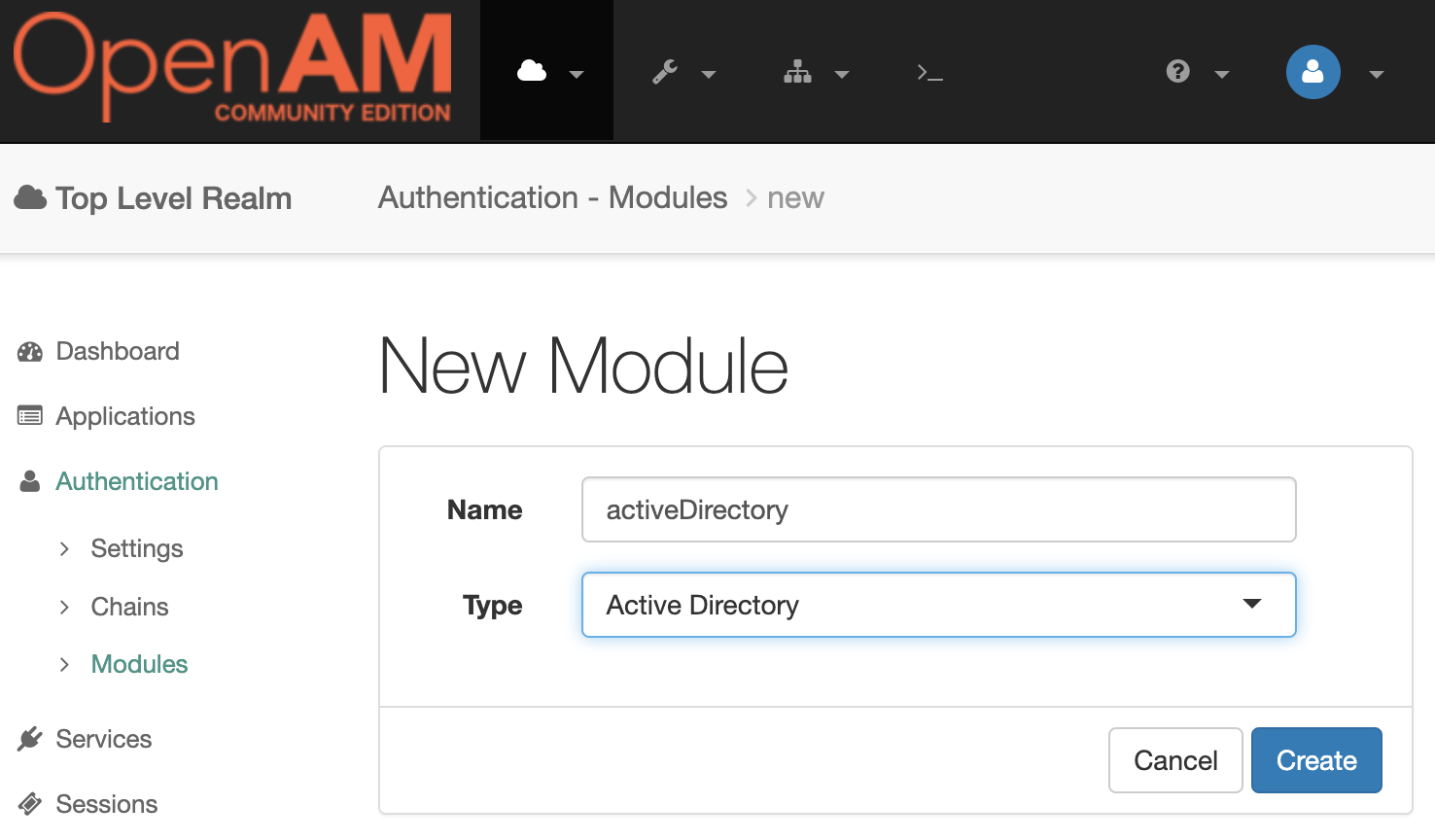
Set the module settings according to the table
| Setting | Description |
|---|---|
| Primary Active Directory Server | AD host and port number, for example: ad.example.org:389 |
| Users Domain | |
| Bind User DN | Leave blank. If empty, binding authentication is used and you do not need to specify Bind user password, User Search Filter, and DN to Start User Search. |
You can leave other settings unchanged.
Go to the admin console, select the root realm and select Authentication → Chains from the menu. Create an activeDirectory authentication chain with the recently created activeDirectory module.
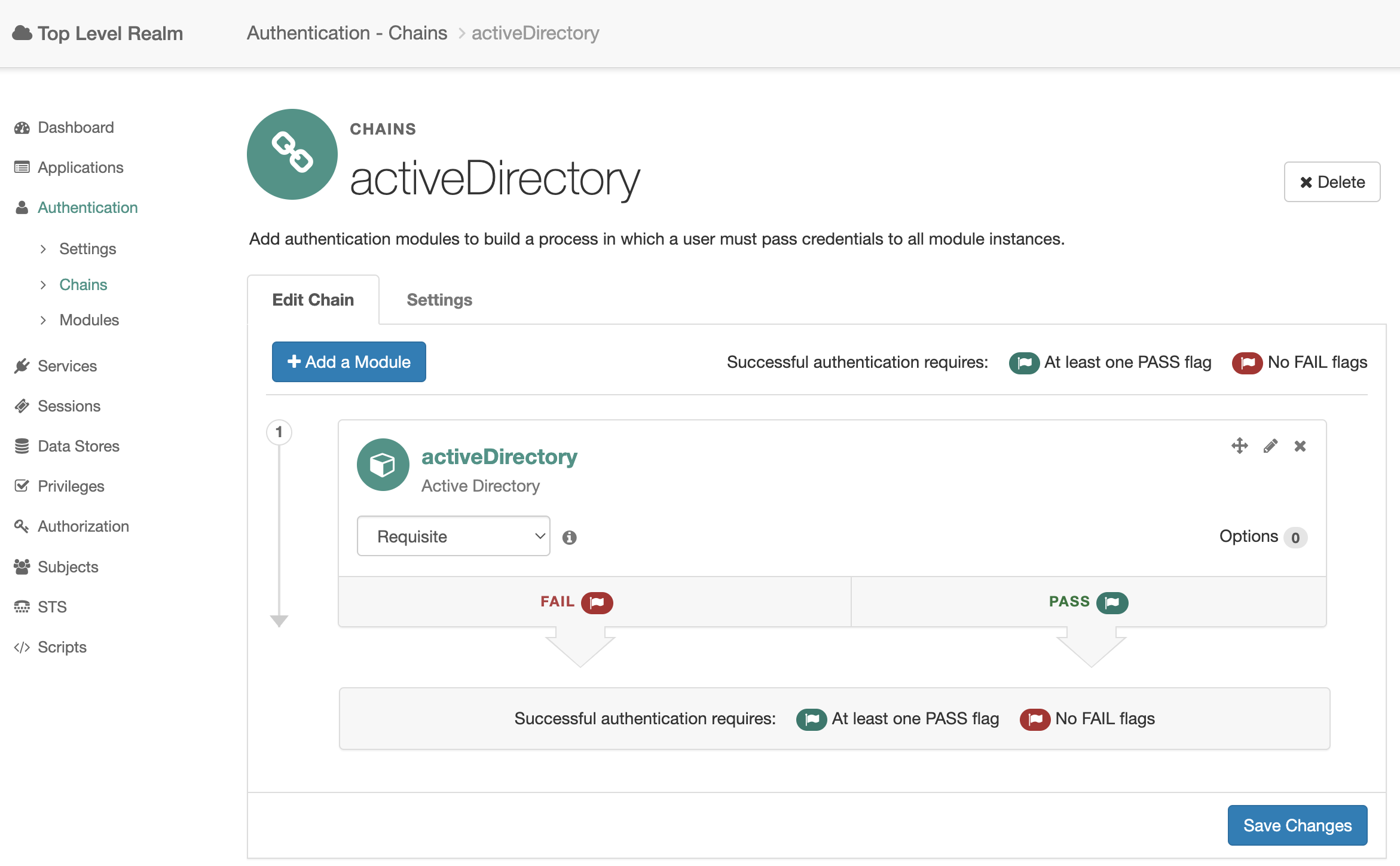
Go to Authentication → Chains for realm and on the User Profile tab, set the User Profile setting to Ignore.
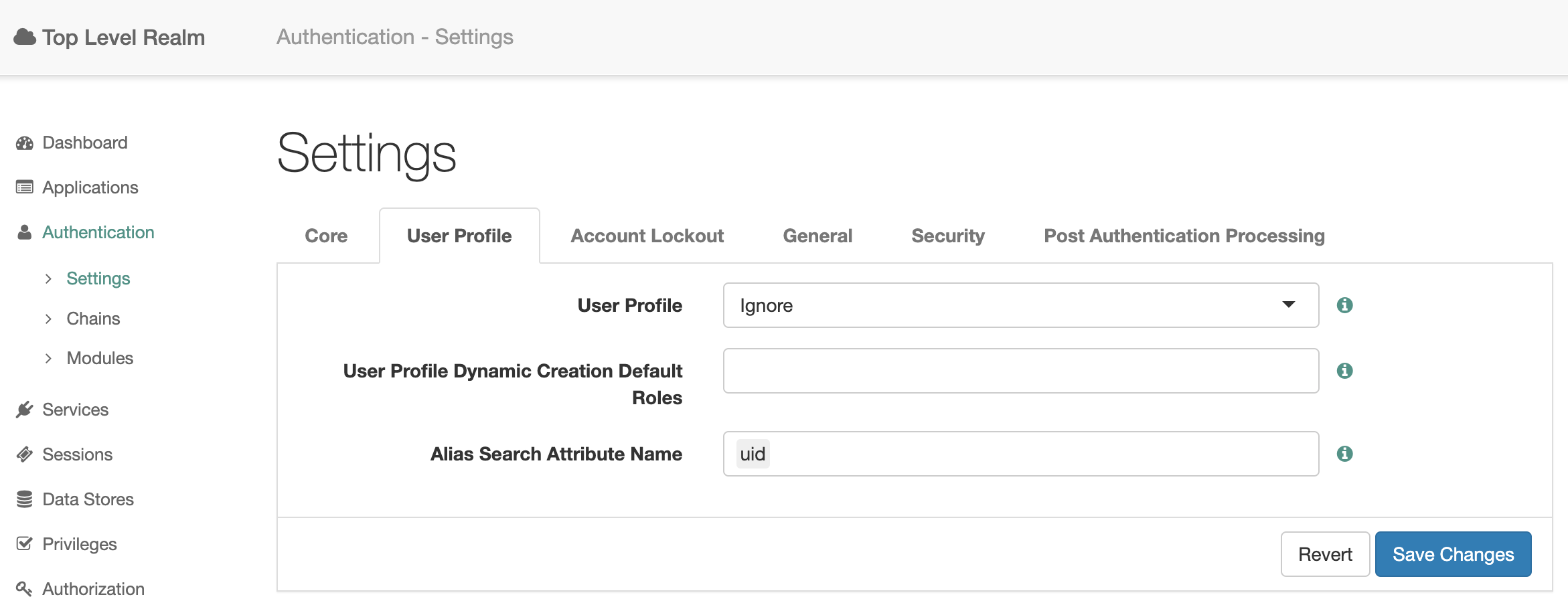
So, you can authenticate to Active Directory without setting up Active Directory as a User Data Store in OpenAM.
The recommended way is to integrate through Spring Security.
The application uses a filter that can be attached to a Spring REST or a Web Controller.
The filter receives a Cookie with the authentication session ID set by OpenAM on successful authentication from the HttpServletRequest. Then the filter calls the OpenAM API to retrieve the user from the session. If the cookie does not exist or the session retrieved from the cookie is not valid, the user is redirected to authentication.
An example filter is in the listing below:
@Component
public class OpenAmAuthFilter implements Filter {
final static String OPENAM_URI = "http://openam.example.org:8080/openam";
final static String OPENAM_COOKIE_NAME = "iPlanetDirectoryPro";
final static String REDIRECT_URI_TEMPLATE = OPENAM_URI.concat("/XUI#login/&service=activeDirectory&goto=");
private final String OPENAM_USER_INFO_URI = OPENAM_URI.concat("/json/users?_action=idFromSession");
@Override
public void doFilter(ServletRequest servletRequest, ServletResponse servletResponse, FilterChain filterChain) throws IOException, ServletException {
HttpServletRequest request = (HttpServletRequest) servletRequest;
HttpServletResponse response = (HttpServletResponse) servletResponse;
//reading OpenAM session cookie
Optional<Cookie> openamCookie = Optional.empty();
if(request.getCookies() != null) {
openamCookie = Arrays.stream(request.getCookies())
.filter(c -> c.getName().equals(OPENAM_COOKIE_NAME)).findFirst();
}
String redirectUri = request.getRequestURL().toString();
if(openamCookie.isEmpty()) {
response.sendRedirect(REDIRECT_URI_TEMPLATE + URLEncoder.encode(redirectUri, StandardCharsets.UTF_8));
} else {
//retrieve userID from by session cookie value from OpenAM
String userId = getUserIdFromSession(openamCookie.get().getValue());
if (userId == null) {
response.sendRedirect(REDIRECT_URI_TEMPLATE + URLEncoder.encode(redirectUri, StandardCharsets.UTF_8));
return;
}
request.setAttribute("openam.userId", userId);
filterChain.doFilter(servletRequest, servletResponse);
}
}
private String getUserIdFromSession(String sessionId) {
RestTemplate restTemplate = new RestTemplate();
ParameterizedTypeReference<Map<String, String>> responseType = new ParameterizedTypeReference<>() {};
HttpHeaders headers = new HttpHeaders();
headers.add(OPENAM_COOKIE_NAME, sessionId);
headers.setContentType(MediaType.APPLICATION_JSON);
HttpEntity<?> entity = new HttpEntity<>(headers);
ResponseEntity<Map<String, String>> response
= restTemplate.exchange(OPENAM_USER_INFO_URI, HttpMethod.POST, entity, responseType);
Map<String, String> body = response.getBody();
if (body == null) {
return null;
}
return body.get("id");
}
}Let's run a demo Spring Boot application in a Docker container
docker run -h app.example.org -p 8081:8081 --network openam --name spring-security-openam-example openidentityplatform/spring-security-openam-exampleExit the console and open the demo application link in your browser. http://app.example.org:8081/ Click the OpenAM Cookie link.
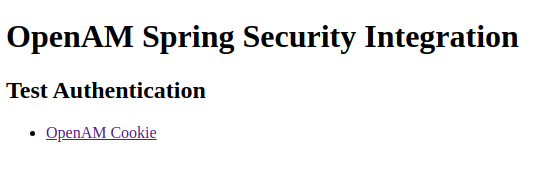
The filter will not find a valid session and will redirect to OpenAM authentication. Enter the user's credentials from Active Directory.
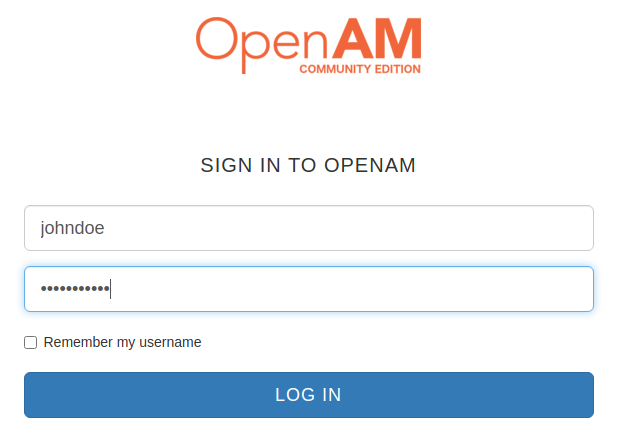
After successful authentication, the user will be redirected back to the application. The openam.userId attribute of the HttpServletRequest object will be set to the user ID from Active Directory.
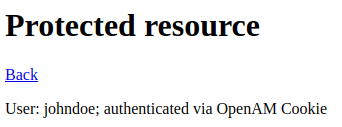
Further reading








