Installation - Omnija/Medarot-9-3ds-Translations GitHub Wiki
3DS
Option 1 -> Using LumaFS & Update Cia
STEP 1
- Place the (GAME) romfs files into the /luma/titles/ on your SD card
| Version | TitleID |
|---|---|
| Medabee Ver. | 0004000000174E00 |
| Rokusho Ver. | 0004000000174F00 |
Example

STEP 2
Update files need to be installed with the Update CIA
- Decrypt then Extract Update.cia version 1.1
- Place (UPDATE) romfs files into the extracted romfs.
Example

- YES! Overwrite the files...
- Repack folder back into CIA, then install update cia
Important
LumaFS will ONLY work for the BASE GAME files. You must install the update to use the update files.
Follow this LumaFS Guide if your having issues.
Option 2 -> Game & Update Cias
Repeat (STEP 2) but with base game.
- Decrypt then Extract Medarot 9 & Update Cia
- Replace files with in the romfs + exefs
- Rebuild and install
Update Reminder Fix
| Value | Number |
|---|---|
| Minor | 3 |
| Micro | 0 |
Citra
- Right click Medarot 9 "Open mods location"
Example

- Drag and Drop BOTH romfs folders into the "mods location"
Example
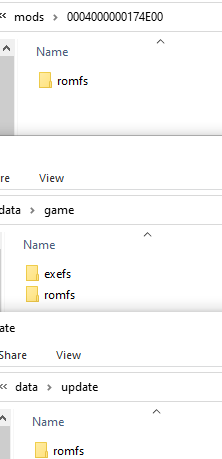
- You're DONE... make sure to also have the latest Medarot 9 Update version 1.1 installed.