3. VPN and Privacy Enhancements - OmarFloresE/HomeNetSecUpgrade GitHub Wiki
What is a VPN?
A Virtual Private Network (VPN) offers a more secure and private way of connecting to the internet compared to using your ISP's server or public Wi-Fi networks. By routing your internet traffic through a VPN server, your data is encrypted and your online identity becomes more anonymous.
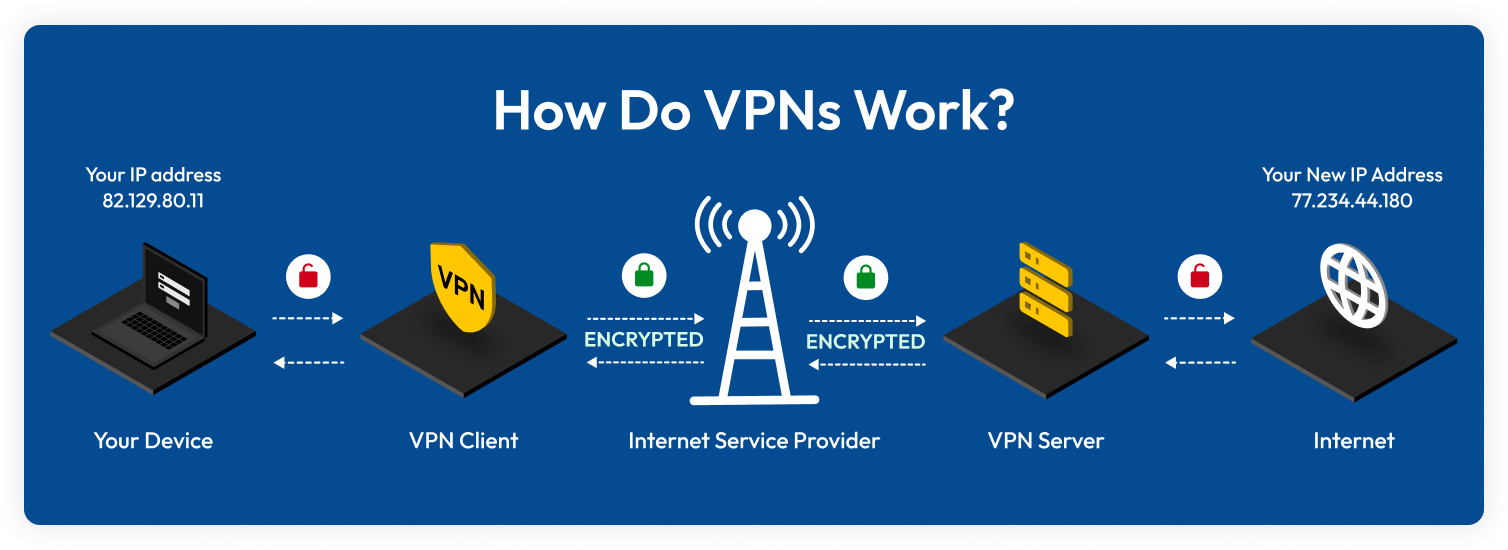
This setup allows you to browse the internet using the VPNs remote server, which has several awesome benefits.
Benefits of Using a VPN:
-
Enhanced Privacy: With a VPN, your IP address and location are hidden from websites and services you visit. This makes it more difficult for advertisers, ISPs, and eavesdroppers to track your online activities.
-
Secure Data Transmission: VPNs encrypt your internet traffic, safeguarding your data from potential interception, especially on unsecured public Wi-Fi networks where risks of cyberattacks are higher. (ex. Coffee Shops, Airports, Libraries, comic book stores, conventions)
-
Access to Restricted Content: A VPN can circumvent geographical restrictions, allowing you to access content that might be unavailable in your region, such as streaming services, news sites, and social media platforms.
-
Bypassing Censorship: In areas where internet access is restricted or monitored, a VPN can provide a gateway to the unrestricted internet, enabling the free flow of information.
But How Does a VPN Work?
-
Data Encryption: When you connect to a VPN, it encrypts the data sent from your device, making it unreadable to anyone who intercepts it. This helps prevent Man in the Middle attacks and other honey pot style attacks commonly found in public networks. It establishes a secure tunnel for your data to commute through.
-
Routing Through Servers: The VPN routes your internet traffic through its servers. To anyone monitoring your network activity, it appears as if you're accessing the internet from the VPN's location, not your actual location. A fun example of this is when people use VPNs to access streaming content that is available only in other countries! (Like the studio Ghibli Films on HBOmax Japan)
-
Maintaining Anonymity: Since your real IP address is hidden, it's more difficult for websites, advertisers, and potentially malicious parties to track your online behavior. Wouldn't you like to stop the spoon feeding of advertisements tailored to your search history and cookies?
SPECIAL SIDE NOTE
Remember, while a VPN significantly enhances privacy, it's not a silver bullet. It's most effective when used in conjunction with other privacy-respecting practices, like using secure browsers, being cautious about the information you share online, and regularly clearing cookies.
Choosing a VPN
Not All VPNs Are Created Equal
VPNs have gained immense popularity recently, often featured in advertisements by influencers and YouTube personalities promoting services like NordVPN, frequently with enticing discounts. However, it's important to recognize that VPNs vary significantly in terms of cost, features, and the level of security they provide. While some may offer a plethora of features and robust protection, others might be more basic and budget-friendly. The key is to choose a VPN that aligns with your specific needs and privacy priorities. It's not just about the most features or the best deal; it's about finding the right balance for your personal internet usage.
For those interested in diving deeper and getting firsthand user opinions on different VPN services, I highly recommend visiting communities of VPN enthusiasts, such as the subreddit r/VPN_Review on Reddit. This platform hosts vibrant discussions, reviews, and insights from actual VPN users. You'll find valuable information on how different people use their VPNs, what they look for in a VPN service, and how various services stack up in real-world usage.
Remember, while such forums can provide valuable insights, it's important to do your own research as well!
For my personal VPN needs, I've chosen Mullvad. My preference leans towards companies that not only offer quality services, but also align with my values of transparency and straightforward communication with their users.
Why I Chose Mullvad:

You would be hard pressed to find another company that is embodying their values like Mullvad! They put privacy and user rights at the forefront of their brand. I recommend checking out their website where they go into detail about why our privacy and security matters online when using the internet and the different actors that jeopardize that.

Mullvad makes it easy for anyone to enhance their online security, without the hassle of a complex setup process! While Mullvad is my VPN of choice due to its alignment with my values and needs, it's important for each user to evaluate different VPN services to find the one that best suits their individual requirements. Consider factors like privacy policies, server locations, speed, features, and overall user experience when making your choice.
Setting Up a VPN
Steps to Set Up a VPN:
-
Sign Up for a VPN Service: Once you’ve chosen a provider, sign up for their service. Most VPNs offer different subscription plans. There are some free plans, but keep in mind that they usually come with a catch!
-
Download and Install VPN Software/App: Visit your VPN provider’s website or the app store to download their software or app for your device.
-
Log In and Configure: After installation, open the app, log in, and configure the settings. This usually includes selecting the server location and deciding which protocol to use.
-
Connect to a VPN Server: Choose a server and connect. Once connected, your internet traffic will be encrypted and routed through that server.
-
Verify the VPN Connection: You can check if your VPN is working by looking for the VPN icon in your device's status bar or using online tools to see if your IP address has changed.
You might see a dashboard similar to this where you can connect to different locations.
Congratulations, you're now Swedish! Skål!!
Integration Preferences Within Home Network
-
Router-Based VPN: For more advanced users, some VPNs can be configured directly on your router. This ensures that all devices connected to your router are covered by the VPN.
-
Device-Specific VPN: Alternatively, you can install the VPN on individual devices like smartphones, laptops, and tablets.
Possible Drawbacks To Keep in Mind
1. Reduced Internet Speed:
-
Encryption Overhead: The process of encrypting and decrypting data can slow down internet speeds, especially if the VPN server is far away or overloaded.
-
Bandwidth Limitations: Some VPN services, particularly free ones, may impose bandwidth limitations, further impacting speed.
2. Compatibility Issues:
-
Device Compatibility: Not all VPNs work seamlessly with every type of device or operating system.
-
Network Restrictions: Some networks, especially in corporate or academic settings, might block VPN traffic.
3. Complexity and Configuration:
-
Setup Process: Setting up a VPN can be complex for non-technical users, especially if configuring it directly on a router.
-
Advanced Features: Utilizing advanced features like split tunneling or choosing the correct protocol may require you to do some more googling.