Wazuh reference - Oliver-Mustoe/Oliver-Mustoe-Tech-Journal GitHub Wiki
Wazuh reference
This page contains configurations/tips on working with the Wazuh.
Table of contents
Installing Wazuh
To install Wazuh onto the logging host, run the following command:
curl -sO https://packages.wazuh.com/4.3/wazuh-install.sh && sudo bash ./wazuh-install.sh -a
This should, after installation, supply you with an admin credential and password. If this password is lost, it can be recovered by extracting the file "wazuh-install-files.tar" (which will be in the directory you ran the above command in), and accessing the file "wazuh-passwords.txt"
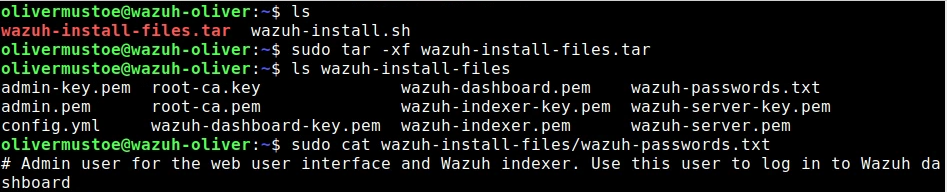
This install of Wazuh can then be accessed from the web by going to "https://{IP_OF_LOGGING_SERVER}", for example if the IP was "172.16.200.10":
Group creation
To create a Wazuh group, use the dropdown to access Management > then under Administration access Groups:
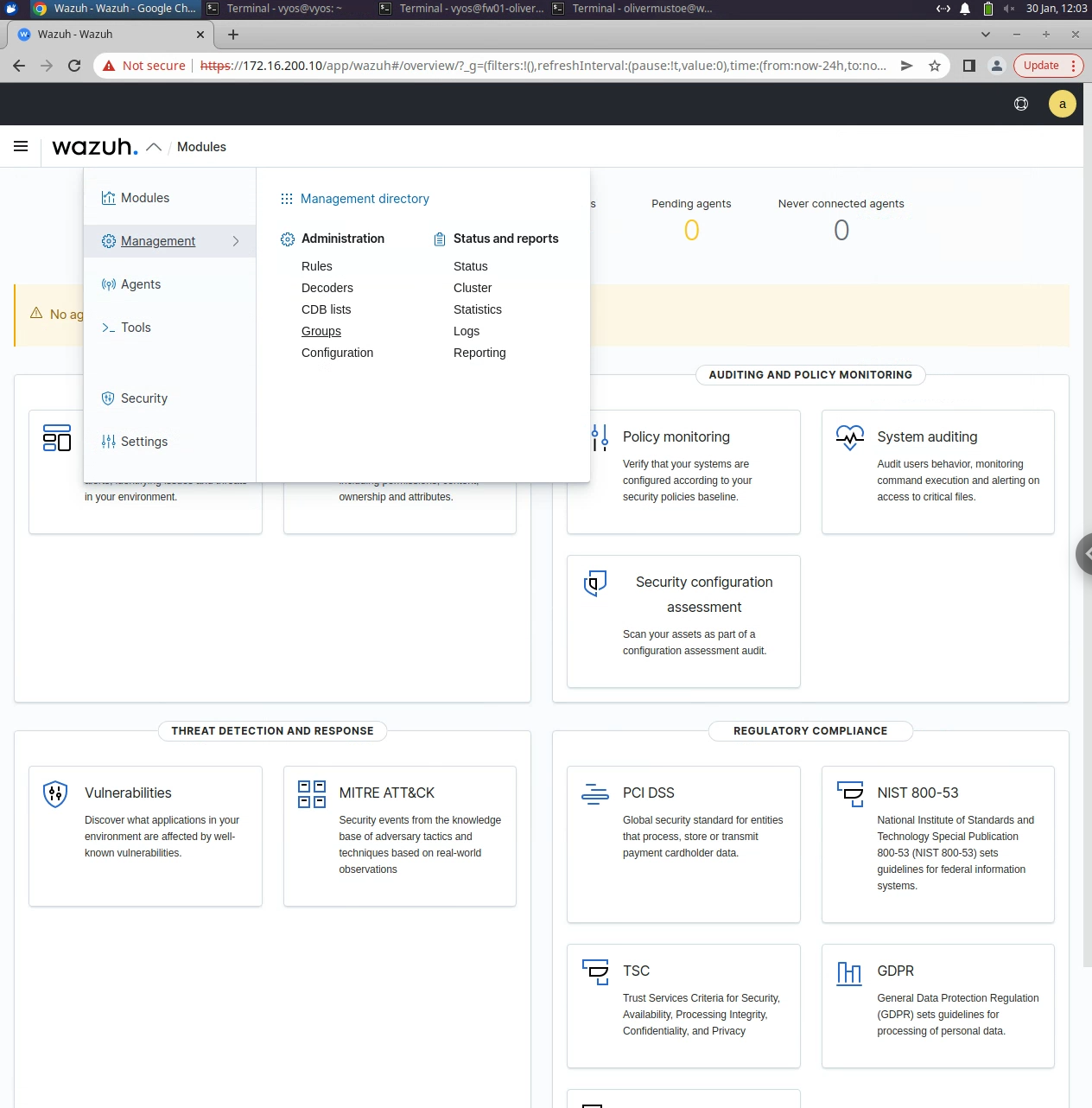
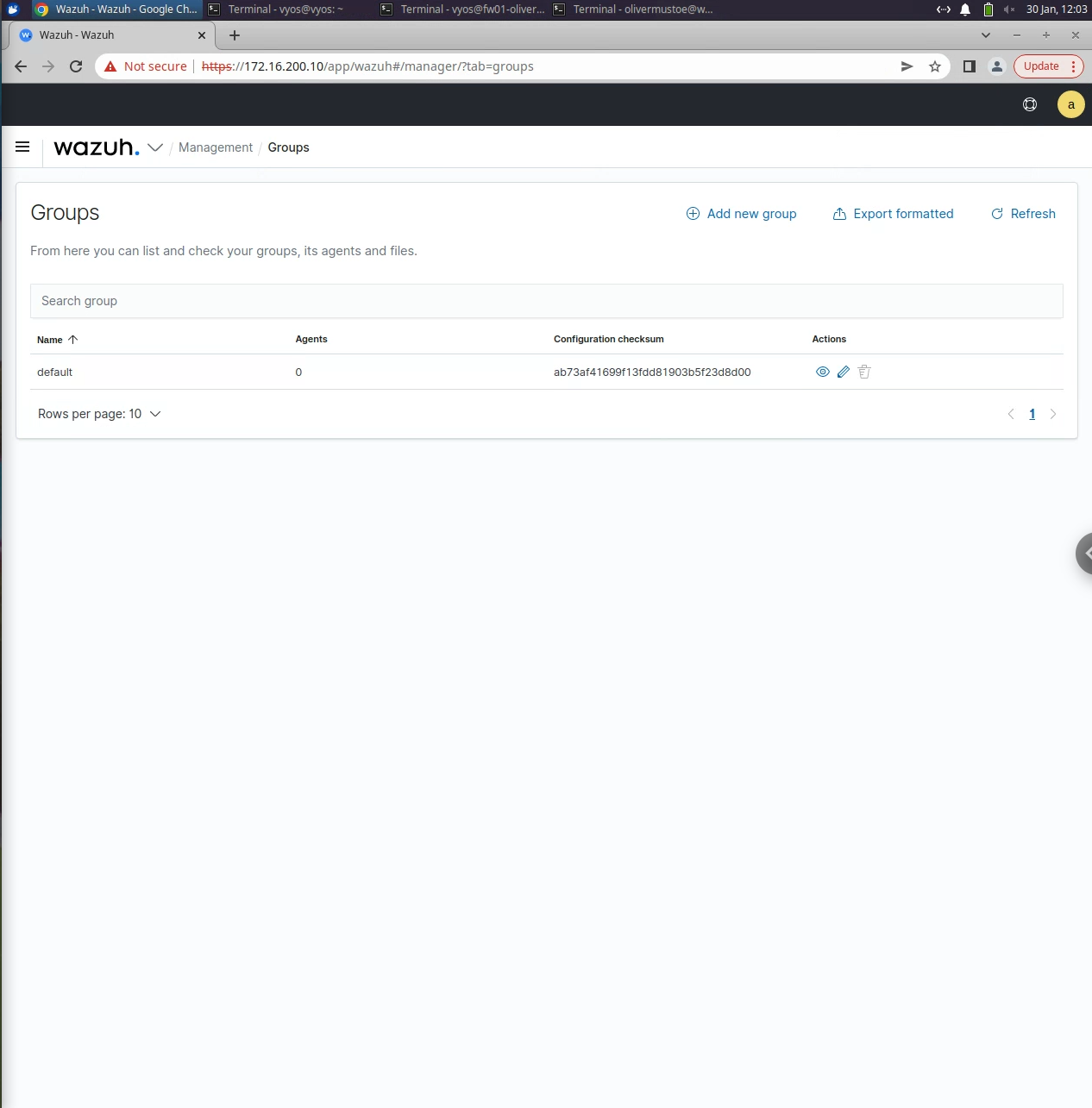
You can then press "Add new group" to add a new group:
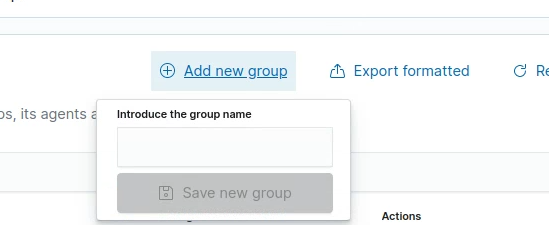
Agent installation
REQUIRES A GROUP
To install a Wazuh agent onto a host, use the dropdown and go to "Agents" (below is already navigated, might need to press "Deploy new agent" if an agent is already deployed, then follow below!):
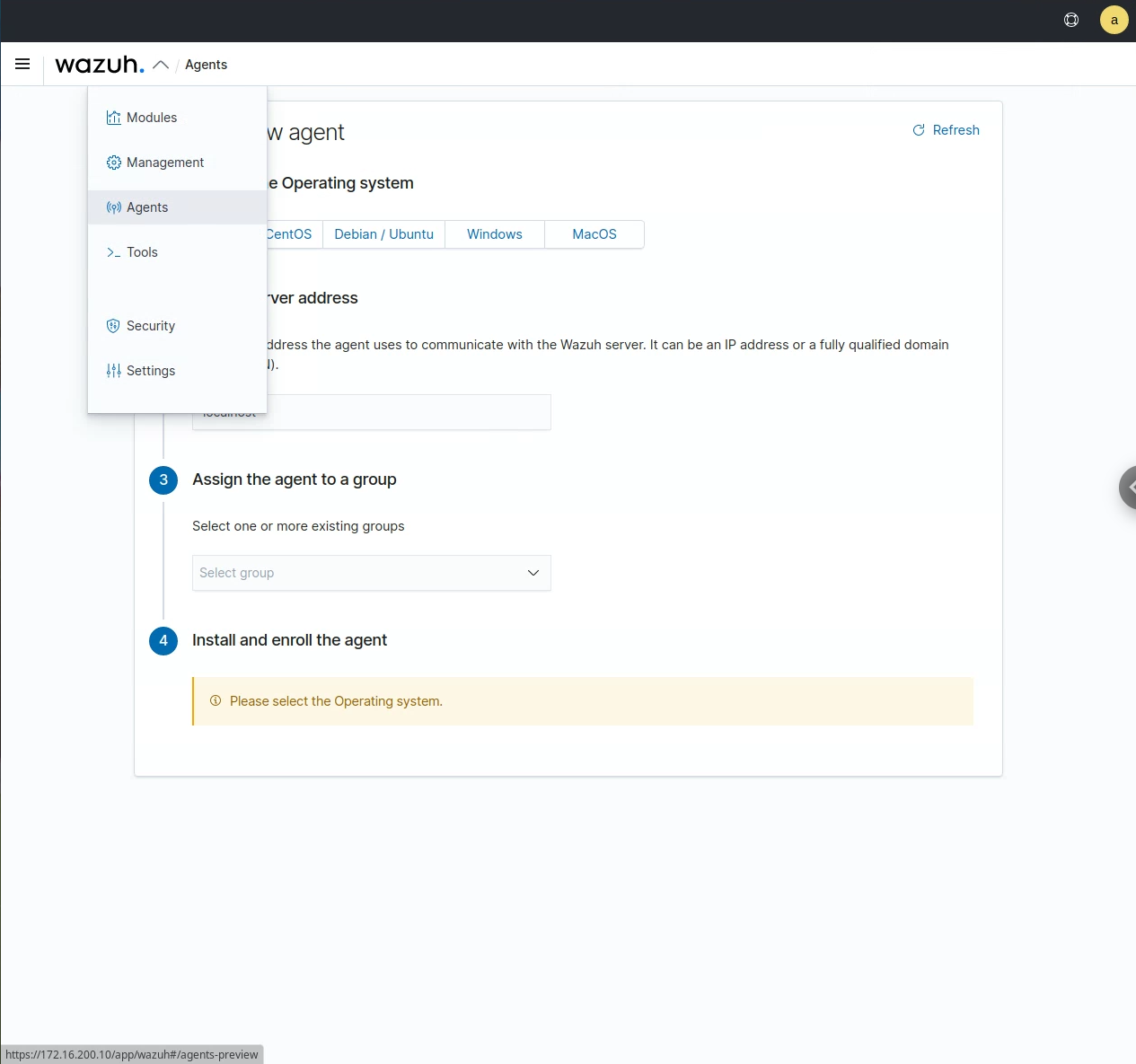
You would then set the Operating system, Version, Architecture, Wazuh Server IP, and Group. Below shows an example for a host with the following specifications:
-
Rocky Linux OS
-
Wazuh server IP = 172.16.200.10
-
Designated group = linux
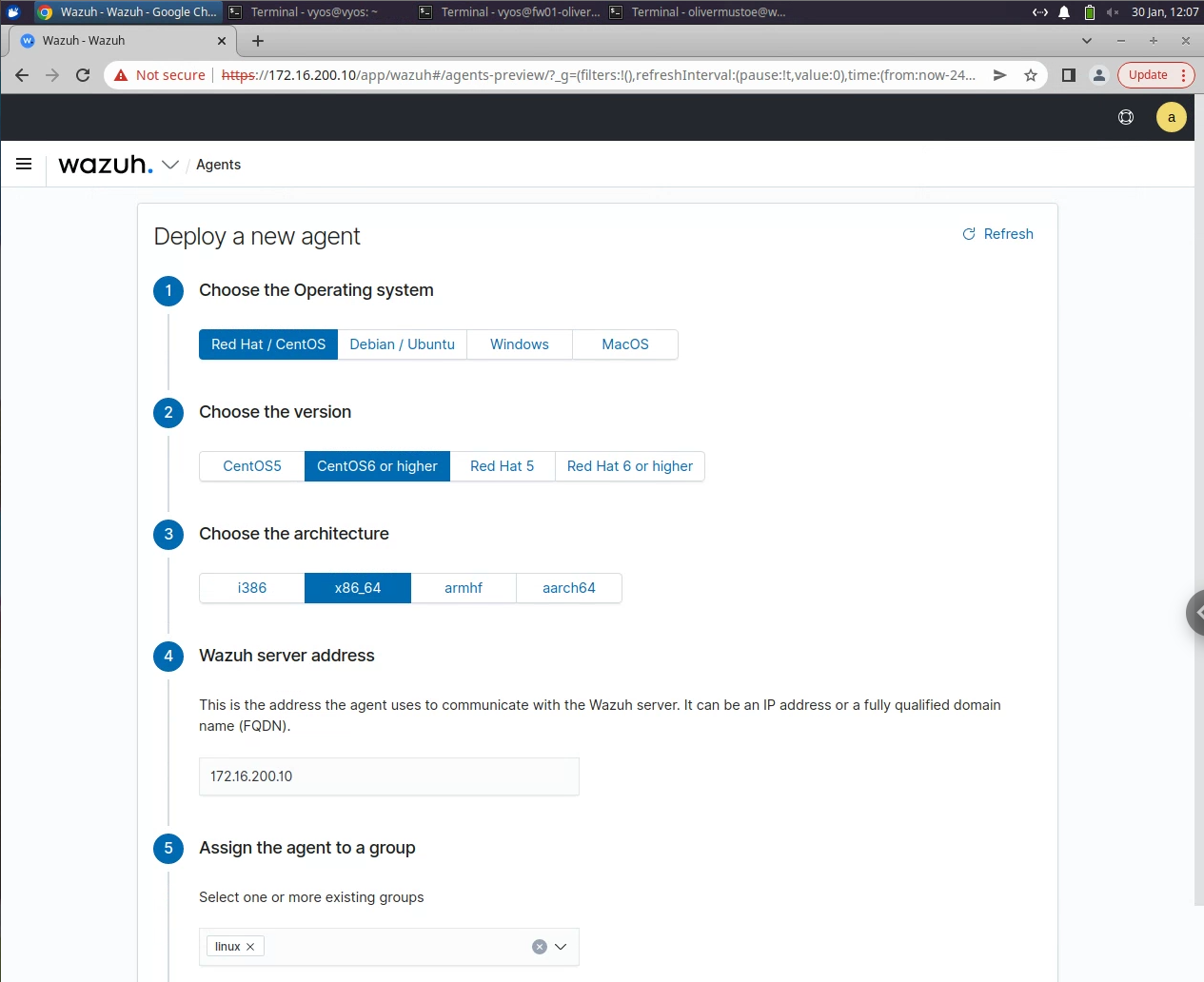
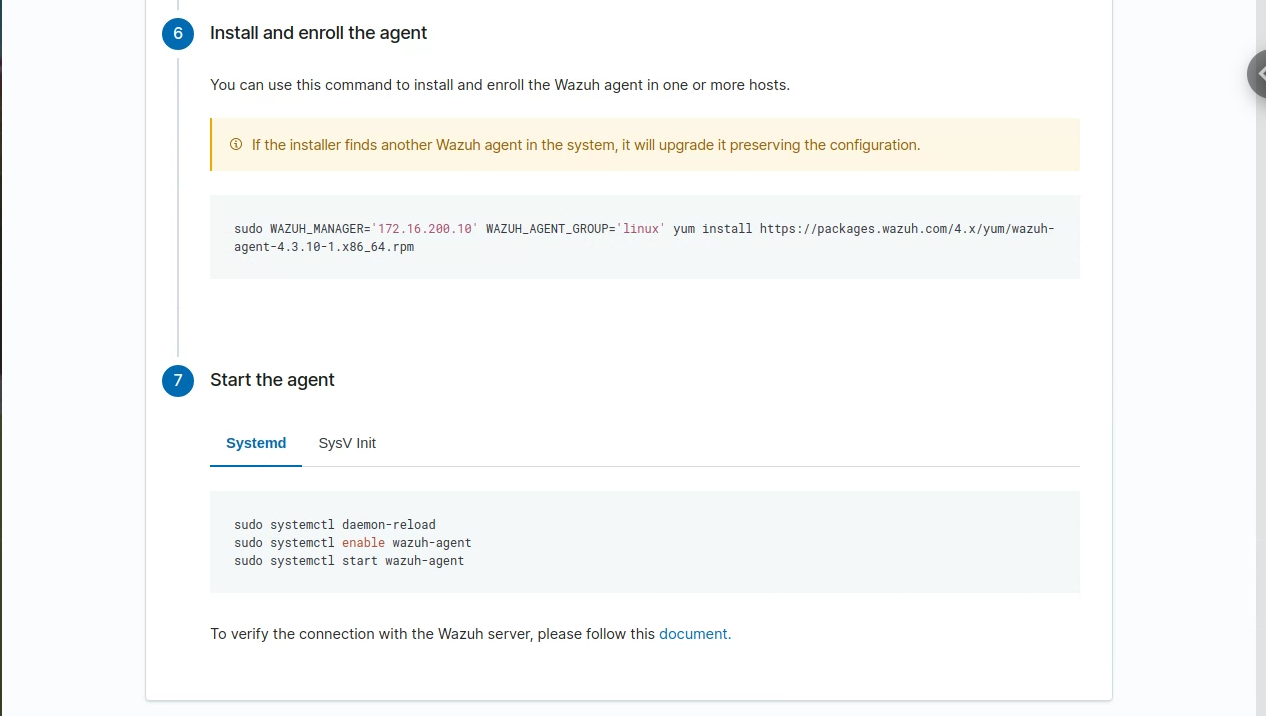
(ONLY NEED TO SUPPLY 1-5!!!)
After supplying the needed information, step 6 will supply the commands that need to run on the logging host (in this case, a server with the IP 172.16.50.3):
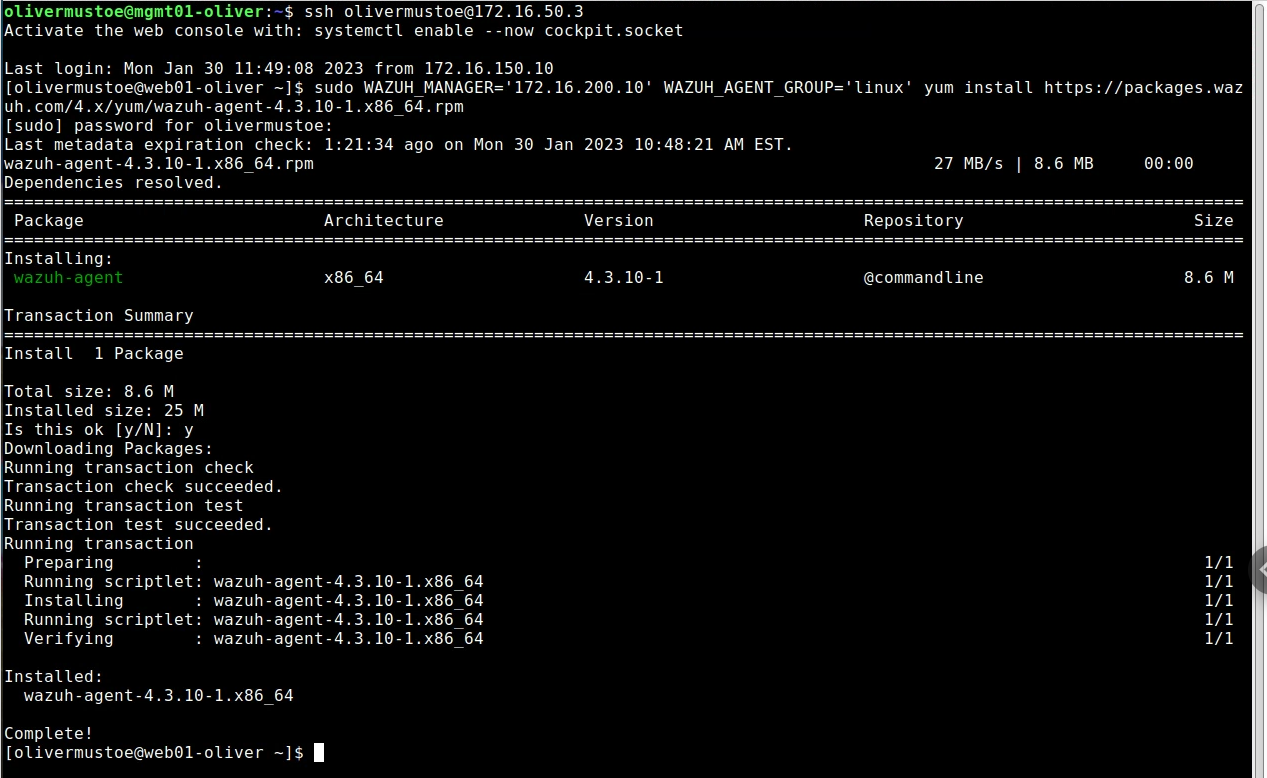
After the commands in step 6 are ran, do the commands in step 7. After those commands are run, the agents screen will show the following (can access previous agents screen by pressing "Deploy new agent"):
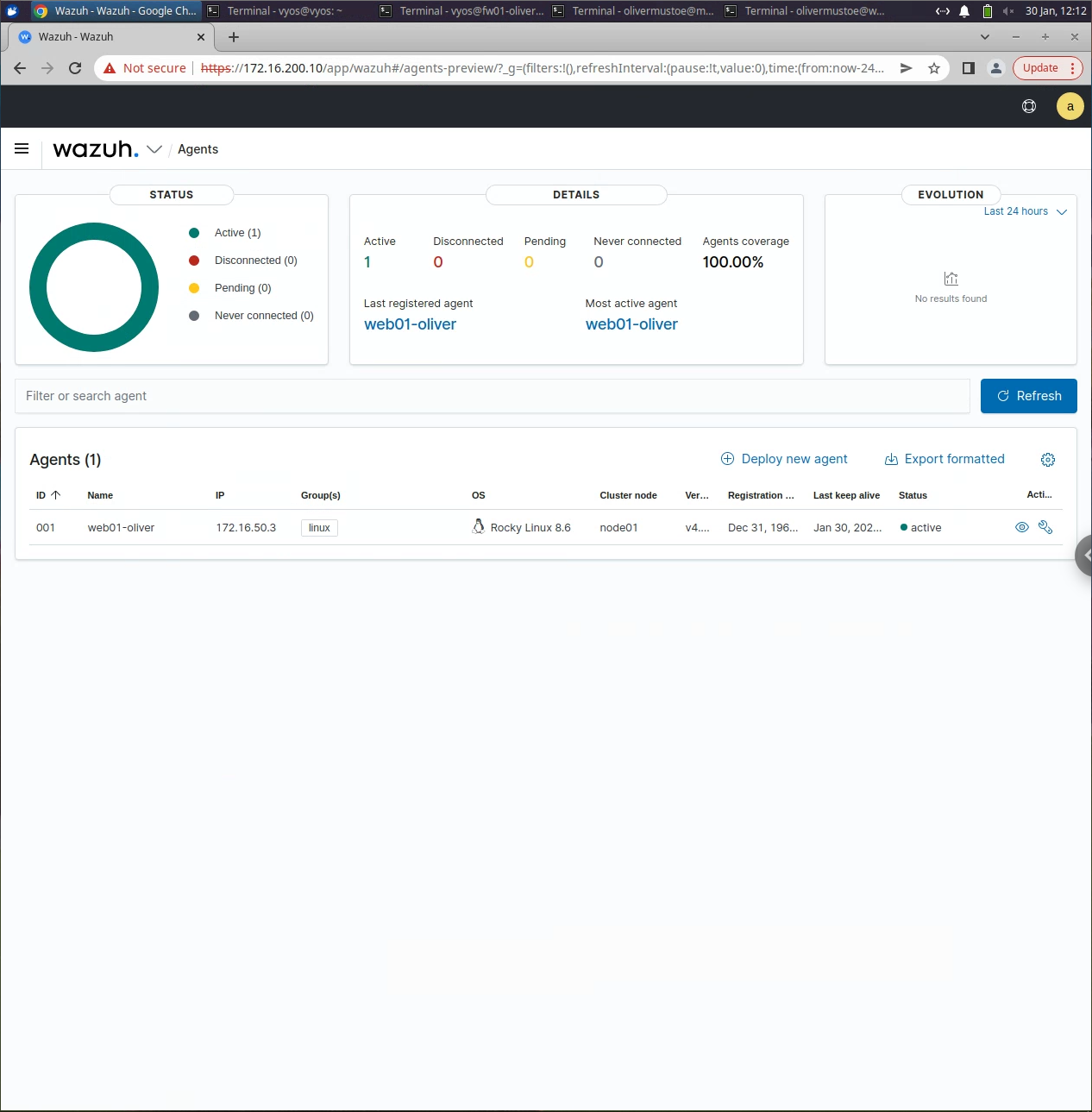
Pressing on the agent (for example "web01-oliver") will then give you the option to see various events related to it:
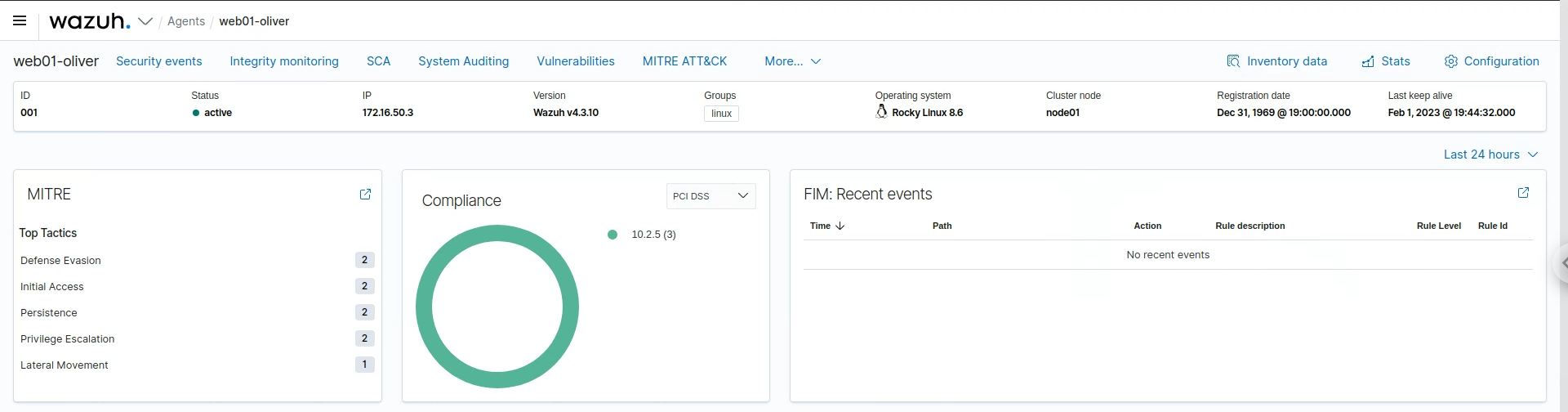
For example, failed logins would be under "Security events" > Events tab > finding the event:
Config locations
-
Default Wazuh configuration directory:
/var/ossec -
Wazuh main config file location:
/var/ossec/etc/ossec.conf -
Wazuh agent configuration location:
/var/ossec/etc/shared/agent.conf
Sources
Can't find something? Look in the Backup Wazuh reference