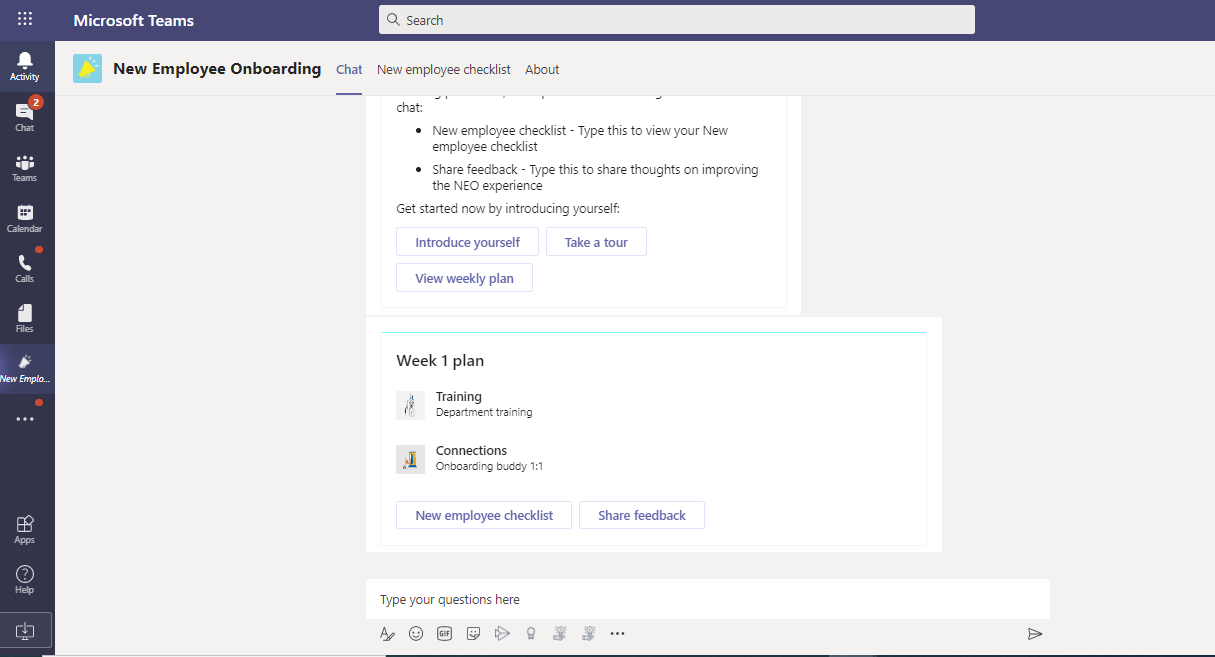Home - OfficeDev/microsoft-teams-apps-newemployeeonboarding GitHub Wiki
New Employee Onboarding
New Employee Onboarding enables your organization to connect new employees to people & culture and provide them with consistent experience and information to be productive faster.
Built with - SharePoint New Employee Onboarding Solution with deep integration in Teams, NEO app makes it super easy for Human resources to manage relevant content and process for new employees using New Employeee Checklist. This list can guide the new hire through the onboarding journey. The checklist can be corporate or departmental. As an organization, you can choose to deploy complete SharePoint Site or just create a New Hire Checklist which can be integrated with Teams app.
Additionally, new hires can also introduce themselves using the app by sharing information which is automatically shared with their managers. This automation makes it easier for managers to review introductions about all new hires and share them with the relevant teams in one shot!
At any time, new employees can share feedback on a task in their onboarding journey or on the overall experience using a helpful bot command. All feedback is shared with the HR team through helpful notifications and can be downloaded. Moreover, HR teams can also use the app to share pulse surveys for new employees and review the employee feedback using Microsoft Forms.
Key features of the NEO App
- Offers a consistent and high-quality onboarding experience across organization
- Connects new employees to their colleagues with an icebreaker
- Empowers stakeholders to easily contribute towards new employee onboarding
- Reminds New Hires of the weekly tasks according to the new hire checklist
- Enables Human Resources Teams collect feedback to assist new employees in onboarding
User Personas
- New Hire (Employee) - New employee who has spent less than X days in the Organization. HR teams can set the X (number of days an employee is considered a new hire, ex: 90 days) so that new employees stop getting notifications post this period
- HR Team (Learning Coordinator) - Admin team who has access to manage content for New Employee Checklist, share pulse surveys and review overall feedback
- Hiring Manager - Managers of New Employees who can post introductions and help new employees in their journey
Simplified Workflow of the NEO App
- HR/Admin organizes New Employee Checklist for new employees. This is a simple SharePoint list.
- New employees receive a welcome card as soon as the app pre-installs.
- Managers review quick introduction of new employees
- Managers can review and post all introductions in one go using the bot command
- New employees can use the New Employee Checklist to find all resources/tasks.
- Human Resources/Admin teams can set the survey to encourage new employees to share their feedback.
- New employees receive weekly notification by the NEO app for tasks for the current week.
- New employees are enabled to share feedback on a resource/task.
- New employees to get to know more about their extended team with Icebreaker feature and catch-up with colleagues for a quick virtual coffee/connect
- New employees can check the complete New Employee Checklist anytime using the tab inside the app
Personal Scope: User can install the bot in personal scope. Behavior of the application will vary according to user roles whether user is an HR, Hiring Manager or a New Hire.
New Hire:
- New employees receive a welcome card as soon as IT team adds to the new employee group in Azure
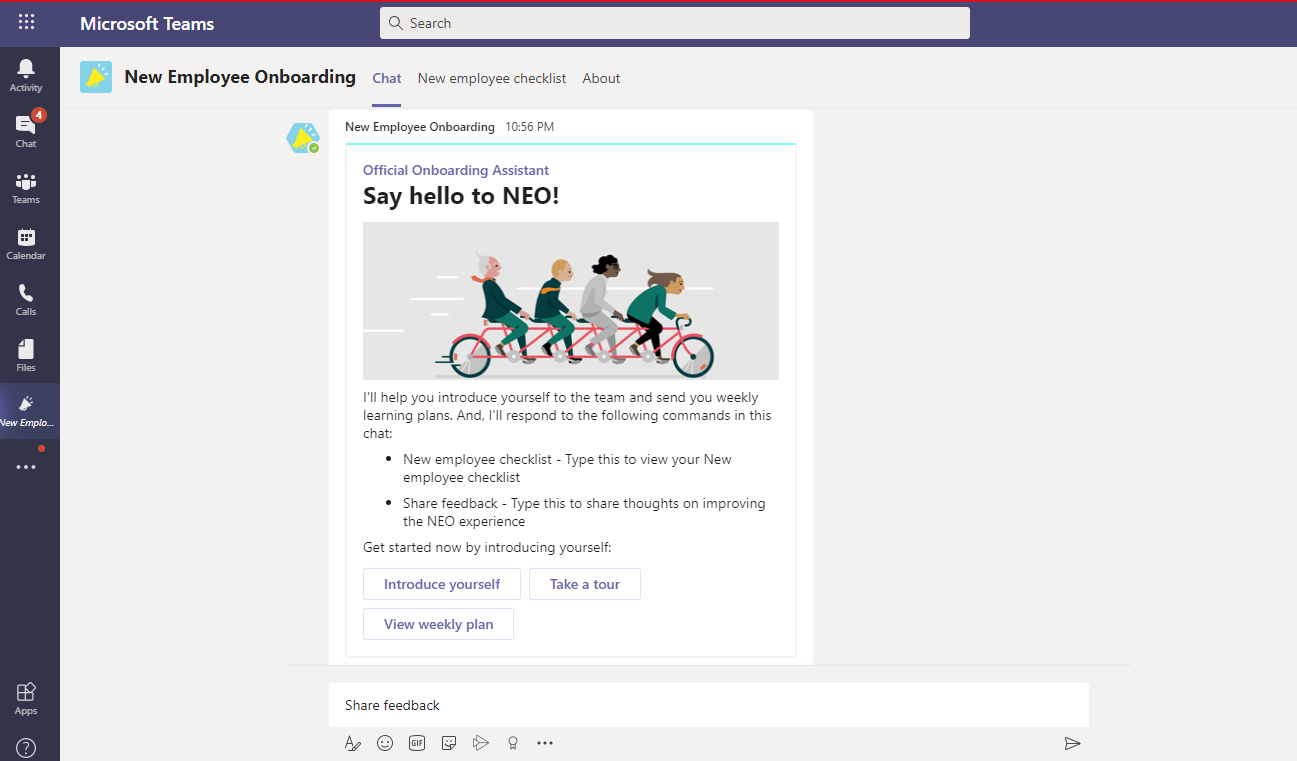
- NEO app prompts the new employee to write a fun introduction. Questions can be set by the HR team at the time of deployment.

- New employees can view tasks for the current week by clicking on weekly plan or use the New Employee Checklist tab to view all items in checklist and resources
Hiring Manager:
- App is automatically installed for the hiring manager of the New Employee

- Managers can review multiple new hire introductions

- Managers can share feedback for new employees' introductions or post them on the selected channel to introduce new employees to the extended teams


- New employee introductions immediately appear in the posted channel for team members to start interacting with the new employee
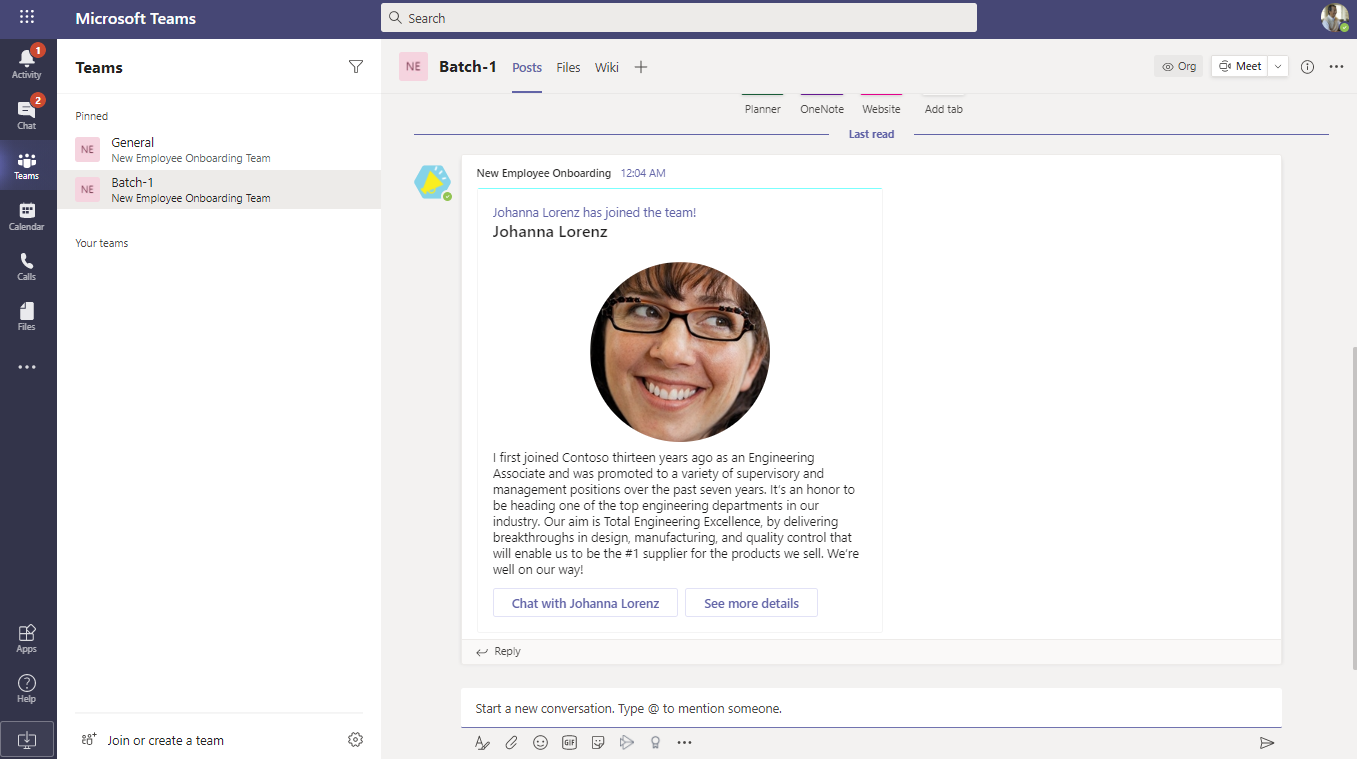
New employee check list tab:
- New employee checklist can be used to view all items in the checklist and resources. This is a SharePoint list and connects Teams app to SharePoint New Employee Onboarding Solution. This list can be easily managed by HR team. All updates will be automatically picked up the Teams NEO app

HR:

Team Scope: Bot can be installed in Teams scope. It will be installed by HR in a particular team where required.
- Feedback tab:
- HR team can download the feedback shared by new hires on the overall app and process