Solution Overview - OfficeDev/microsoft-teams-apps-incidentreport GitHub Wiki
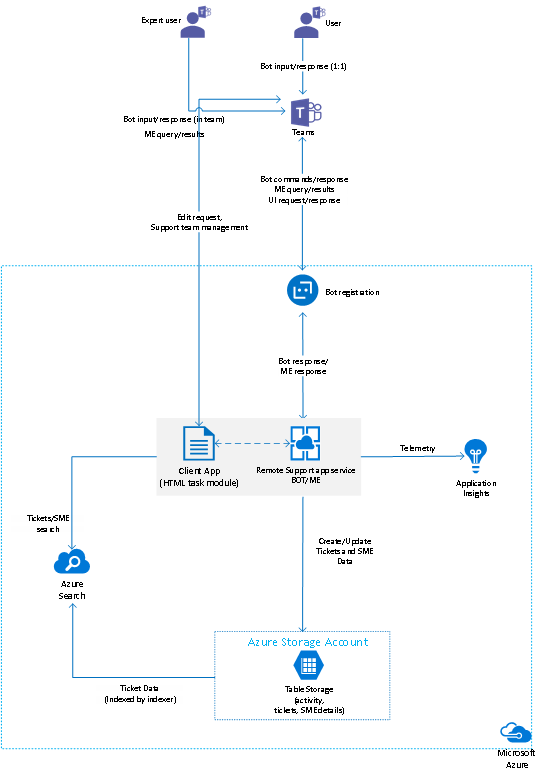
The Incident Reporter application has the following main components:
Incident Reporter bot
Incident Reporter Bot provides all end users (internal users seeking help from a central team) and easy interface (bot) to:
- Submit requests
- Edit/withdraw requests
- Notify end users about the status of their request
- Escalate to a group chat that connects them immediately with an expert
All the requests raised or created by end users will get routed to a specific/central channel which allows the members of the channel an easy interface (a bot within their teams/channel) that:
- Enables them to see in real-time all incoming requests with associated details
- Ability to start an instant chat message with the requesters
- Ability to receive and act upon an incoming Teams group chat from the remote requesters
- Ability to manage incoming requests within the central team (lightweight ticketing)
- Manage the list of experts who will be on-call to receive incoming Teams group chat requests
- Allows experts to pick where the bot will post real-time notifications for support (default = general channel).
Bot and Messaging Extension
The bot is built using the Bot Framework SDK v4 for .NET and ASP.NET Core 2.1. The bot has a conversational interface in personal (1:1) scope for end-users and in team scope for the experts team. It also implements a messaging extension with query commands, which the experts team can use to search for and share requests or knowledge base questions. It also implements messaging extension that end user can use to create ticket.