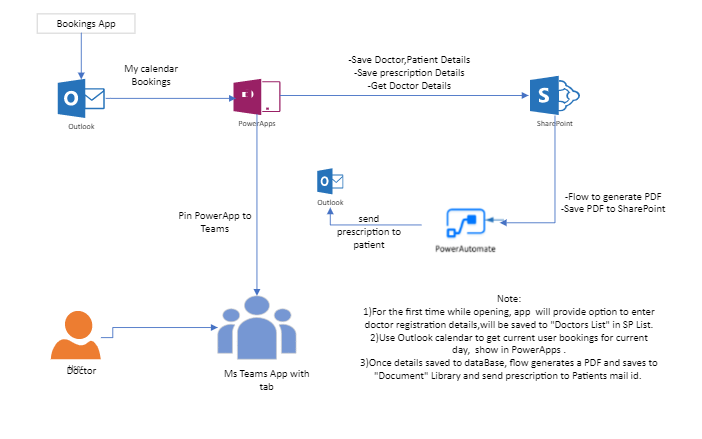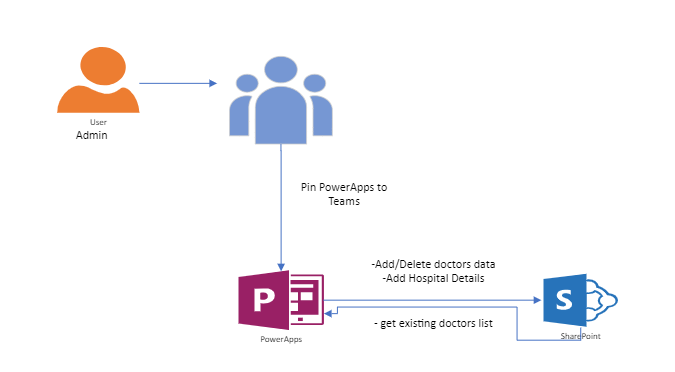Solution Overview - OfficeDev/microsoft-teams-apps-eprescription GitHub Wiki
E-Prescriptions app is created using Power Platform and also leverages the Bookings app, for the patients to book an appointment with the doctor at a desired date and time. The doctor's team acknowledges the appointment, conducts the consultation, and generates an e-Prescription that is delivered to the patient’s email specified by the patient during the booking of the appointment.
The admin can configure and update
- Company details,
- E-Prescription template
- Doctor's registration in SharePoint
This solution supports 3 personas: Admin, Doctor and Patient, and 5 Power Automate Flows.
Personas:
-
Admin user: Admin users have permissions to add or delete a doctor, update hospital details, update and preview the E-Prescription template.
-
Doctor user: Doctors have permissions to view their appointments for the day, generate e-Prescription for the patient and email it to the patient along with an additional attachment that gets delivered to the patient's email that they specified during the booking of the appointment.
Application Flow:
-
Doctor Flow
Appoints made using the bookings app is transferred to the doctor's outlook calendar. This workflow transfers the appointment outlook calendar to the SharePoint list named Patients list. This flow also generates the prescription and emails it to the patient
-
Admin Flow
This flow allows admins to add and update company details; add, update, and delete the doctor's registration number. It also renders a list view or all the registered doctors.