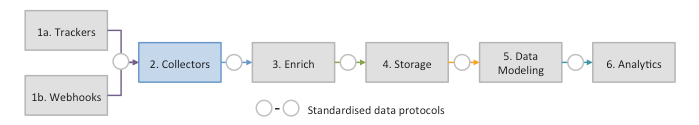setting up a collector - OXYGEN-MARKET/oxygen-market.github.io GitHub Wiki
HOME » SNOWPLOW SETUP GUIDE » Step 1: Setup a Collector
The Snowplow collector receives data from Snowplow trackers and logs that data to S3 for storage and further processing. Setting up a collector is the first step in the Snowplow setup process.
There are currently three collectors available:
| Collector | Description | Status |
|---|---|---|
| Cloudfront Collector | A simple, robust and scalable collector powered by AWS Cloudfront | Production-ready |
| Clojure Collector | A Clojure-based collector that enables user tracking across domains. Powered by Amazon Elastic Beanstalk | Production-ready |
| Scala Stream Collector | A Scala-based collector that enables user tracking across domains. Powered by Amazon Kinesis | Production-ready |
If so we recommend setting up the Clojure collector or Scala Stream Collector as these support POST requests as well as GET requests.
If you are tracking users across multiple domains, we recommending setting up the Clojure collector or Scala Stream Collector. This sets user_ids server side, so you can reliably track user journeys across multiple domains. (In contrast, the Cloudfront collector sets them client side, so users get assigned different user_ids on different domains.)
If you are tracking users across a single domain and don't require a mobile app or server-side tracking, we recommend setting up the Cloudfront collector.
Then check out the Scala Stream Collector.
- Setup the Cloudfront Collector now!
- Setup the Clojure Collector now!
- Setup the Scala Stream Collector now!
Setup your collector? Then proceed to step 2: setup a tracker.