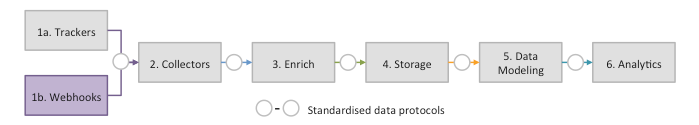Setting up a Webhook - OXYGEN-MARKET/oxygen-market.github.io GitHub Wiki
HOME > SNOWPLOW SETUP GUIDE > Step 2b: Setup a Webhook
Snowplow allows you to collect events via the webhooks of supported third-party software.
Webhooks allow this third-party software to send their own internal event streams to Snowplow Collectors for further processing. Webhooks are sometimes referred to as "streaming APIs" or "HTTP response APIs".
If you are interested in sponsoring a new webhook integration for Snowplow, please talk to us.
The following Webhooks are currently available for setup:
| Webhook (click for setup) | Description | Support in Snowplow |
|---|---|---|
| Iglu | For tracking Iglu-compatible self-describing events | 0.9.11+ |
| CallRail | For tracking completed telephone calls logged by CallRail | 0.9.11+ |
| MailChimp | For tracking email and email-related events delivered by MailChimp | 0.9.11+ |
| Mandrill | For tracking email and email-related events delivered by Mandrill | 0.9.14+ |
| PagerDuty | For tracking incidents reported to PagerDuty | 0.9.14+ |
| Pingdom | For tracking incidents detected by Pingdom | 0.9.14+ |
| SendGrid | For tracking email and email-related events delivered by SendGrid | Release 75+ |
| Urban Airship Connect | For tracking mobile notification events generated by Urban Airship Connect | Release 75+ |
If you are interested in sponsoring a new webhook integration for Snowplow, please talk to us.
Back to Snowplow setup.