0. Pertinent Information Gathering - O-Division-2020-2021-Even/Repo-11 GitHub Wiki
NEED STATEMENT
Pattern Drawing Bot
In an art and craft supply store, there is a need for a machine that can draw different shapes and patterns.
Introduction:
- A Pattern drawing bot is a machine which is used to draw various patterns and art-forms based on the user's interest.
- This kind of machine reduces human effort, errors done while drawing and also the time required to draw in an optimum level.
- These machines are used in the places where variety of patterns and art-forms are needed for decorative purposes, family occasions and festivals.
Now Let's Look at the different bots designed by different people:
| Sl. No | Project Name | Electrical Components | Mechanical Components | Mechanism/Working Principle Identified | Links |
|---|---|---|---|---|---|
| 1. | Trash Built BT Line Drawing Bot | 28byj-48 stepper motor with uln2003 driver - 2 Nos, Arduino Nano - 1No, Tower pro servo sg90 - 1No, HC-05 Bluetooth module, Capacitor 470 microfarad. | Wheels for stepper motor - 2 Nos, Caster Wheels - 2Nos, Screw and Nut, Sketch pen, Plywood 12 CM X 12 CM, Aluminum feeding waste pieces, CD case, Old Plastic gears. | If both stepper motor rotate in opposite direction, the bot move front or back. If it rotates in the same direction, it turns left or right. Find the rotation for 1 degree or for how many pulses you want for full rotation. | https://www.instructables.com/Trash-Built-BT-Line-Drawing-Bot-Detailed-Maths-My-/ |
| 2. | Mini Drawing Bot - Live Android App – Trigonometry | Arduino Uno R3 - 1No, HC-05 Blue tooth module. - 1No, Micro Servo - 3 Nos, LM2596 DC to DC Voltage Regulator. - 1 No, 3.7V 18650 Battery - 2 Nos, 18650 Battery Holder. | 3D printed Arm, Small aluminum pipe, Plastic sheet to make cover. | MIT App inventor is used to develop the android app. In the screen a Canvas area is used to draw the line drawing once you start draw the Mini drawing bot also start to draw with you. Pattern drawn in bottom half is only drawn by the bot because of the length of the arm. | https://www.instructables.com/Mini-Drawing-Bot-Live-Android-App-Trignomentry/ |
| 3. | Sphere-o-bot: A Friendly Art Robot | 1.8 deg HIGH QUALITY NEMA 17 Stepper motors, Motor cables, USB cable, SG90 servo, DEVIA Robotics Control Board, A4988 Stepper motor drivers, Power supply 12v/2A. | 623 bearing, Threaded steel rod, compression spring, 6mm M3 bolts, 12mm M3 bolts, M3 nuts,20mmSuction Cups, M3 wing nut, Sharpie PEN, 3D PRINTED PARTS. | The Sphere-O-Bot is a simple 2 axis drawing machine that can draw on most spherical surfaces. You can use it to decorate balls or eggs. This design also features the regular JJRobots electronics (the same we have used in all of our robots). So, you can create this robot or any other just simply printing new 3D parts and uploading the appropriate code. | https://www.instructables.com/Sphere-o-bot-a-Friendly-Art-Robot/ |
| 4. | Drawing Robot for Arduino | Arduino UNO or equivalent, Geared 5V Stepper, ULN2803 Darlington Driver, Half-size breadboard, Male-male jumpers, Micro servo, Male pin header, AA Holder, AA Holder, 1 -470 uF 25V capacitor, SPDT slide switch, USB micro cable, AA Batteries. | O-ring, Caster bearing, pan head screw, flat head screw, M3 Nut, thread forming screws. | The working principles/mechanisms are Arduino compatible for ease of programming. AA battery power for cost and availability. Stepper motors for accurate motion.3D Printed for ease of customization. Pen plotting with Turtle graphics for interesting output. | https://www.instructables.com/Arduino-Drawing-Robot/ |
More information
1.Trash Built BT Line Drawing Bot


Fig. 1 Trash Built BT Line Drawing Bot
Working
The main aim is to cover large space for drawing. So fixed robotic arms can't do it. This is version 1; it will be able to draw all vector drawing (because stepper used here is very cheap) in any scale. You will be able to draw very large images using this bot. Arduino TX and RX are used to communicate with HC05 Bluetooth. While uploading the program, HC05 must be remove otherwise we won’t be able to upload the program.
Working Principle
If both stepper motor rotate in opposite direction, the bot move front or back. For stepper motor 28byj-48 we need 4096 pulse for one full rotation. If it rotates in the same direction, it turns left or right. Calculate the number of degrees stepper want to rotate for one full rotation and divide it by 360 to find the rotation for 1 degree or find the Centre of the wheel from the center of the chassis and find its circumference, divide it with the wheel circumference. Now with this result multiply 4096 for how many pulses you want for full rotation. For these wheels and chassis, the result is 5742 pulse and divide it by 360, 15.95 pulse for 1 degree rotation.
2.Mini Drawing Bot - Live Android App – Trigonometry

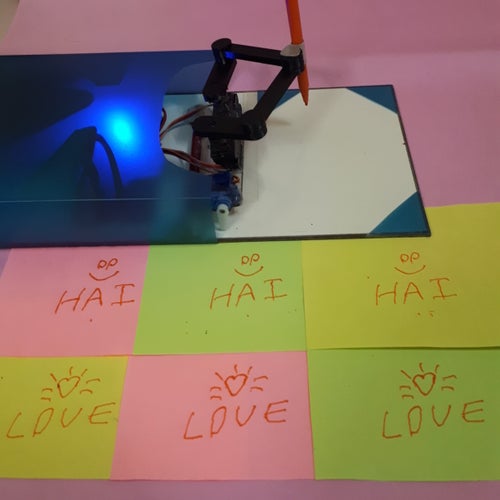
Fig.2 Mini Drawing Bot - Live Android App – Trigonometry
Working
MIT App inventor is used to develop the android app. On the screen start, use Bluetooth picker to pick up the HC-05. If the Bluetooth is connected, the next screen shown. In that screen a Canvas area is used to draw the line drawing once you start draw the Mini drawing bot also start to draw with you. in the bottom of the screen two buttons and one label box present. Redraw button is used to draw again in the line drawing and clear button is used to clear the image in the canvas. In the label it shows the text send to Arduino. Pattern drawn in bottom half is only drawn by the bot because of the length of the arm.
3.Sphere-o-bot: A Friendly Art Robot
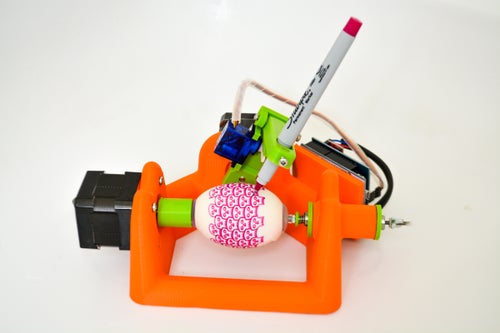
Fig. 3 Sphere-o-bot: A Friendly Art Robot
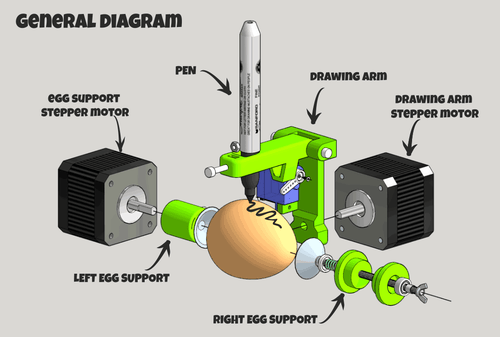
Fig. 4 Labelled Diagram of Bot
Working
The Sphere-O-bot is a friendly art robot that can draw on spherical or egg-shaped objects from the size of a ping pong ball to a large duck egg (4-9 cm). The robot is based on the cool original design of Evil Mad Scientist. If you have a 3D Printer and get the ancillary elements (basic hardware + Arduino), you can create this ART robot. The Sphere-O-Bot is a simple 2 axis drawing machine that can draw on most spherical surfaces. You can use it to decorate balls or eggs. This design also features the regular JJRobots electronics (the same we have used in all of our robots). So, you can create this robot or any other just simply printing new 3D parts and uploading the appropriate code. Create a B-robot EVB or an IboardBot after your Sphere-o-bot! The Sphere-O-bot is adjustable, and is designed to draw on all kinds of things that are normally “impossible” to print on. Not just eggs but ping pong balls, Christmas ornaments, light bulbs, and (yes) eggs (duck, goose, hens…). The original idea belongs to Evil Mad Scientist. The Sphere-O-bot frame was designed by Attila Nagy and modified by JJrobots. The pen and egg motors are high-torque precision stepping motors, and the pen lift mechanism is a quiet and reliable servo (SG90) motor.
4.Drawing Robot for Arduino

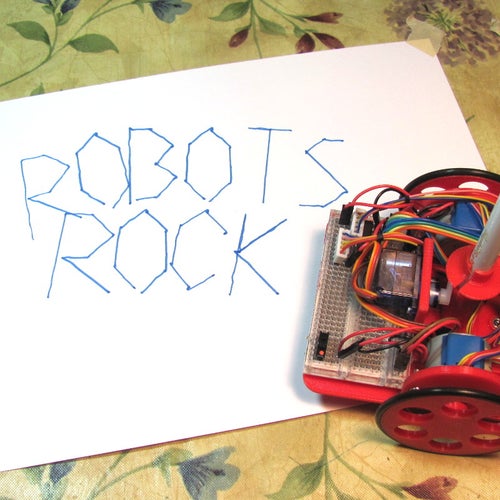
Fig. 5 Drawing Robot for Arduino
Working
The goals for this project are: Easy to build. Easy to program. Did something interesting. Low-cost so participants could take it home and continue to learn. The working principles/mechanisms are Arduino compatible for ease of programming. AA battery power for cost and availability. Stepper motors for accurate motion.3D Printed for ease of customization. Pen plotting with Turtle graphics for interesting output.
References
[1]. https://www.instructables.com/
[2]. Jegatheesan soundarapandian. (July 16, 2019). Trash Built BT Line Drawing Bot - My Bot. Retrieved from https://www.instructables.com/Trash-Built-BT-Line-Drawing-Bot-Detailed-Maths-My-/
[3]. Jegatheesan soundarapandian. (November 22, 2019). Mini Drawing Bot - Live Android App - Trignomentry. Retrieved from https://www.instructables.com/Mini-Drawing-Bot-Live-Android-App-Trignomentry/
[4]. jjrobots. (March 9, 2017). Sphere-o-bot: a Friendly Art Robot. Retrieved from https://www.instructables.com/Sphere-o-bot-a-Friendly-Art-Robot/
[5]. MakersBox. (October 27, 2015). Drawing Robot for Arduino. Retrieved from https://www.instructables.com/Arduino-Drawing-Robot/