hosting on github - NieneB/mgi_workshop GitHub Wiki
MGIVectorMap
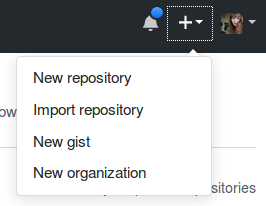
My First Vector Tile Map in Mapbox GL JS made during the MGI alumni day
Public
Now we have our own repository!
- index.html
- main.css
- main.js
❗ You can only host 1 page per repository. So put in only 1 index.html!! If you want to show multiple maps, create multiple repositories!
GitHub has this awesome trick! If we change our main branch to a GitHub Pages branch and put a index.html file in there, GitHub will host your website!
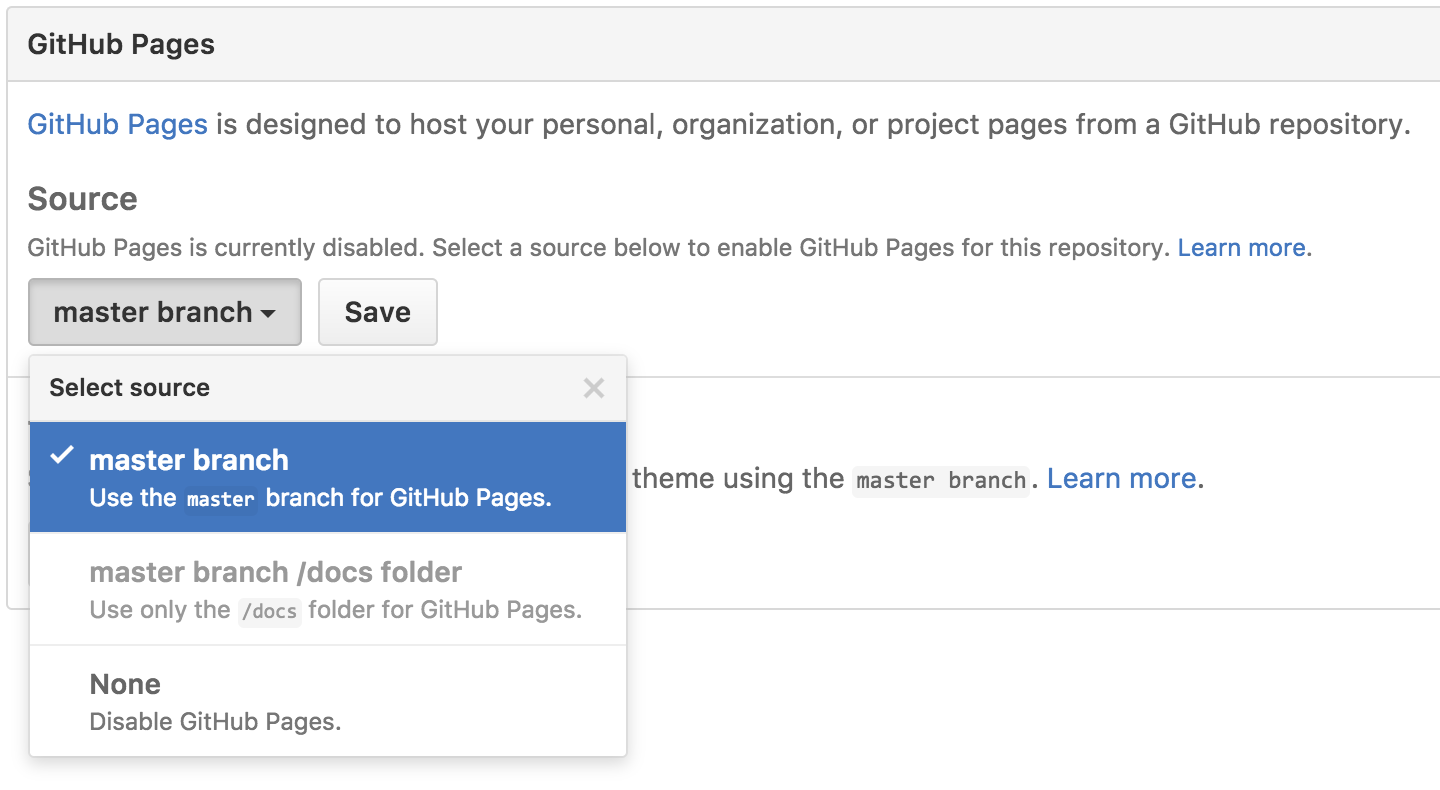
Fire up a browser and go to http://username.github.io/repository. Change the user-name in the link to your own GitHub user name and the repository to your repository name!
🔗 Read more about it here: https://pages.github.com/
The README contains the text that is shown at the bottom of your repository. This usually contains a small explanation of what the repository is about and links to useful other sources. Let's edit our README.md in the browser to customize it!
# My First Vector Tile Map in Mapbox GL JS
This repository contains the scripts and data for my first interactive web map made with Vector Tiles.
You can view my map <[HERE](http://username.github.io/repository)>
niene at webmapper.net
Send me the link to your map, your name and some nice comments, tips and tops on this workshop. I will make an overview of all the maps made today!
This was it! Thank you for joining this workshop. If you want to learn more, check out the Advanced parts and the Interesting links!
Keep mapping!