TownyAPI - MuscariServer/Towny GitHub Wiki
- Getting started with Towny and your IDE
-
Common API uses
- Checking if a player is in the wilderness
- Checking if a player is in their own town
- Getting a Resident from a Player
- Getting a Player from a Resident
- Getting a Town
- Getting a Nation
- Checking if a player can build/destroy somewhere
- Checking if Towny would prevent PVP damage
- Adding your own subcommands
- Some useful events
- Towny Action Events
- Of use to Shop Plugin developers
- Working with Town and TownBlock MetaData
- Example plugins using the TownyAPI
Using the Towny API in your plugins is quite simple. There are two versions of the API.
- The original API which ran from version 0 to 0.94.0.0 (see old Javadoc here)
- The new API which is present in Towny 0.94.0.1 and onwards (see new Javadoc for 0.96.4.0 here)
The new API supports the old API calls although they will appear as deprecated. It is recommended that authors do switch to the new API.
The builds of Towny beyond version 0.94.0.12 are available on Maven.
As of 0.96.1.11 Towny can be accessed via the jitpack.io repo.
You may enter the text below into your pom.xml file:
<repositories>
<repository>
<id>jitpack.io</id>
<url>https://jitpack.io</url>
</repository>
</repositories>
<dependencies>
<dependency>
<groupId>com.github.TownyAdvanced</groupId>
<artifactId>Towny</artifactId>
<version>0.96.7.0</version>
<scope>provided</scope>
</dependency>
</dependencies> For versions before 0.96.1.11 you will have to use the Github Packages which has a fair bit more setup required:
Developers may use the following after setting up their github token as shown here.
If you are only wanting to add Towny to your existing plugin's pom.xml you will need to give your token read:packages, write:packages access.
To elaborate on the above link in your settings.xml file you must have the following in your section:
<servers>
<server>
<id>github-towny</id>
<username>YourGithubUsernameHere</username>
<password>YourAccessTokenHere</password>
</server>
<server>
<id>github-tne</id>
<username>YourGithubUsernameHere</username>
<password>YourAccessTokenHere</password>
</server>
</servers>The github-tne entry is only required if you're building Towny from the source using Maven, it is not required if you just want to use Towny in your own plugin.
It is critical that the above server matches the below repository value.
After you've configured your settings.xml file above you may enter the text below into your pom.xml file:
<repositories>
<repository>
<id>github-towny</id>
<url>https://maven.pkg.github.com/TownyAdvanced/Towny</url>
</repository>
</repositories>
<dependencies>
<dependency>
<groupId>com.palmergames.bukkit.towny</groupId>
<artifactId>Towny</artifactId>
<version>0.96.3.0</version>
<scope>provided</scope>
</dependency>
</dependencies> Note again that the API changed after 0.94.0.2 and your version number should be set for that or newer. Once it is added you can put Towny into your plugin.yml's depend or softdepend list (depending on whether your plugin needs Towny present to function all of the time, or if you want to support Towny features when present.) Lastly you will need to add the following to your pre's import section:
import com.palmergames.bukkit.towny.TownyAPI;Docs and sources are helpful as they provide context to the many objects in Towny's API. Here's how you can download them in your IDE:
Press shift twice to access the hot menu, and type "download", click the option that says "Download Sources and Documentation":
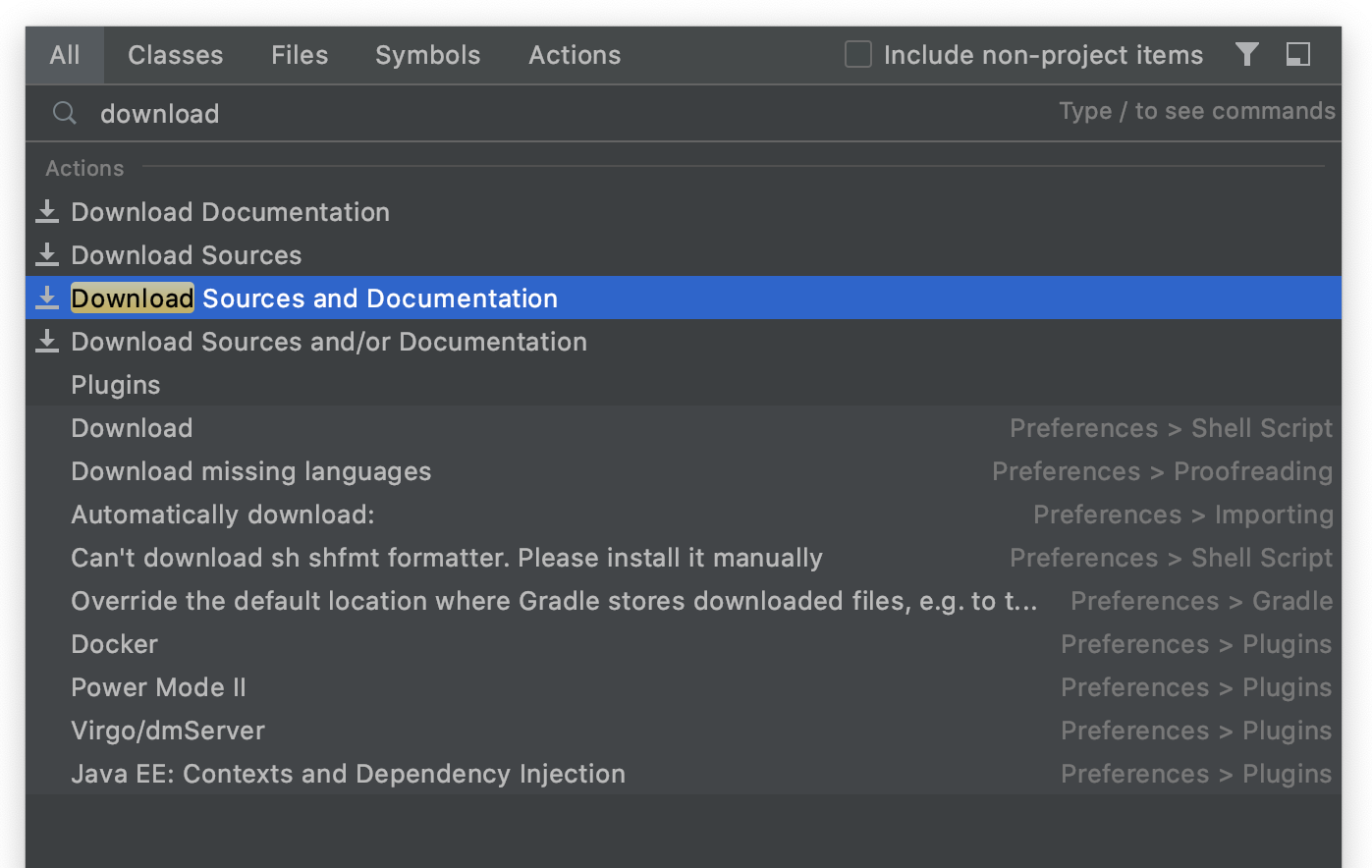
To check if the player is in the wilderness is easy:
if (TownyAPI.getInstance().isWilderness(player.getLocation()))
return false;Any location is accepted.
To find the town a player is standing in, you have to look at the TownBlock, which is what towns are made up of. Looking up a TownBlock from a player's location can return null if the player is standing in the wilderness, so it is recommended that you perform an isWilderness(Location loc) test [seen directly above on this page] before you look up the TownBlock.
try {
Town town = TownyAPI.getInstance().getTownBlock(player.getLocation()).getTown();
if (resident.getTown().equals(town)) {
//Execute your code here
}
} catch (NotRegisteredException e) {
//Code put here can also be code that ought to be run if the player is in the wilderness and not a town.
e.printStackTrace();
}The above code will require the following imports:
import com.palmergames.bukkit.towny.object.Resident;
import com.palmergames.bukkit.towny.object.Town;
import com.palmergames.bukkit.towny.exceptions.NotRegisteredException;You've probably want to know how to get the resident so that you can use the above code, so here it is:
Most of the time getting the resident object of a player is something you'll need quite often. This can be done in several ways:
import com.palmergames.bukkit.towny.object.Resident;
//By a Player's UUID
Resident resident = TownyUniverse.getInstance().getResident(player.getUniqueID());
//or, by the Player's name.
resident = TownyUniverse.getInstance().getResident(player.getName());
//Or, you can use this deprecated method - but you really shouldn't...
resident = TownyAPI.getInstance().getDataSource().getResident(player.getName());If you have a Resident object and you want to get the Bukkit Player object it is done in one of the following ways;
Player player = Bukkit.getServer().getPlayer(resident.getName());Getting a town can be much like what you've seen already:
import com.palmergames.bukkit.towny.object.Town;
//When you've already got a resident.
if (resident.hasTown())
Town town = TownyAPI.getInstance().getDataSource().getTown(resident.getTown());
//When you've already got a townblock.
if (townblock.hasTown())
Town town = TownyAPI.getInstance().getDataSource().getTown(townblock.getTown());You can skip the .hasTown() checks if you want to surround your code with a Try/Catch block.
Getting a town can be much like what you've seen already:
import com.palmergames.bukkit.towny.object.Nation;
//When you've already got a town.
if (town.hasNation())
Nation nation = TownyAPI.getInstance().getDataSource().getNation(town.getNation());
//When you've already got a resident.
if (resident.hasTown() && resident.getTown().hasNation())
Nation nation = TownyAPI.getInstance().getDataSource().getNation(resident.getTown().getNation());You can skip the .hasNation() checks if you want to surround your code with a Try/Catch block.
Using the PlayerCacheUtil you can easily test if a player can perform either of the four ActionTypes found in Towny (Build, Destroy, Switch, Item_use.)
boolean bBuild = PlayerCacheUtil.getCachePermission(player, block.getLocation(), block.getType(), TownyPermission.ActionType.BUILD);A common use of the API in magic/combat/rpg plugins is needing to know if Towny would prevent PVP combat. This is simple using our CombatUtil: While using Bukkit's EntityDamageByEntityEvent doing the following:
import com.palmergames.bukkit.towny.utils.CombatUtil;
private Towny towny = (Towny) Bukkit.getServer().getPluginManager().getPlugin("Towny");
@EventHandler(priority = EventPriority.LOWEST)
private void playerPVPEvent (EntityDamageByEntityEvent event) {
Entity attacker = event.getDamager();
Entity defender = event.getEntity();
if (CombatUtil.preventDamageCall(towny, attacker, defender))
return;
}The preventDamageCall will return True if Towny would stop the damage from happening.
As of version 0.97.0.1, custom subcommands can now be added to Towny's commands using the command addon API.
To add your own subcommand, first you'll need to make your command class that implements CommandExecutor like normal commands.
public class CustomCommand implements CommandExecutor {
@Override
public boolean onCommand(CommandSender sender, Command command, String label, String[] args) {
sender.sendMessage("My custom command!");
return true;
}
}And then to add your custom command:
TownyCommandAddonAPI.addSubCommand(CommandType.TOWN, "mycommand", new CustomCommand());List of currently available CommandTypes:
RESIDENT, RESIDENT_SET, RESIDENT_TOGGLE, NATION, NATION_SET, NATION_TOGGLE, TOWN, TOWN_SET, TOWN_TOGGLE, PLOT, PLOT_SET, PLOT_TOGGLE, TOWNY, TOWNYADMIN, TOWNYADMIN_SET, TOWNYADMIN_TOGGLE, TOWNYWORLD, TOWNYWORLD_SET, TOWNYWORLD_TOGGLEAdding your own tab completions is possible too:
AddonCommand myCommand = new AddonCommand(CommandType.TOWN, "mycommand", new CustomCommand());
myCommand.setTabCompletion(0, Arrays.asList("suggestions", "for", "first", "argument"));
myCommand.setTabCompletion(1, Arrays.asList("suggestions", "for", "second", "argument"));
TownyCommandAddonAPI.addSubCommand(myCommand);Events thrown by Towny can be imported here:
import com.palmergames.bukkit.towny.event.*EventNameHere*For a full list of Events check out the github.
Towny's action events are events that Towny throws when something is decided via the Towny plot permissions. When someone builds, destroy, switches, uses an item. Or when something blows up or burns.
Towny uses these events internally, to determine the outcome of plot permissions during war time, but it also fires these events so that plugins using the Towny API can override Towny outcomes.
@EventHandler
public void onDestroy(TownyDestroyEvent event) {
if (event.isInWilderness())
return;
Player player = event.getPlayer();
Material mat = event.getMaterial();
TownBlockStatus status = plugin.getCache(player).getStatus();
// Allow destroy for Event War if material is an EditableMaterial, FlagWar also handled here
if ((status == TownBlockStatus.WARZONE && FlagWarConfig.isAllowingAttacks()) // Flag War
|| (TownyAPI.getInstance().isWarTime() && status == TownBlockStatus.WARZONE && !WarUtil.isPlayerNeutral(player))) { // Event War
if (!WarZoneConfig.isEditableMaterialInWarZone(mat)) {
event.setCancelled(true);
event.setMessage(Translation.of("msg_err_warzone_cannot_edit_material", "destroy", mat.toString().toLowerCase()));
return;
}
event.setCancelled(false);
}
}The above example uses event.isInWilderness(), event.getPlayer(), event.getMaterial(), event.setCancelled() and event.setMessage(). Other available methods include event.hasTownBlock(), event.getTownBlock(), event.getBlock(), event.isCancelled().
Of note: event.setMessage() will use Towny's internal messaging to send your cancellation message instead of Towny's default cancellation message.
Check out the javadoc for more information.
- Our ShopPlotUtil provides easy-to-use tests to query if a player can make a shop at a location.
Visit this page for instructions on manipulating MetaData Towny can save for you.