how to Upgrade - Multiverse/Multiverse-Core GitHub Wiki
Before reading any further, PLEASE backup all of your files. We will not be responsible for ANYTHING Multiverse-Core or its plugins do to your server.
Hello there. Looks like you've gotten to this page because you want to upgrade to Multiverse 2! Thanks for being a super cool Multiverse user!
Multiverse 2 requires that you have at least CraftBukkit 1060 installed. To find out your version, go to your console (or in-game) and type version (or /version if in-game). You will see something similar to this:
08:37:23 [INFO] This server is running Craftbukkit version git-Bukkit-0.0.0-985-g2cc4221-b1064jnks (MC: 1.7.3)
08:37:23 [INFO] This server is also sporting some funky dev build of Bukkit!
Look closely at the first line, near the end you can see b1064jnks which can easily be translated to 1064. There you have it, that's your CraftBukkit version. If that number is any less than 1060 Multiverse 2 will basically explode.
Ensure that your plugins folder looks similar to this:

Make sure you leave your MultiVerse.jar and MultiVerse/ folder in place for now.
Download the Multiverse-Core JAR from The Multiverse 2 Jenkins
NOTE: We are working on getting a stable download for MV2 and CB 1.0.1-R1!
Place it in your plugins folder like so:

Start your server. You should see something similar to this:
NOTE: Your lines will NOT be colored. I have colored them for reference.
 You should see all of the green lines and the yellow line. If your green lines do NOT match. Hop into our IRC (
You should see all of the green lines and the yellow line. If your green lines do NOT match. Hop into our IRC (#multiverse on esper.net) channel for help.
Stop your server.
Not sure why you need a picture of this, but here it is:

- If you do not have backups yet, make a backup of
MultiVerse/. - Remove
MultiVerse.jarand theMultiVerse/folder.
Your plugins folder should look similar to this:

Start your server! Everything should look good!
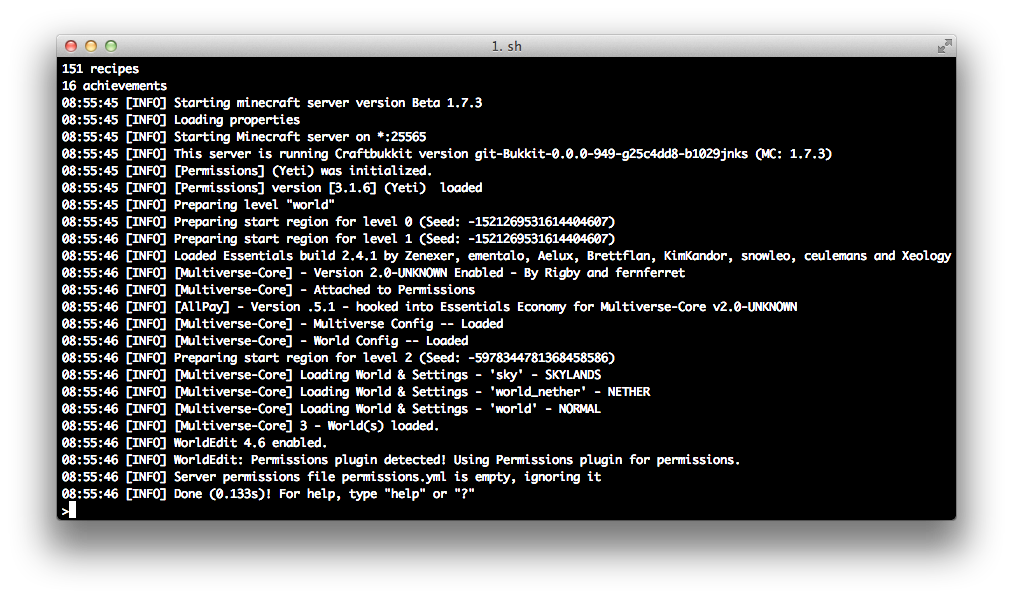
Now that you've successfully migrated to the Multiverse 2 system, you may want to install the sub plugins of Multiverse 2 listed below.
We decided to break Multiverse up for many reasons, the simplest being for development. It's a lot easier to pin down issues with portals since there's enough code for that to be its own plugin.
This is the base plugin. All the other plugins below require Core.
Core allows you to:
- Create/Modify/Delete worlds
- Teleport to/from worlds
- Restrict access to worlds via permissions
- See who's in a world
Multiverse-Portals is a new implementation of the MultiVerse 1 style portals. If you used those, you'll most likely want this one. It's the same apart from a few new features.
Portals allows you to:
- Create/Modify/Delete Multiverse Style Portals
- Restrict portal usage based on permission
- Travel through Multiverse worlds on foot or in a vehicle
NetherPortals plays off of the variable splike from MultiVerse 1, but improves on it a lot. This plugin is for those of you who want a more authentic feeling experience, by allowing players to create Nether Portals that will take them to given worlds. All of the portals in X world will go to Y world, but that is configurable from in-game.
NetherPortals allows you to:
- Customize where the NetherPortals in a world go.
- Auto link worlds that have a specified naming pattern (ex: WORLD and WORLD_nether)
Multiverse-SignPortals gives you the ability to link signs to destinations and link portals to destinations using a sign!
SignPortals allows you to:
- Slap a sign on a standard Nether Portal and it goes where the sign says!
- Place a sign anywhere else and users can right click to go to the destination!
Multiverse-Inventories lets you have different inventories and statistics per world!
Inventories allows you to:
- Have separated players stats and inventories per world or per group of worlds.
- Choose what each group of worlds share: Inventories, Hunger, Health, Exp, and Bed Spawns
- Import your data from WorldInventories 1.0.2+ and MultiInv 3.0.0.