Linux Basics for hackers p2 - MuhammadMJabr/S_Linux-Basics-For-Hackers GitHub Wiki
Welcome Again!
We will talk about:
1. Finding Stuff.
2. Filtering with grep.
3. A brief about Piping.
4. Creating Files and cat command.
Finding Stuff:
You can use the Command locate to know the location of a file in the system:

You can use also which command:
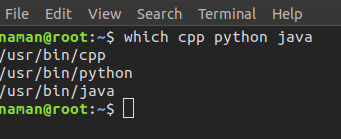
Filtering with grep and a brief about piping:
The command grep you can use it for Filtering the result of a process you did, for example if you have a file name IPs.txt containing Much IPs and you want to filter the file to reach a specific IP you can use grep "The IP". And if you want to use the filtered result with another process here you use | It enables you to do two operations with one line, the second depends on the first, for example:
cat IPs.txt | grep "192.168.1.1" here the system will open the fileIPs.txt and will filter it to give you the Ip that you searched about.
Creating Files and cat command:
The cat command followed by a filename will display the contents of that file, but to
create a file, we follow the cat command with a redirect, denoted with the > symbol, and
a name for the file we want to create. Here’s an example:

When you press ENTER, Linux will go into interactive mode and wait for you to start
entering content for the file, and when you finish press CTRL + D to exit.
To view the file you can use cat file.txt:
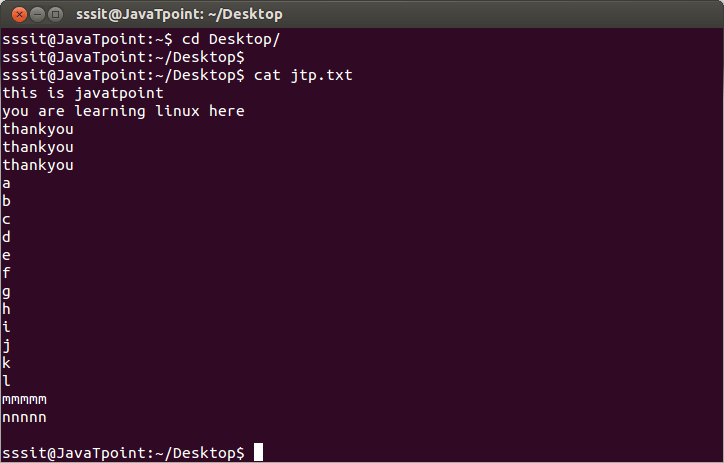
And if you want to add more content to your existing file you use cat >> file.txt and the system will allow you to write like the Previous Command. For replacing the content you use the first command cat > file.txt with an existing file.
We will finish here and continue later... Thanks For Reading.